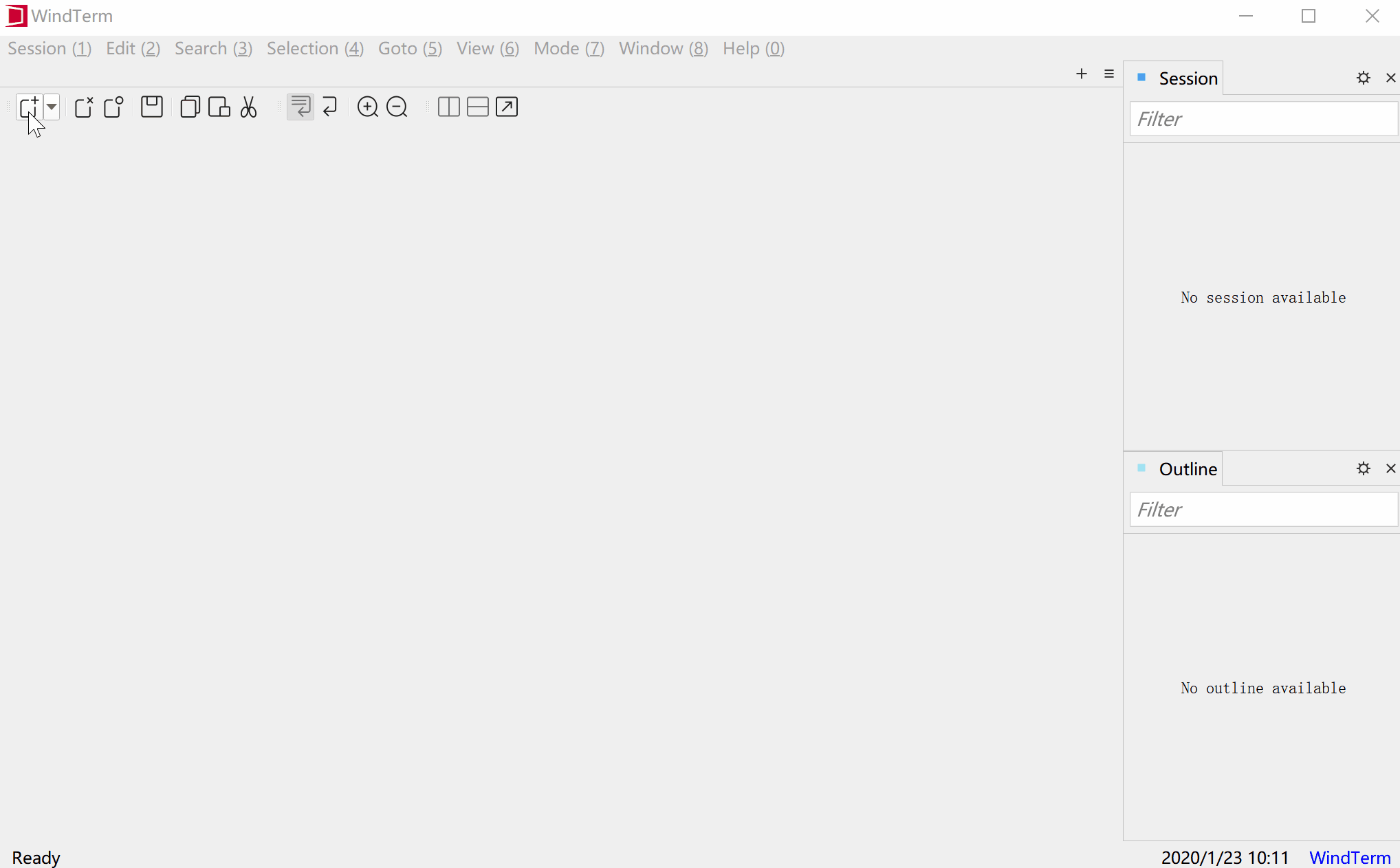WindTerm - Auto Login
Quick Start
Auto login of SSH password based authentication is supported. Please follow the below steps:
- Check “Remember this host” in the user page of login wizard.
- Check “Auto login next time” in the password page of login wizard.
- Input and confirm the master password for the first time. Keep master password empty to disable it.
- Click “Continue” button to connect host.
The session will auto login next time, and the master password will be required only once when WindTerm is newly launched.
Auto Login