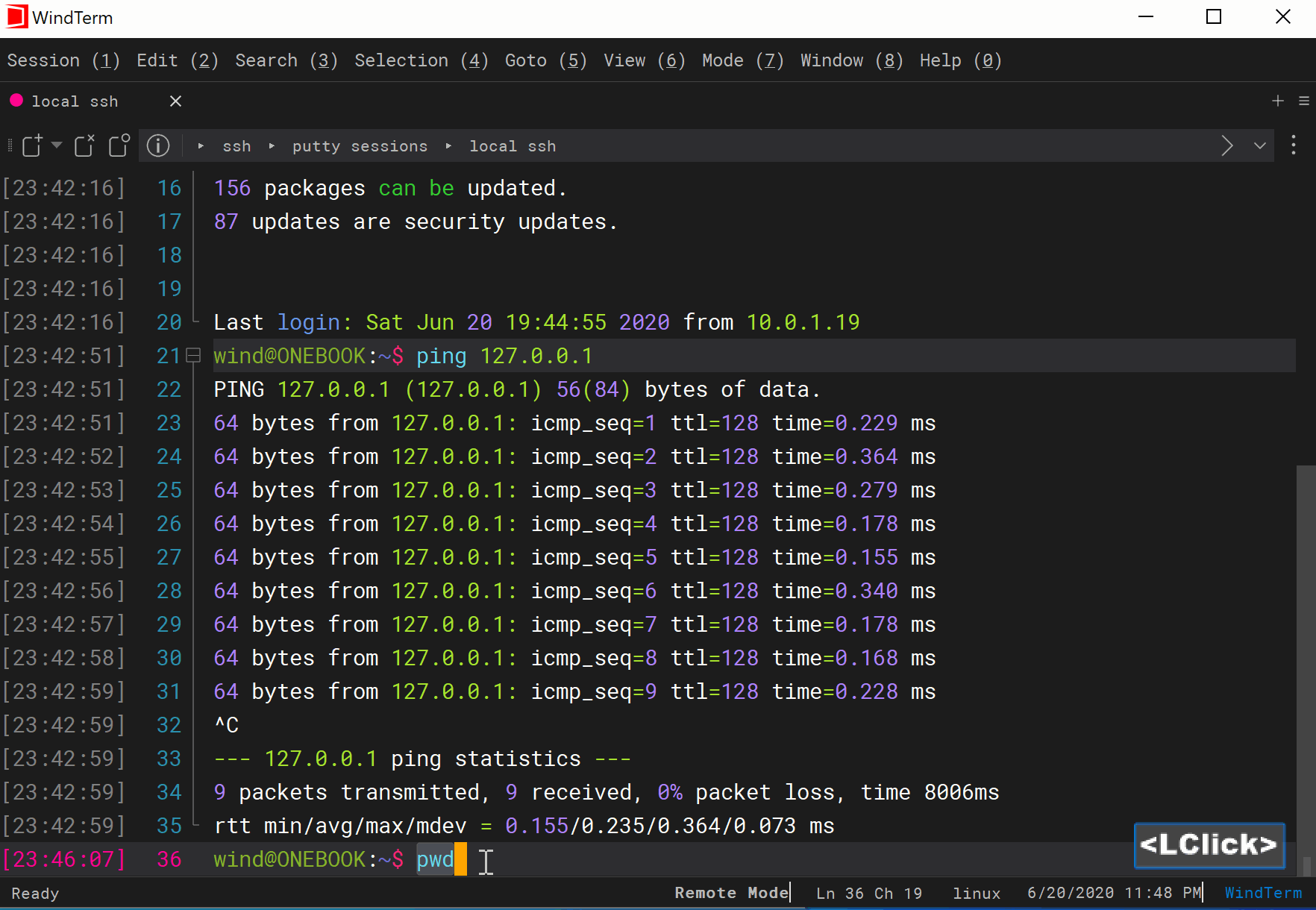WindTerm - Keyboard / Local Mode / Navigation Keys
Quick Start
Local mode supports the following navigation keys of Vim.
| Shortcut | Action |
|---|---|
| h | Move left |
| j | Move down |
| k | Move up |
| l | Move right |
| 0 | Move to the begining of the line |
| $ | Move to the end of the line |
| ^ | Move to the first non-blank character of the line |
| w | Move to next word |
| W | Move to next blank delimited word |
| b | Move to the beginning of the word |
| B | Move to the beginning of the blank delimted word |
| e | Move to the end of the word |
| E | Move to the end of the blank delimited word |
| 1G | Move to the first line of the session |
| nG | Move to nth line of the session |
| G | Move to the last line of the session |
| gg | move to the beginning of the session |
| ge | Move to the end of the previous word |
| gE | Move to the end of the previous Blank delimited word |
| - | Move to the previous non-blank sentence |
| + | Move to the next non-blank sentence |
| ( | Move to the previous sentence |
| ) | Move to the next sentence |
| { | Move to the previous paragraph |
| } | Move to the next paragraph |
Navigation Keys