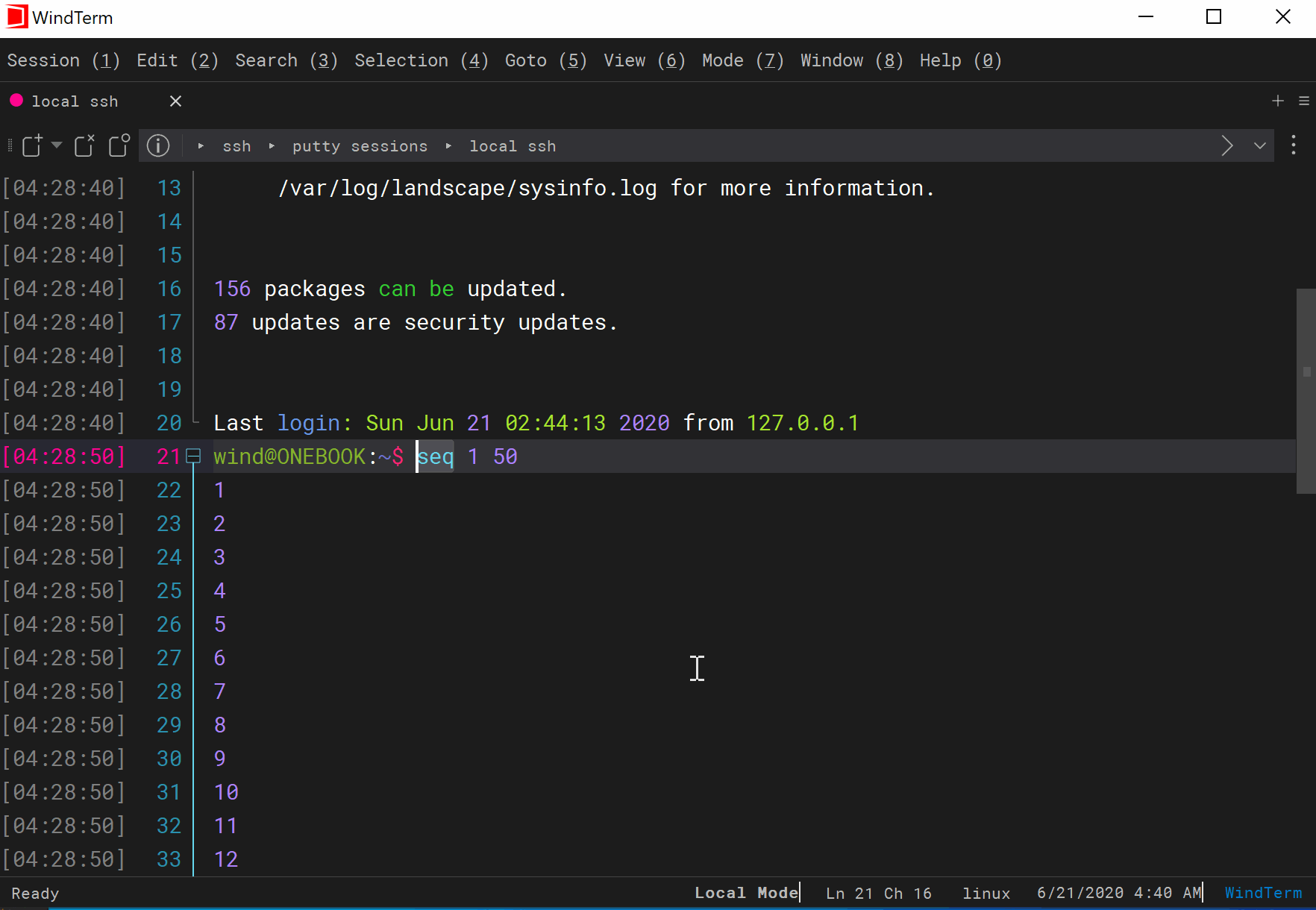WindTerm - Keyboard / Local Mode / Scrolling Keys
Quick Start
Local mode supports the following scrolling keys of Vim.
| Shortcut | Action |
|---|---|
| H | Move to the top line of screen |
| M | Move to the center line of screen |
| L | Move to the bottom line of screen |
| zt | Move the cursor line to the top of screen |
| zz | Move the cursor line to the center of screen |
| zb | Move the cursor line to the bottom of screen |
| Ctrl+e | Scroll down one line |
| Ctrl+y | Scroll up one line |
| Ctrl+d | Scroll down half a screen |
| Ctrl+u | Scroll up half a screen |
| Ctrl+b | Scroll up a screen |
Scrolling Keys