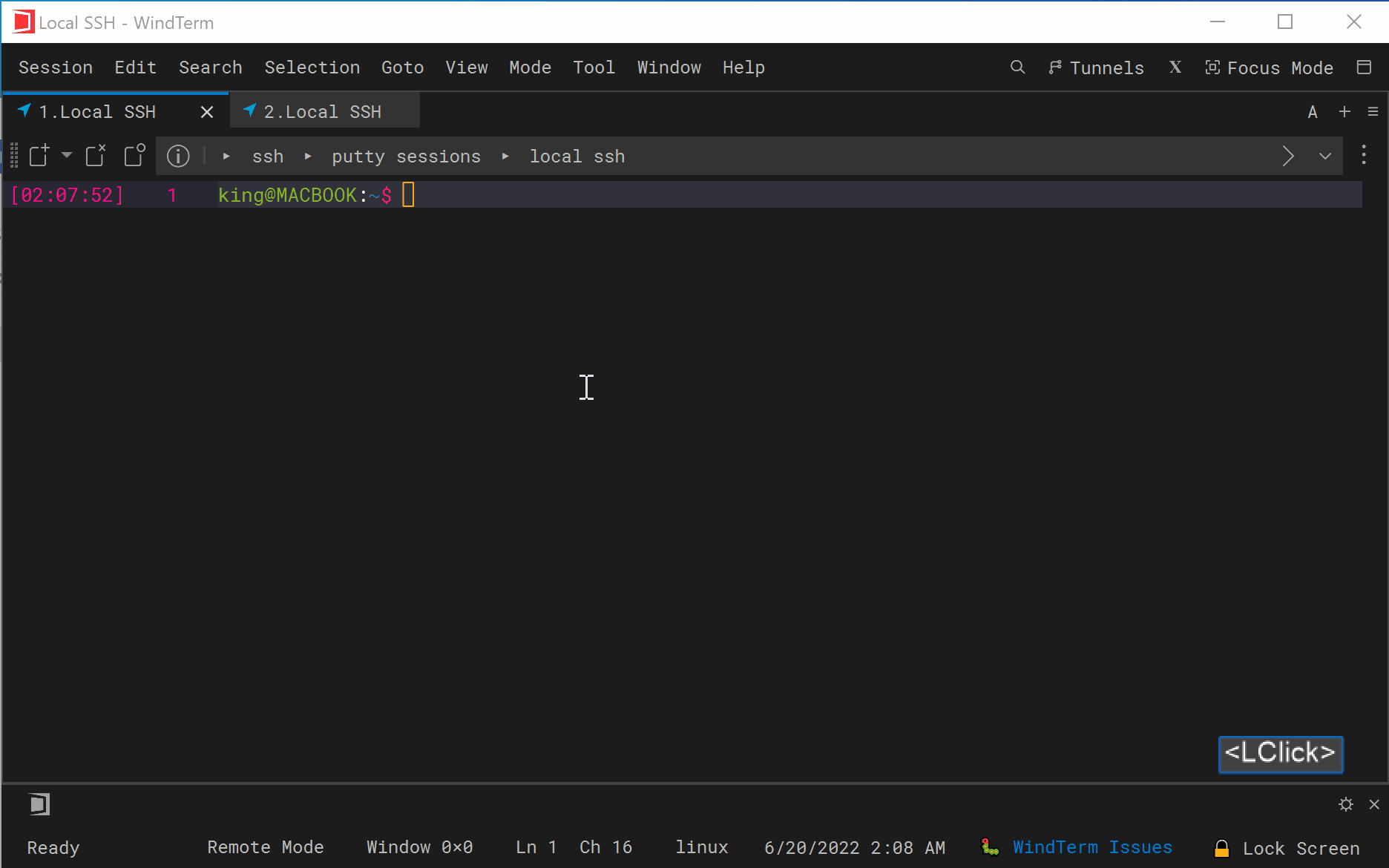WindTerm - Auto Completion / History Commands
Quick Start
Auto completion supports history commands. History commands include not only the command history of the current session, but also the command history of all sessions of the same System, such as the Linux system.
If and only if the master password is entered, the history commands can be encrypted and stored. The default maximum number of history commands is 10000.
If you only want to use the history commands for auto completion, you can:
- Type
!at the beginning of the line. - Use the shortcut key
Ctrl+R.
Auto Completion
- History Commands