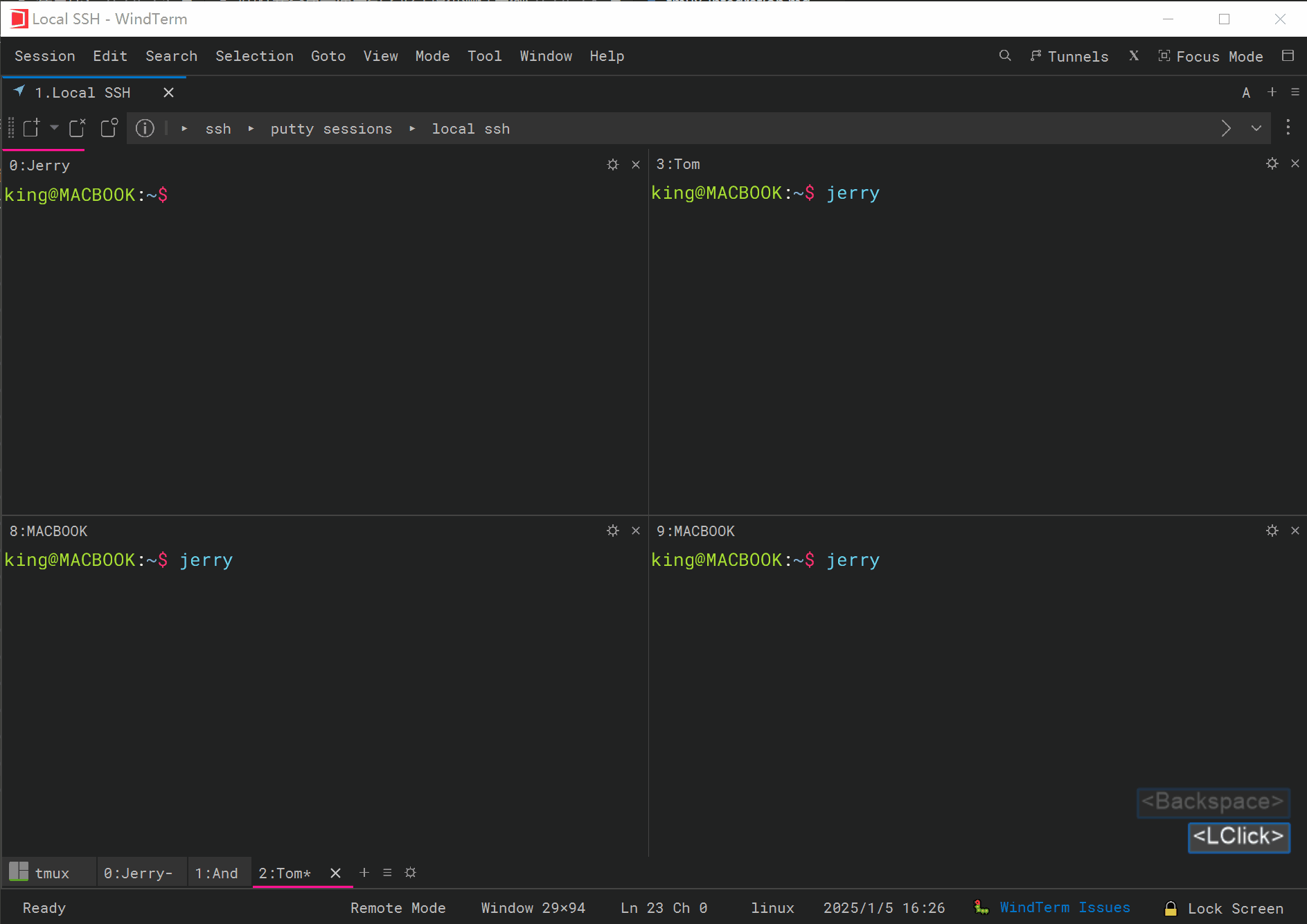Quick Start
You can zoom a pane in the following four ways:
- Double-click the empty space in the pane’s title bar.
- Perform the
Toggle Pane Zoom action from the pane menu.
- Press
Alt + Z in the current pane.
- Running
Mux: Toggle Pane Zoom within the Mux/Tmux Command Palette.
Intro Video