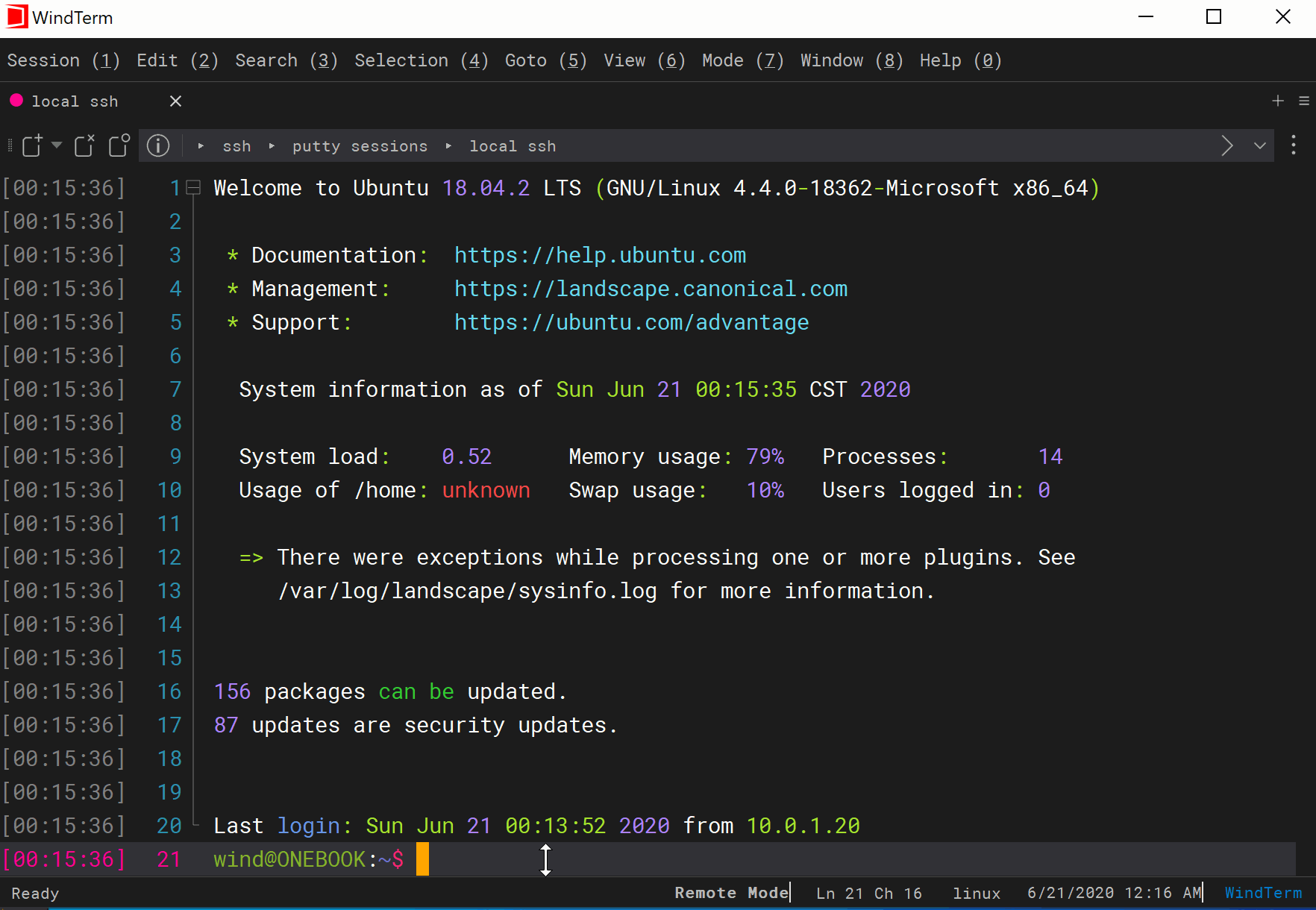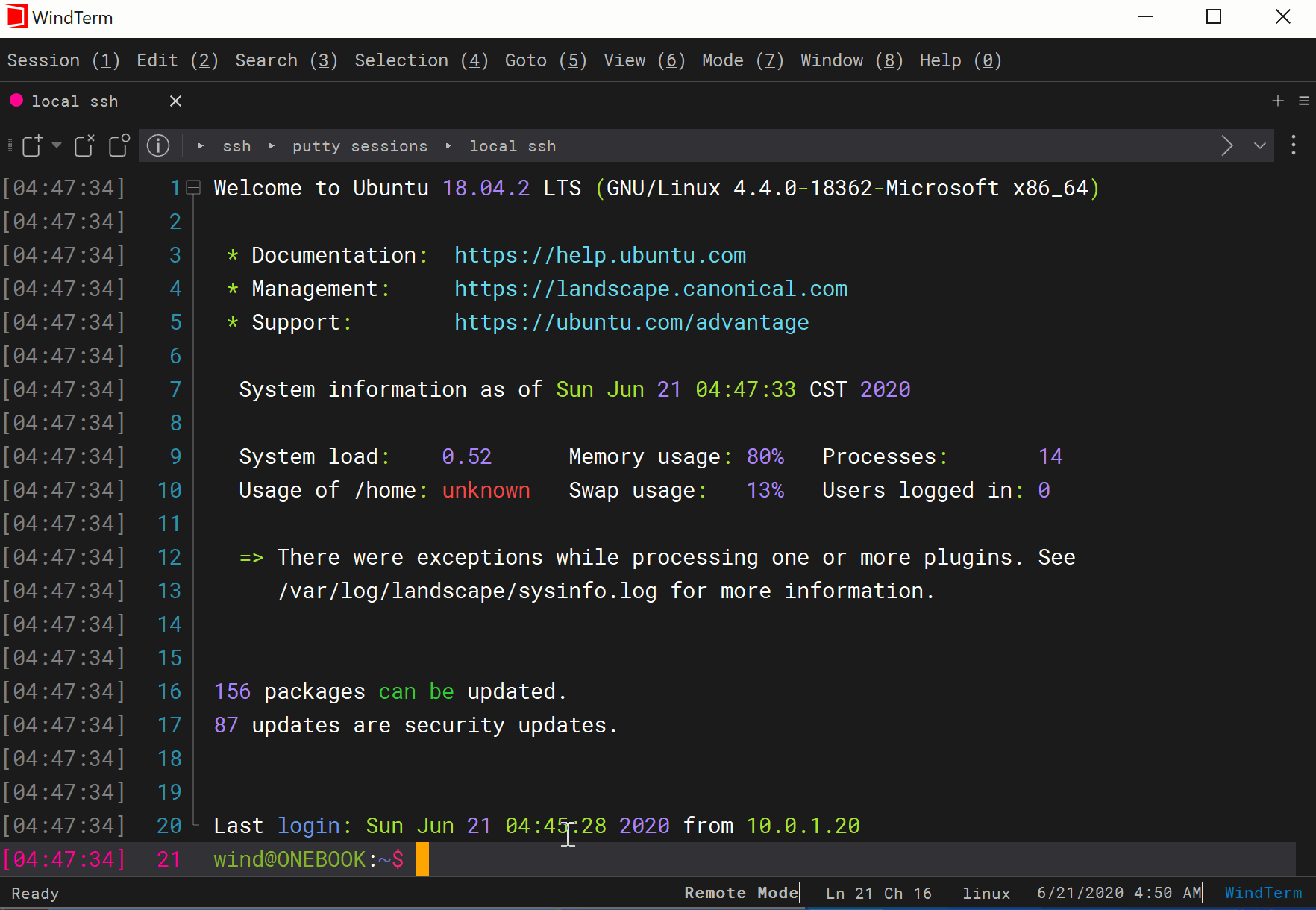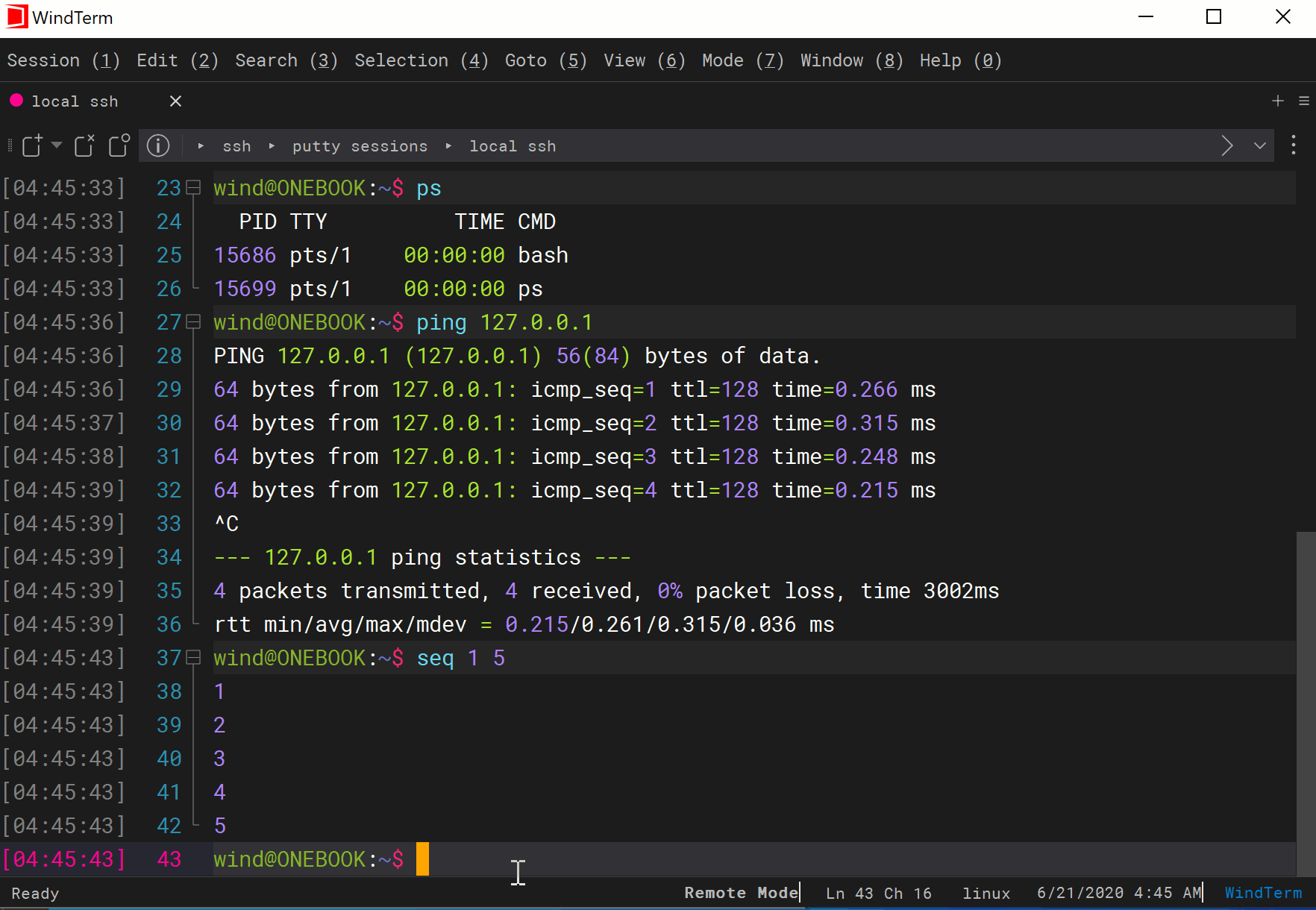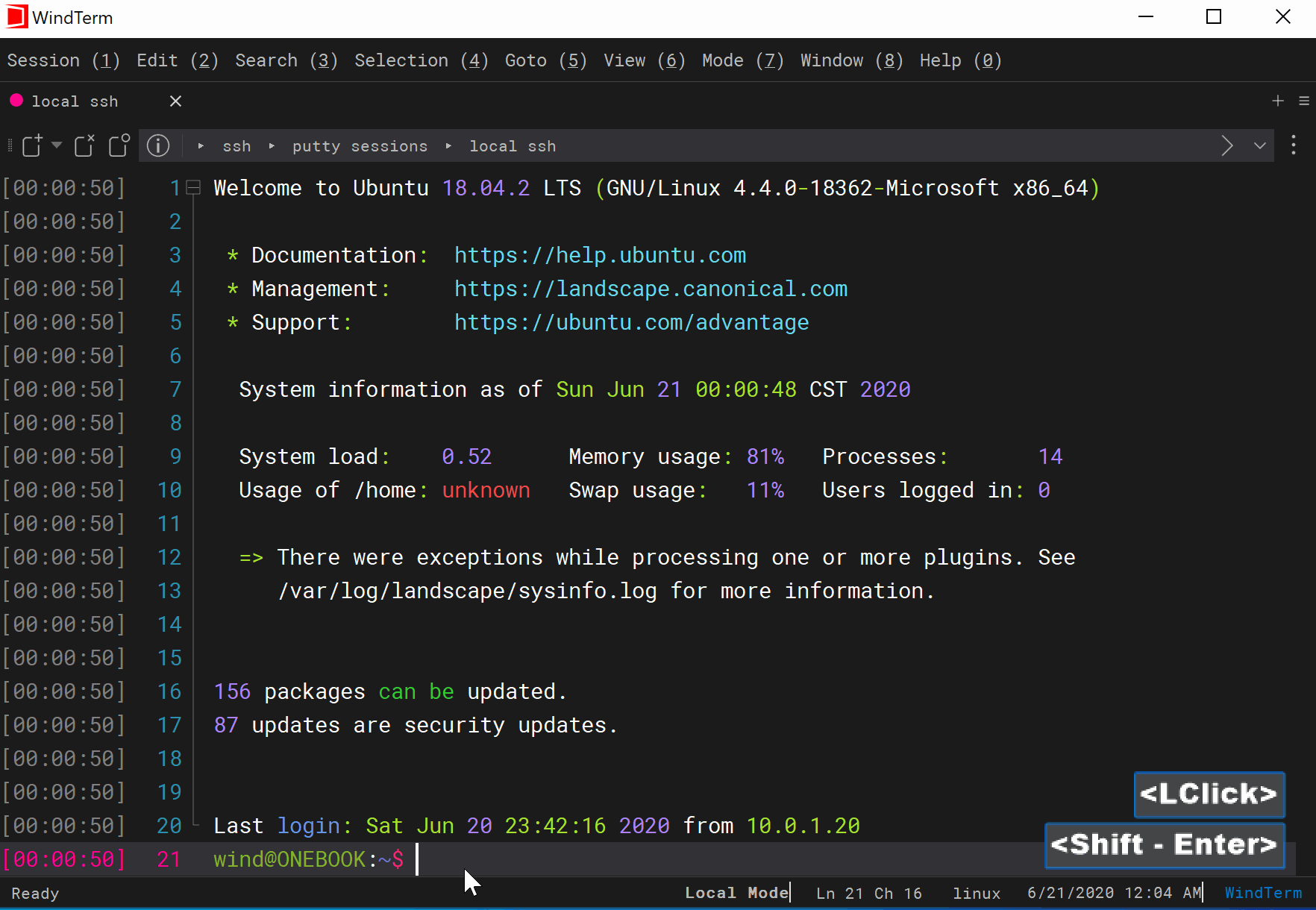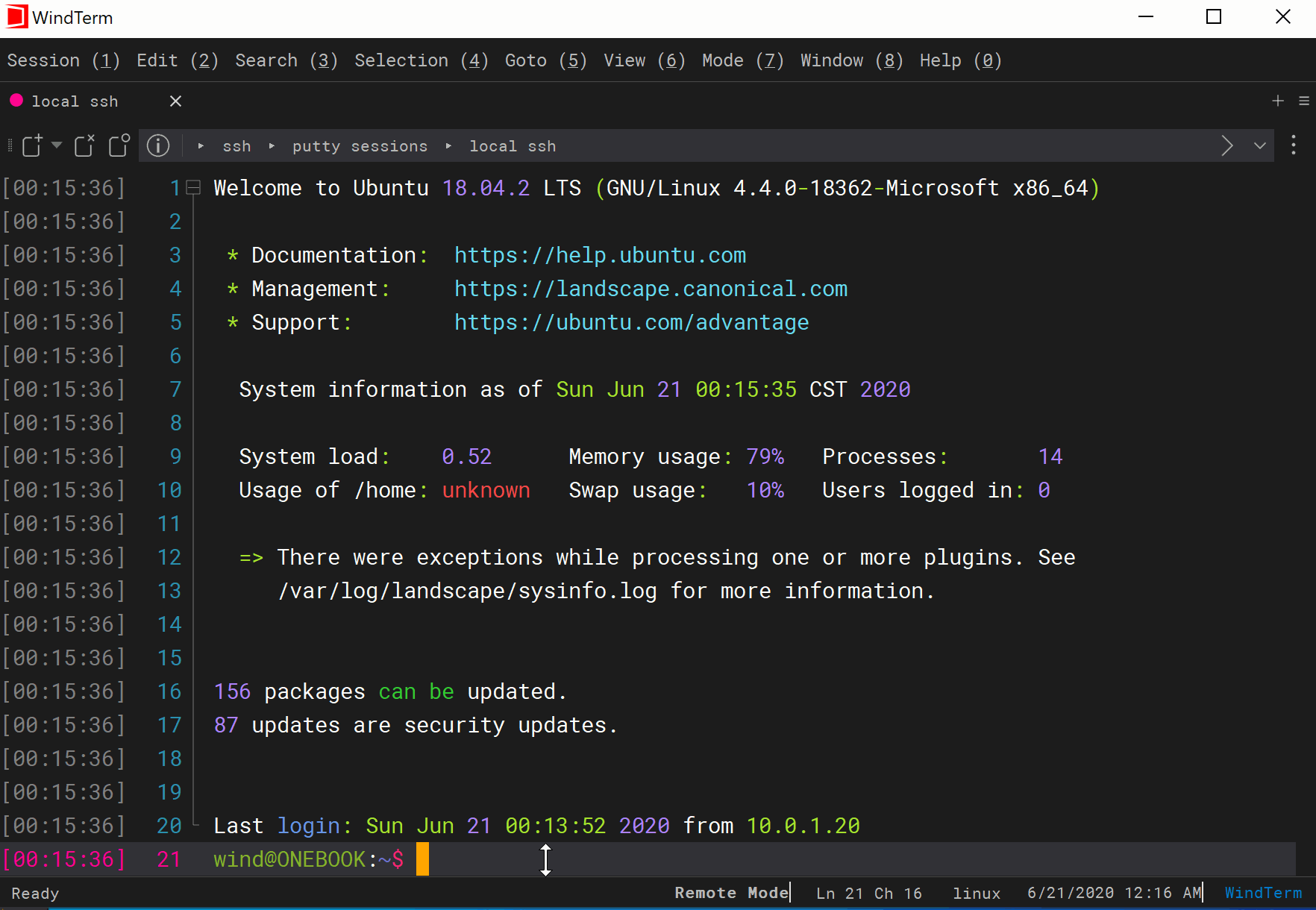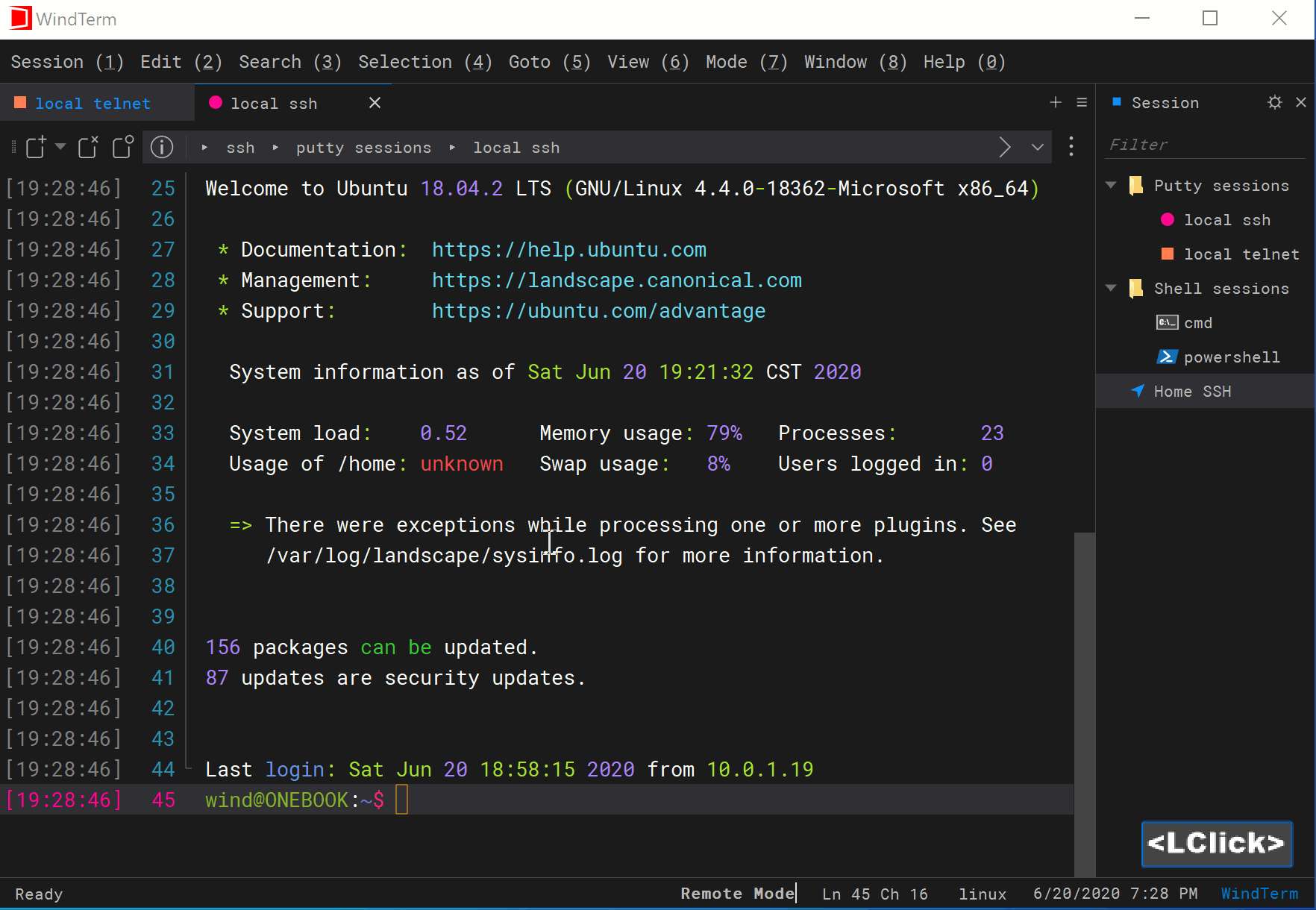Quick Start
In local mode, one can copy with y{motion}, where {motion} is a navigation motion or searching motion. For example, yw copies to the beginning of the next word. Other helpful copy commands include:
- yy
Copy the current line, including the newline character
- y$
Copy to the end of the current line without the newline character
- yw
Copy to the beginning of the next word
- ytx
Copy from the current cursor position up to and before the character x
- yfx
Copy from the current cursor position up to and including the character x
| Shortcut |
Action |
| yy |
Copy the current selection or line |
| p |
Paste and switch back to remote mode |
| P |
Paste and stay in local mode |
| “xy{motion} |
Copy into the register x |
| “xp |
Paste contents of the register x and switch to remote mode |
| “xP |
Paste contents of the register x and stay in local mode |
| “+y{motion} |
Copy into the system clipboard register |
| “+p |
Paste from the system clipboard register and switch to remote mode |
| “+P |
Paste from the system clipboard register and stay in local mode |
Copy And Paste Keys