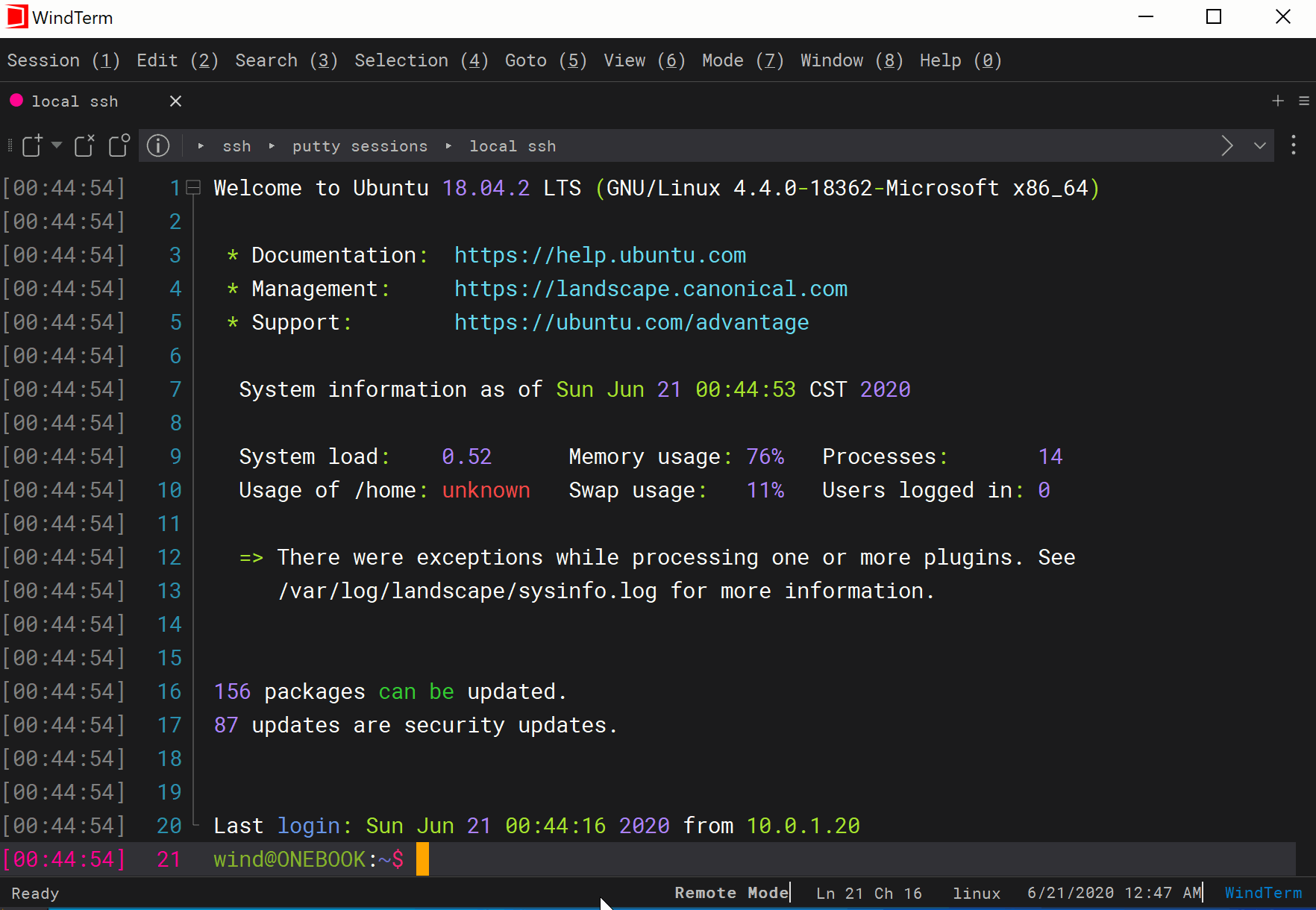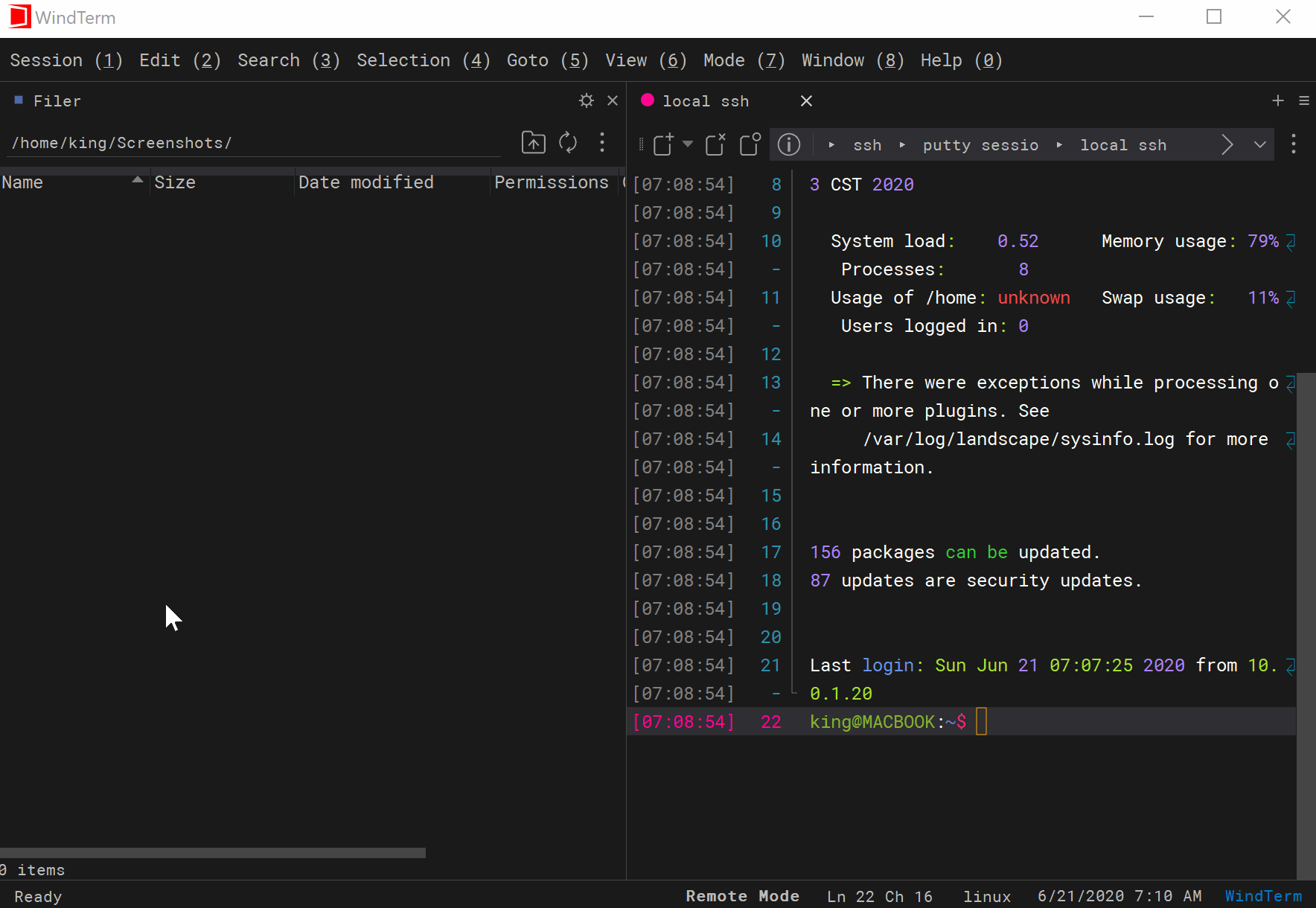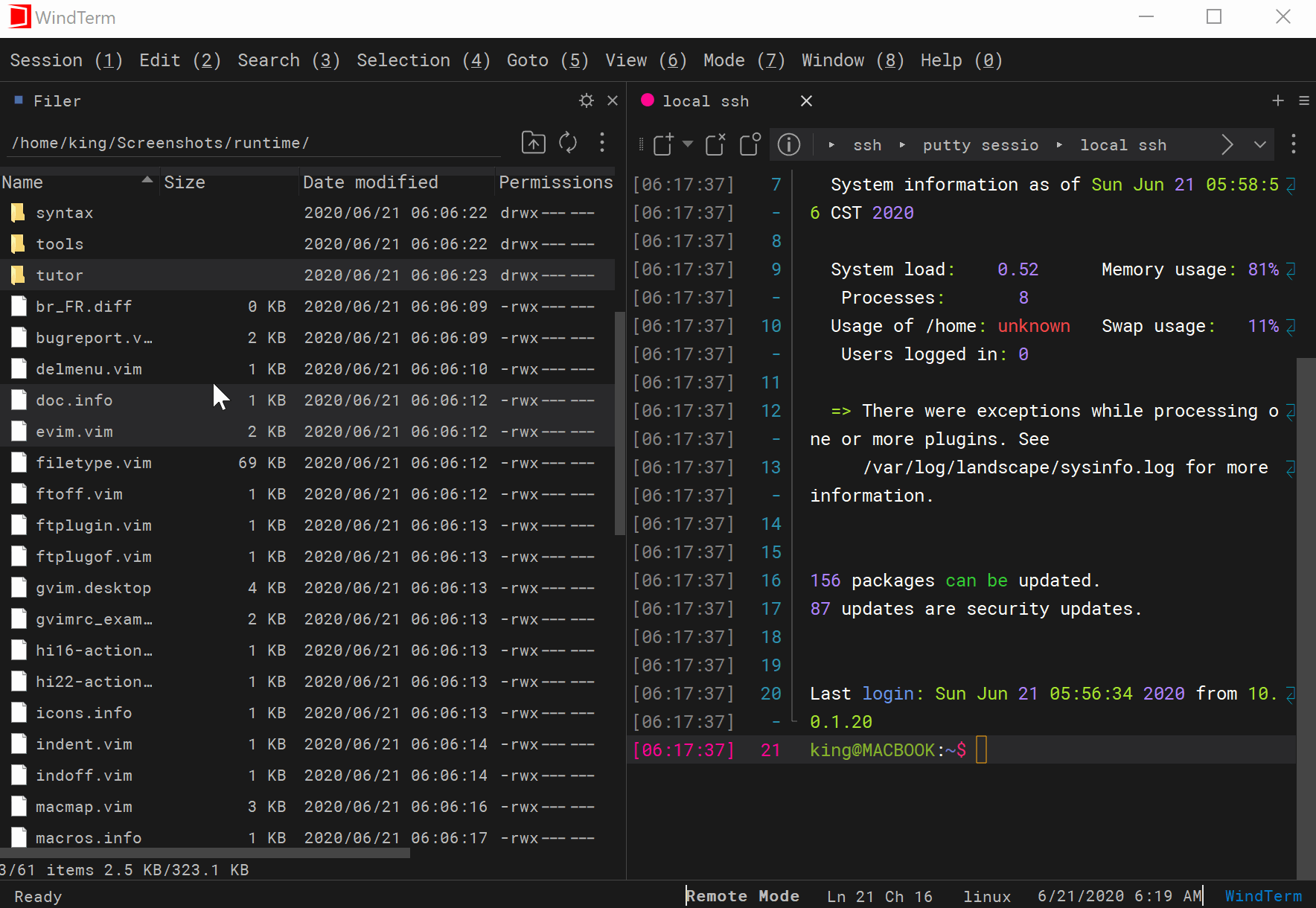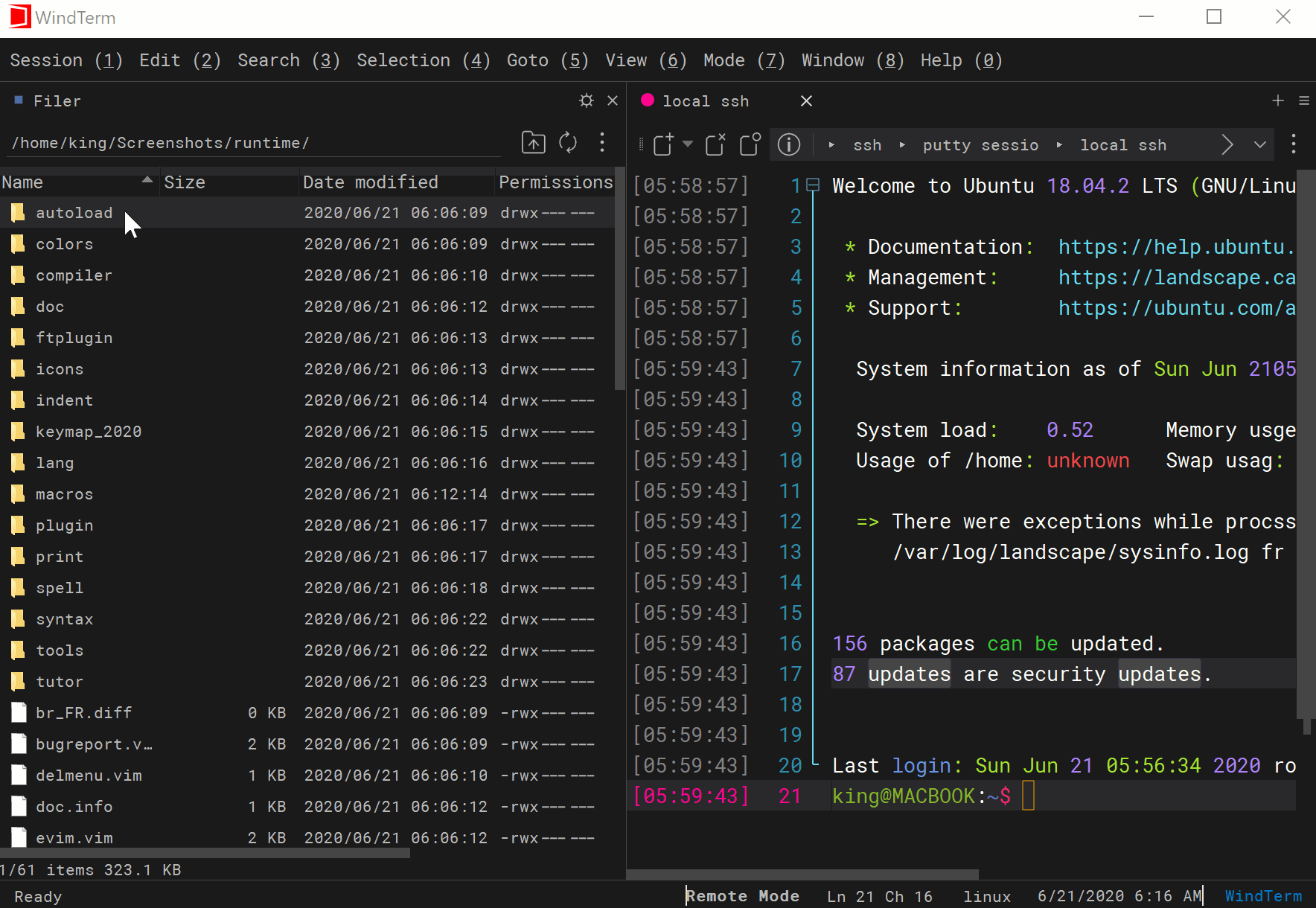WindTerm - Transfer / Sftp / Keyboard Shortcuts
Quick Start
| Shortcut | Action |
|---|---|
| F2 | Rename |
| F3 | Download |
| F4 | Upload |
| F5 | Refresh |
| F6 | Move to |
| Del | Remove |
| Return | Open |
| Backspace | Cdup |
| Alt+D | Select the address bar |
| Alt+Left | Go backward |
| Alt+Right | Go forward |
| Alt+Return | Show property |
| Ctrl+A | Select all items |
| Ctrl+Shift+N | Create a folder |
| Ctrl+N | Create a file |
| Ctrl+L | Create a link |
| Ctrl+C | Copy names |
| Ctrl+Shift+C | Copy paths |
| Ctrl+P | Copy names to terminal |
| Ctrl+Shift+P | Copy paths to terminal |
WindTerm - Keyboard / Remote Mode And Local Mode
Quick Start
There are two modes in WindTerm:
Remote Mode
The remote mode is the default mode of WindTerm. In remote mode, every key pressed will send to the server just like others terminals.Local Mode
The local mode is mainly used for browsing the text. In local mode, every key pressed will be parsed locally instead of sending to the server.The local mode supports most navigation, scrolling, searching, copy and paste, selection and folding shortcuts of Vim.
When WindTerm in local mode, it just acts like a readonly text editor, which is very convenient for text browsing. In particular, when the output is scrolling quickly and continuously, switching to the local mode can stop scrolling immediately for easy reading of the output.
| Shortcut | Action |
|---|---|
| Alt+Enter | Toggle the remote and local mode |
| i | Switch back to remote mode from local mode |
| p | Paste and switch back to remote mode from local mode |
| Ctrl+v | Paste and switch back to remote mode from local mode |
Remote Mode And Local Mode