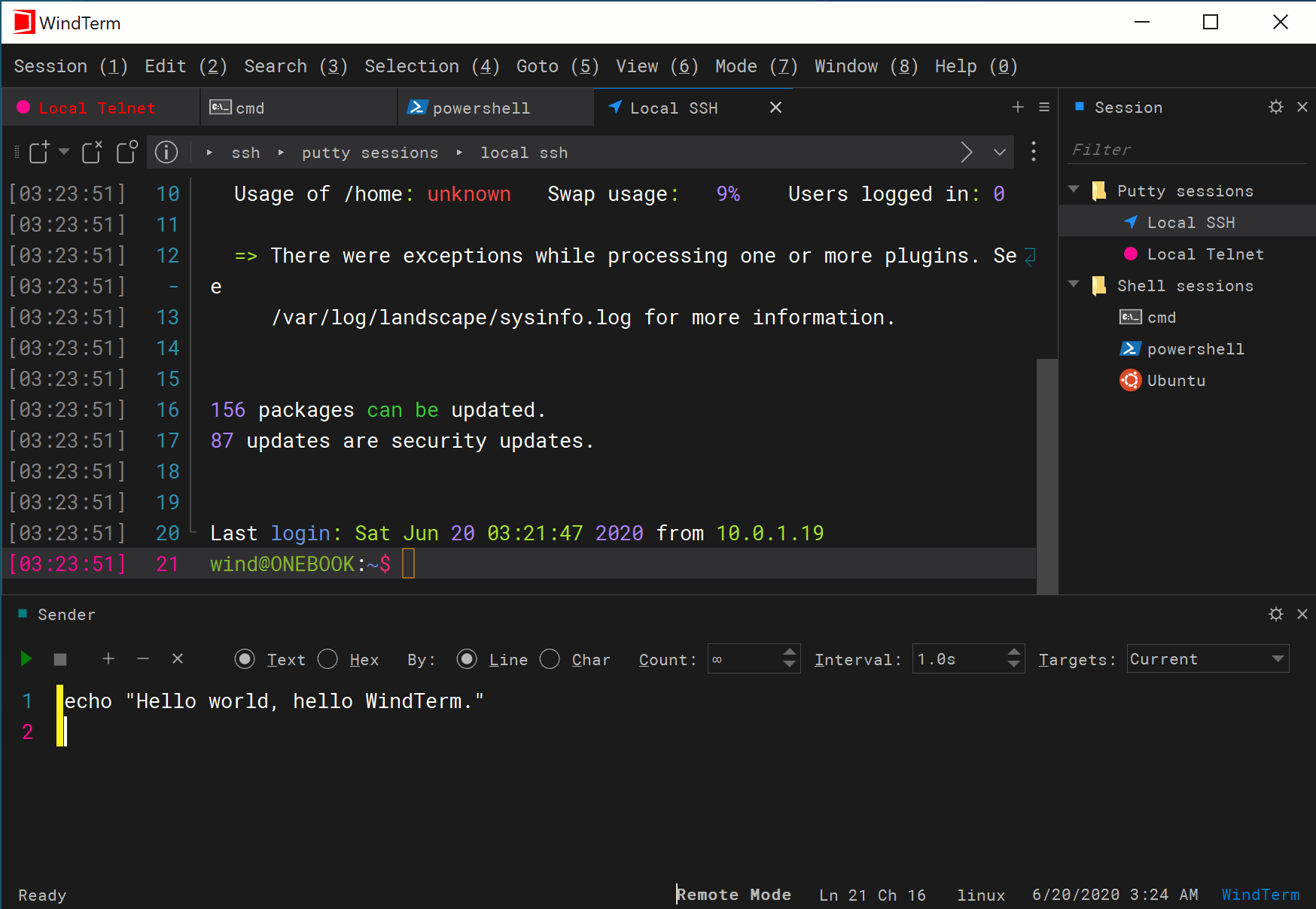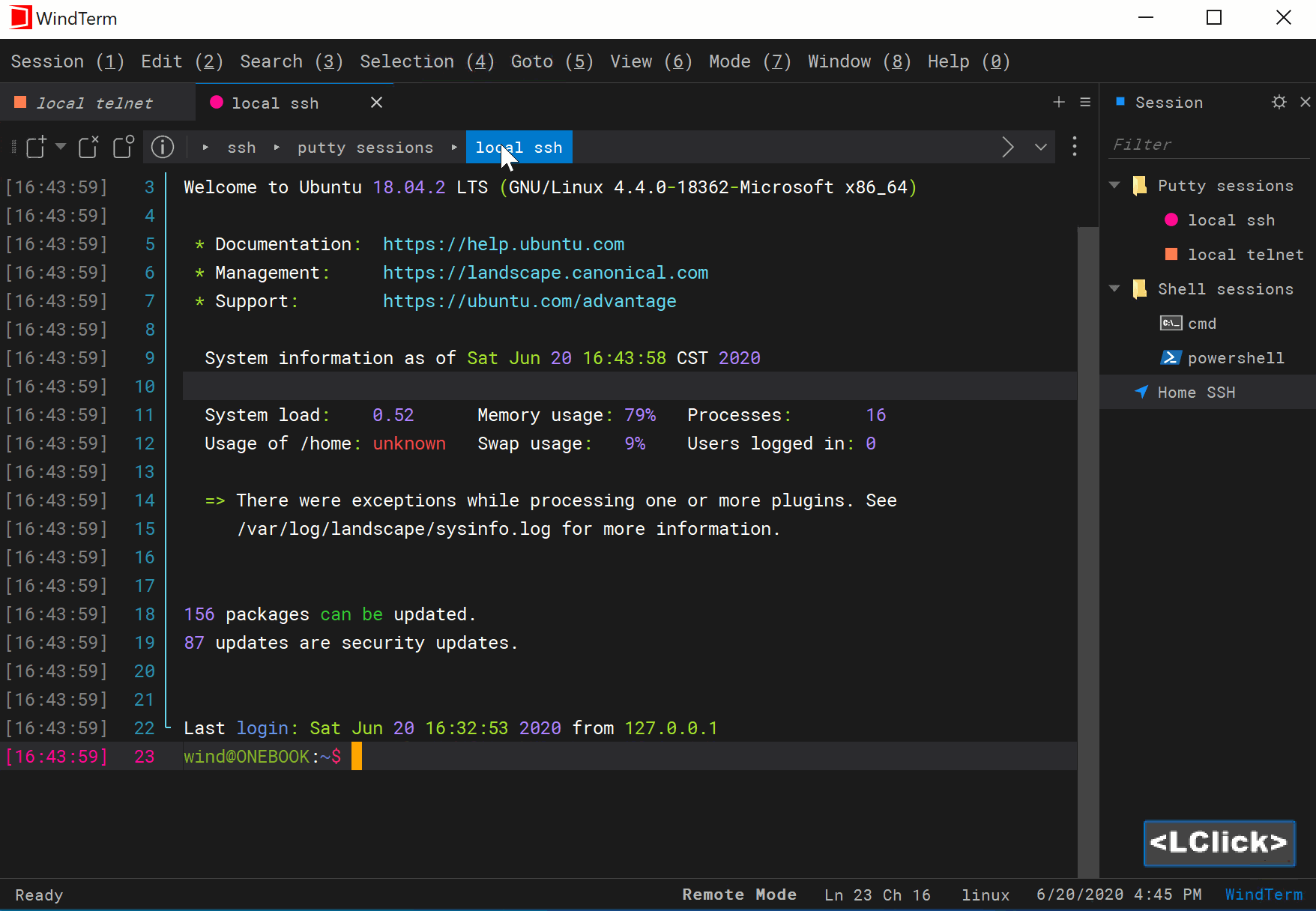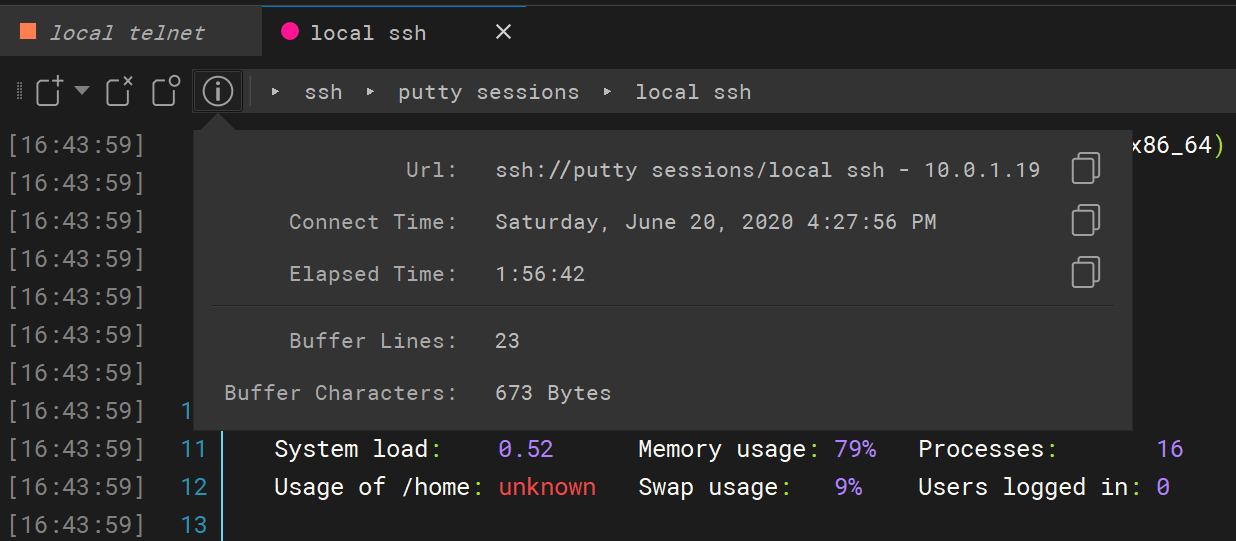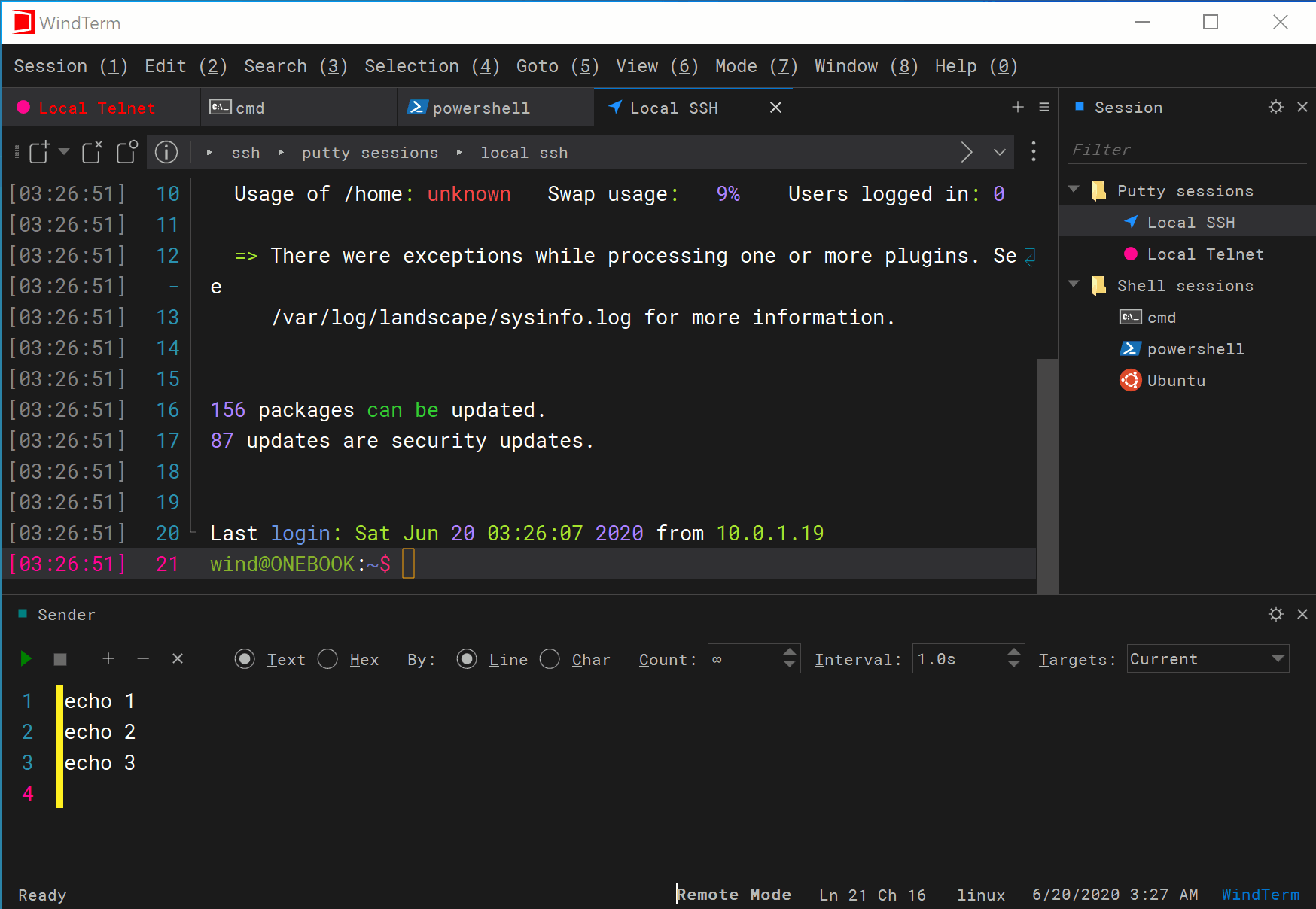WindTerm - Sender Pane / Send Text
Quick Start
Sender pane supports sending text line by line at specified intervals. The minimum interval is 0.1s.
The following escape characters can be used in the sent text:
| Char | Description |
|---|---|
| \0 | null (NUL, 0x00) |
| \a | bell (BEL, 0x07) |
| \b | backspace (BS, 0x08) |
| \t | horizontal tab (HT, 0x09) |
| \n | line feed (LF, 0x0A) |
| \v | vertical tab (VT, 0x0B) |
| \f | form feed (FF, 0x0C) |
| \r | carriage return (CR, 0x0D) |
| \ | backslash (0x5C) |
| \nnn | octal char |
| \xHH | hexadecimal char |
| \uHHHH | wide hexadecimal char |
| \cx | control char, like Ctrl+C |
| \c-x | control char, like Ctrl+C |
| \mx | meta char (x | 0x80), like Meta+X |
| \m-x | meta char (x | 0x80), like Meta+X |
For example, either \003 or \x03 or \u0003 or \cc or \c-c can be used to send the key Ctrl+C(same as the ASCII character EXT, 0x03).
Send Text
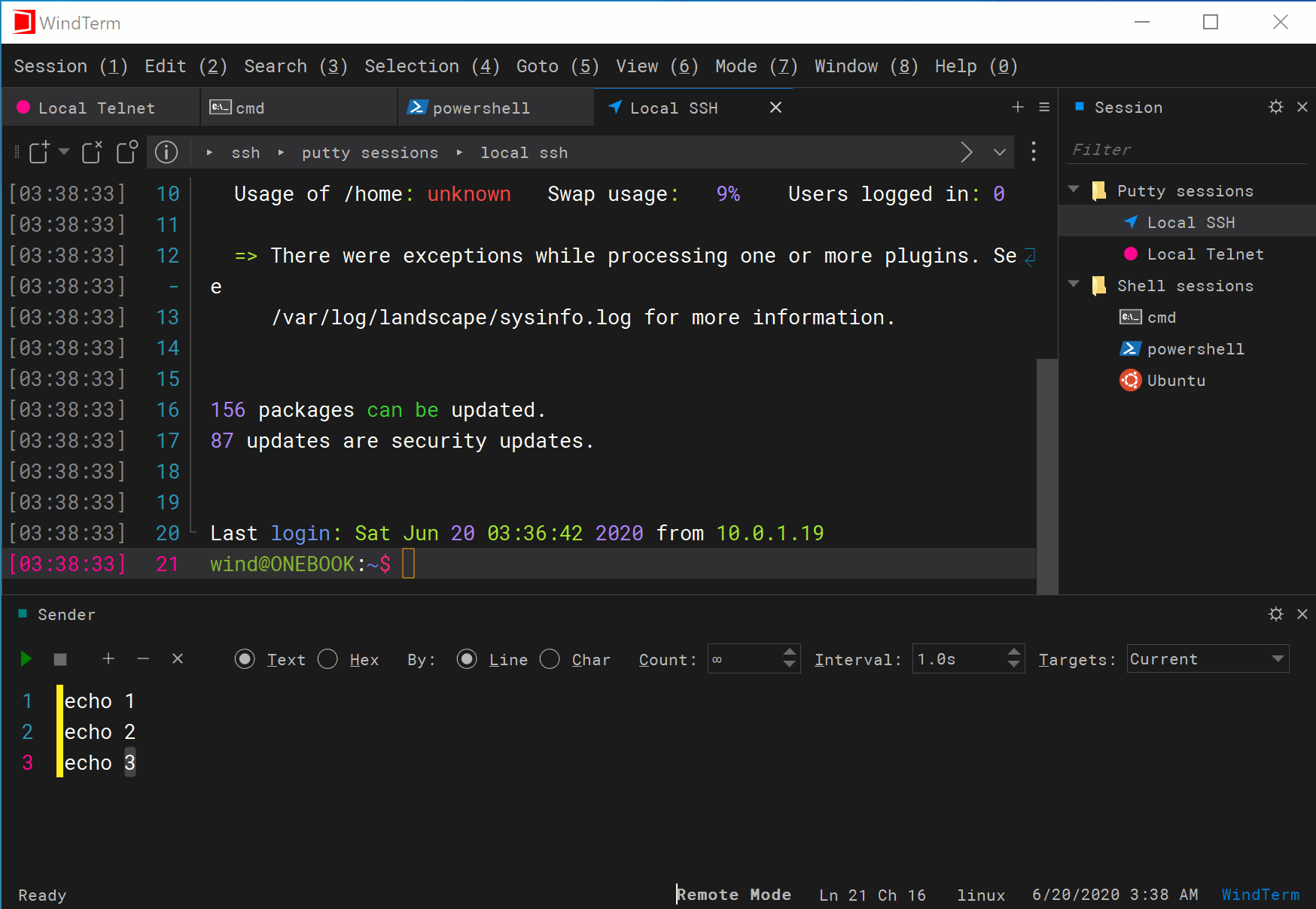
WindTerm - Sender Pane / Send Chars
Quick Start
Sender pane supports sending text char by char at specified intervals. The minimum interval is 20ms.
The following escape characters can be used in the sent text:
| Char | Description |
|---|---|
| \0 | null (NUL, 0x00) |
| \a | bell (BEL, 0x07) |
| \b | backspace (BS, 0x08) |
| \t | horizontal tab (HT, 0x09) |
| \n | line feed (LF, 0x0A) |
| \v | vertical tab (VT, 0x0B) |
| \f | form feed (FF, 0x0C) |
| \r | carriage return (CR, 0x0D) |
| \ | backslash (0x5C) |
| \nnn | octal char |
| \xHH | hexadecimal char |
| \uHHHH | wide hexadecimal char |
| \cx | control char, like Ctrl+C |
| \c-x | control char, like Ctrl+C |
| \mx | meta char (x | 0x80), like Meta+X |
| \m-x | meta char (x | 0x80), like Meta+X |
For example, either \003 or \x03 or \u0003 or \cc or \c-c can be used to send the key Ctrl+C(same as the ASCII character EXT, 0x03).
Send Chars