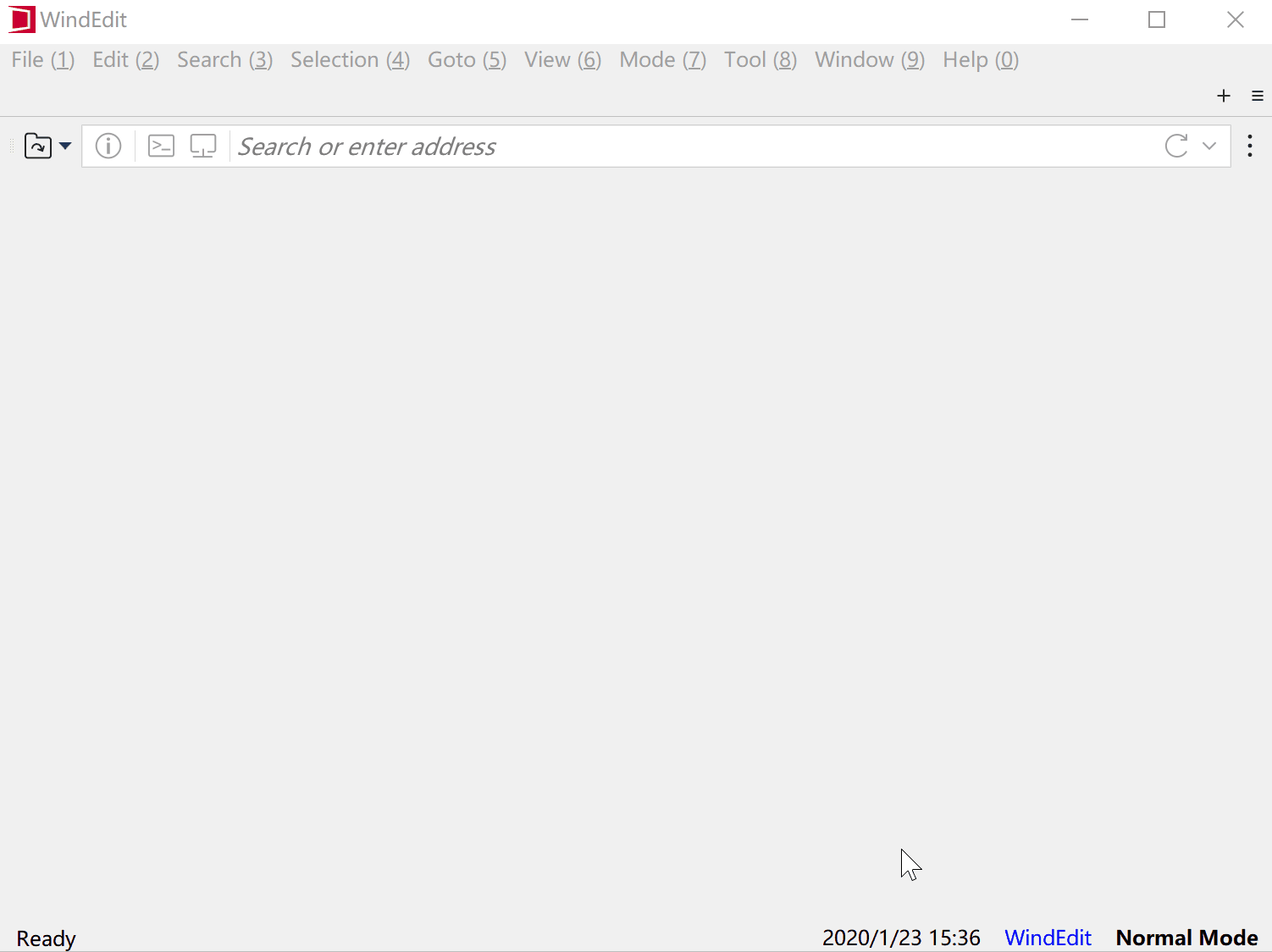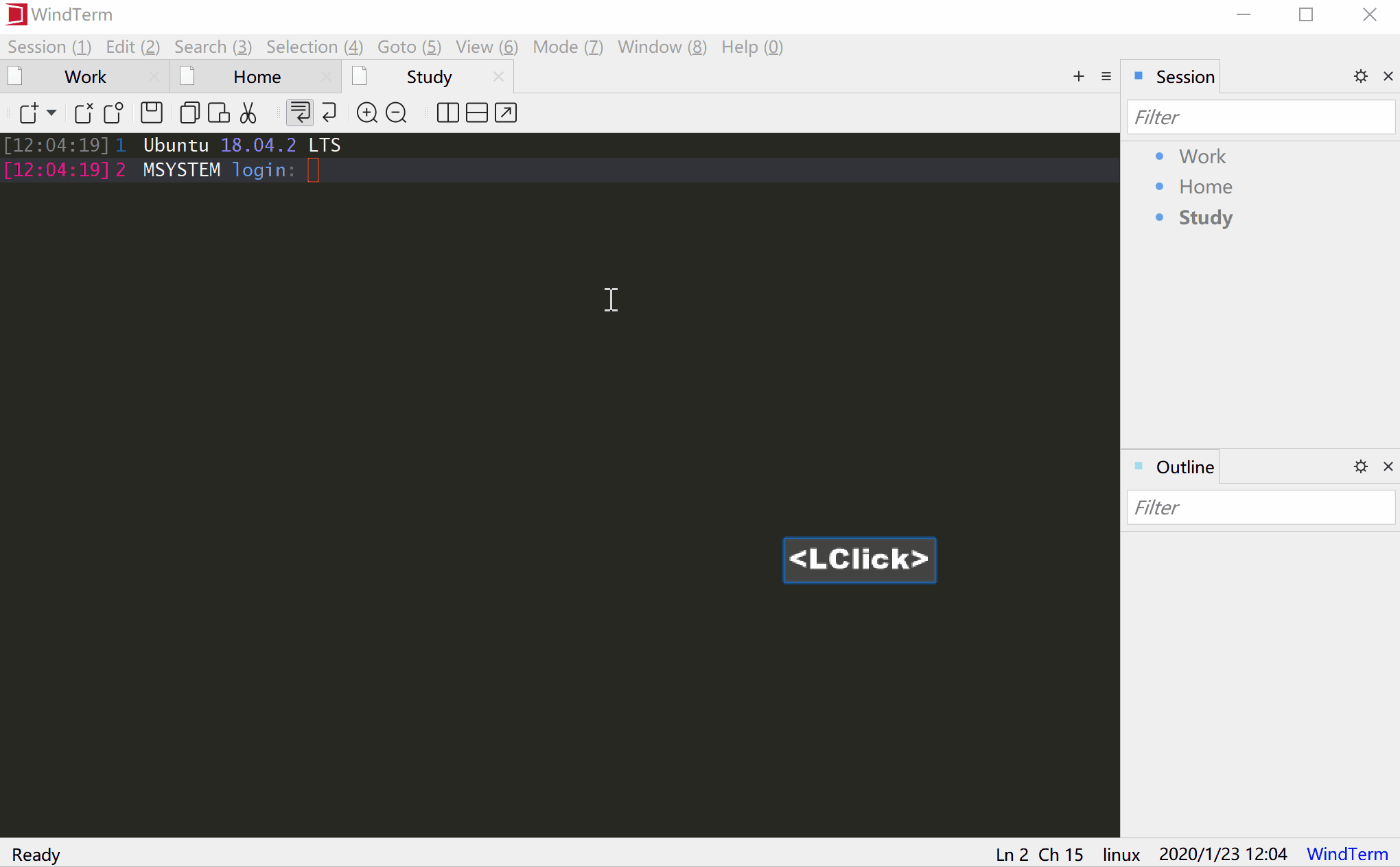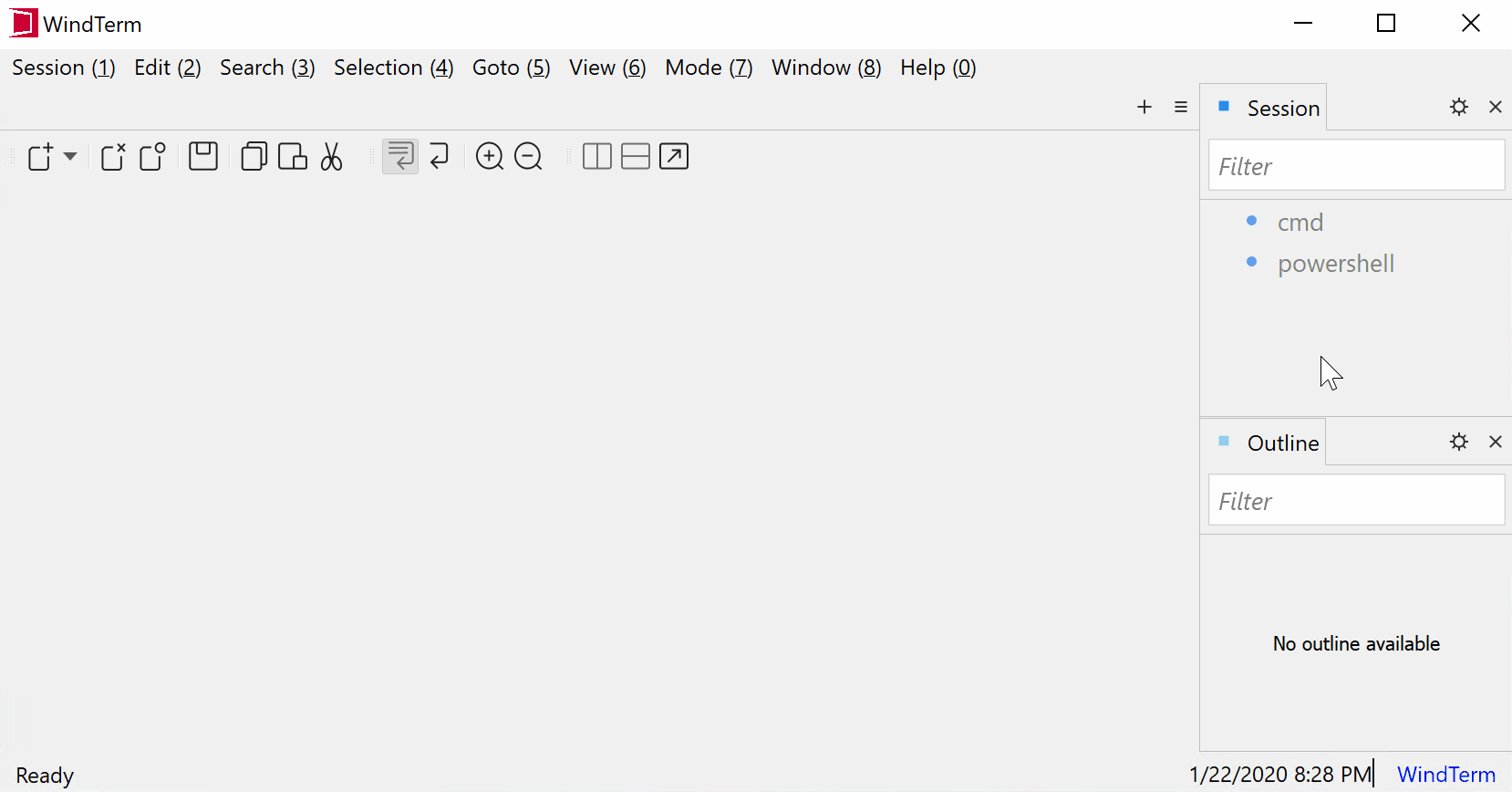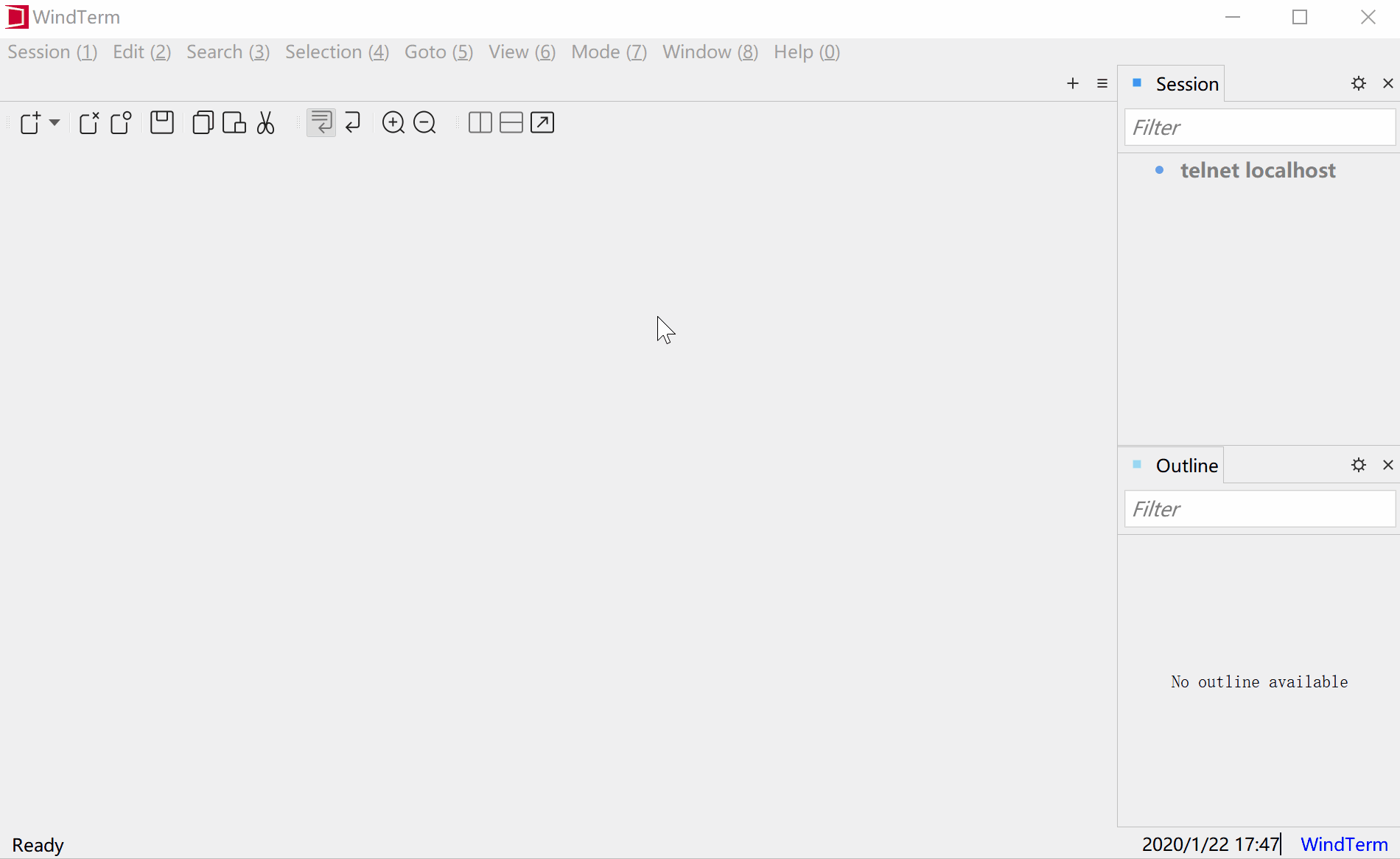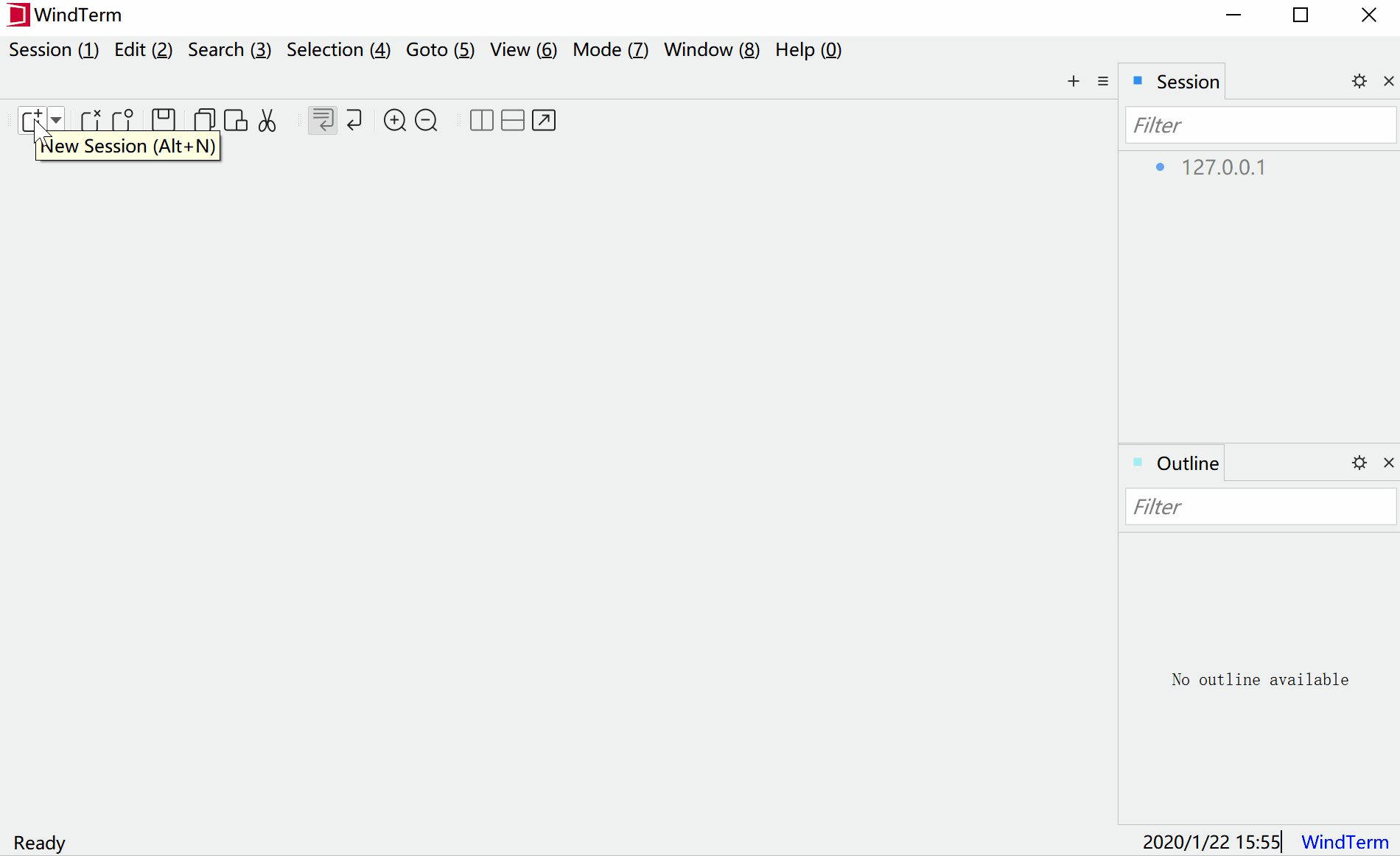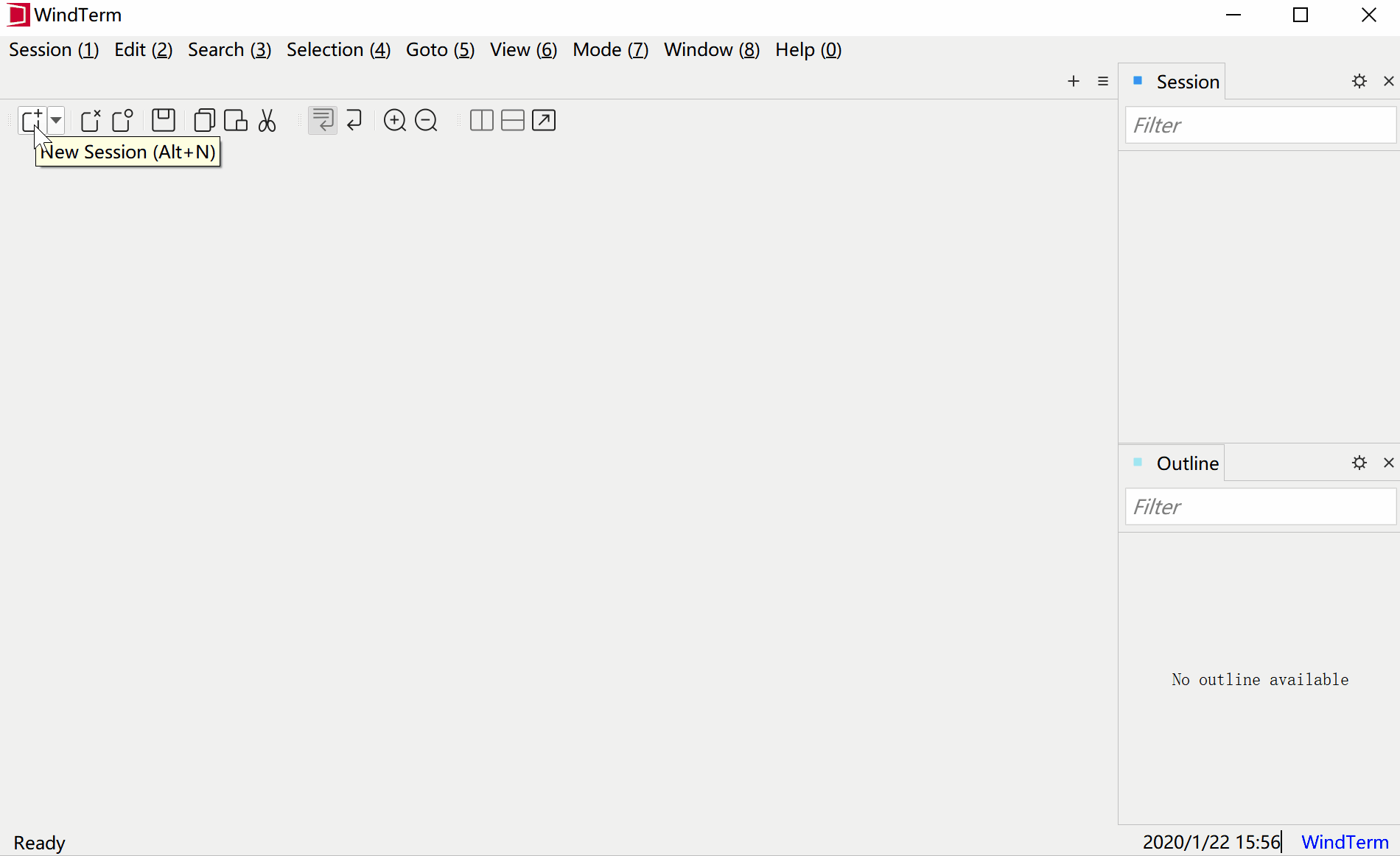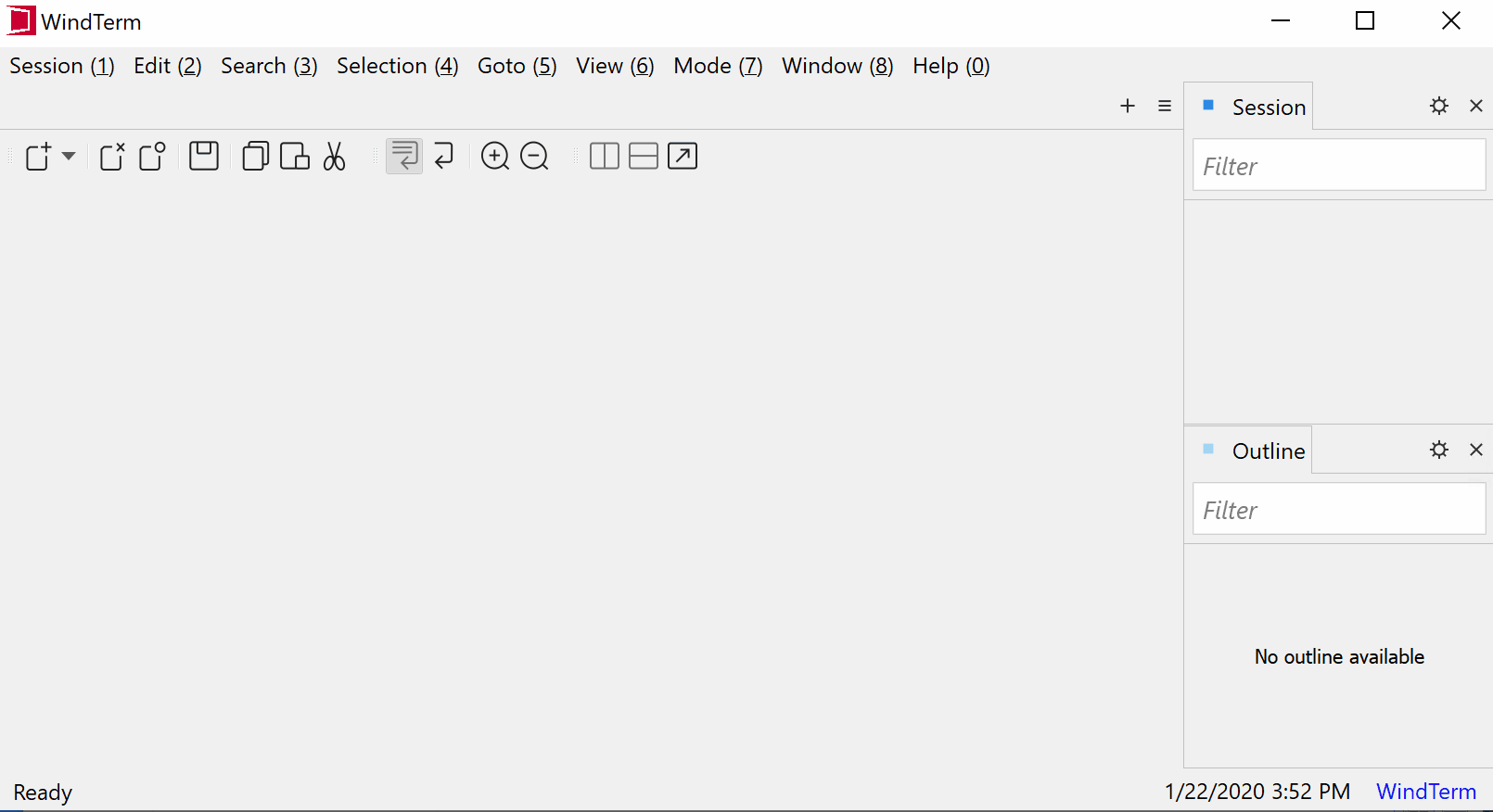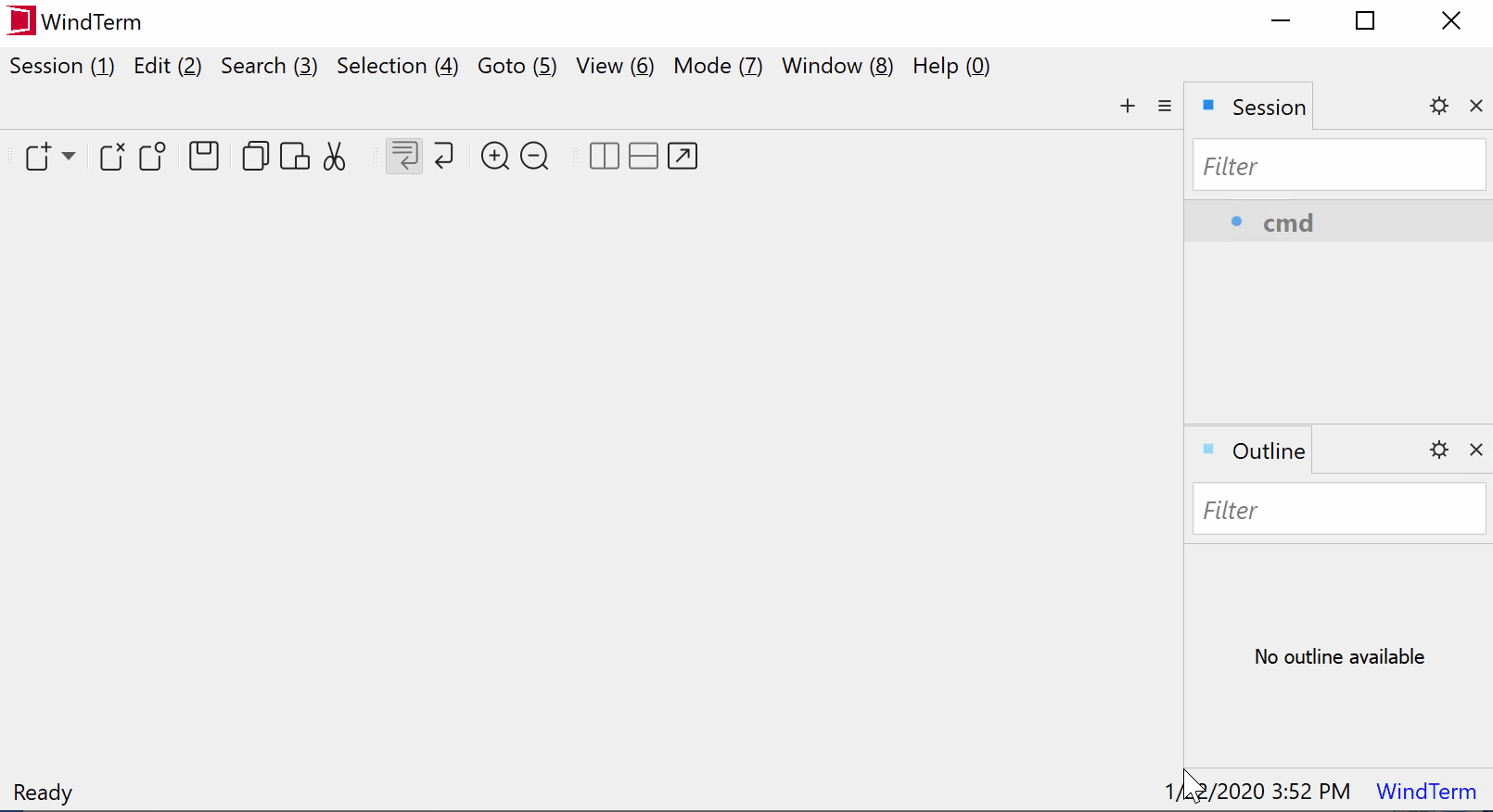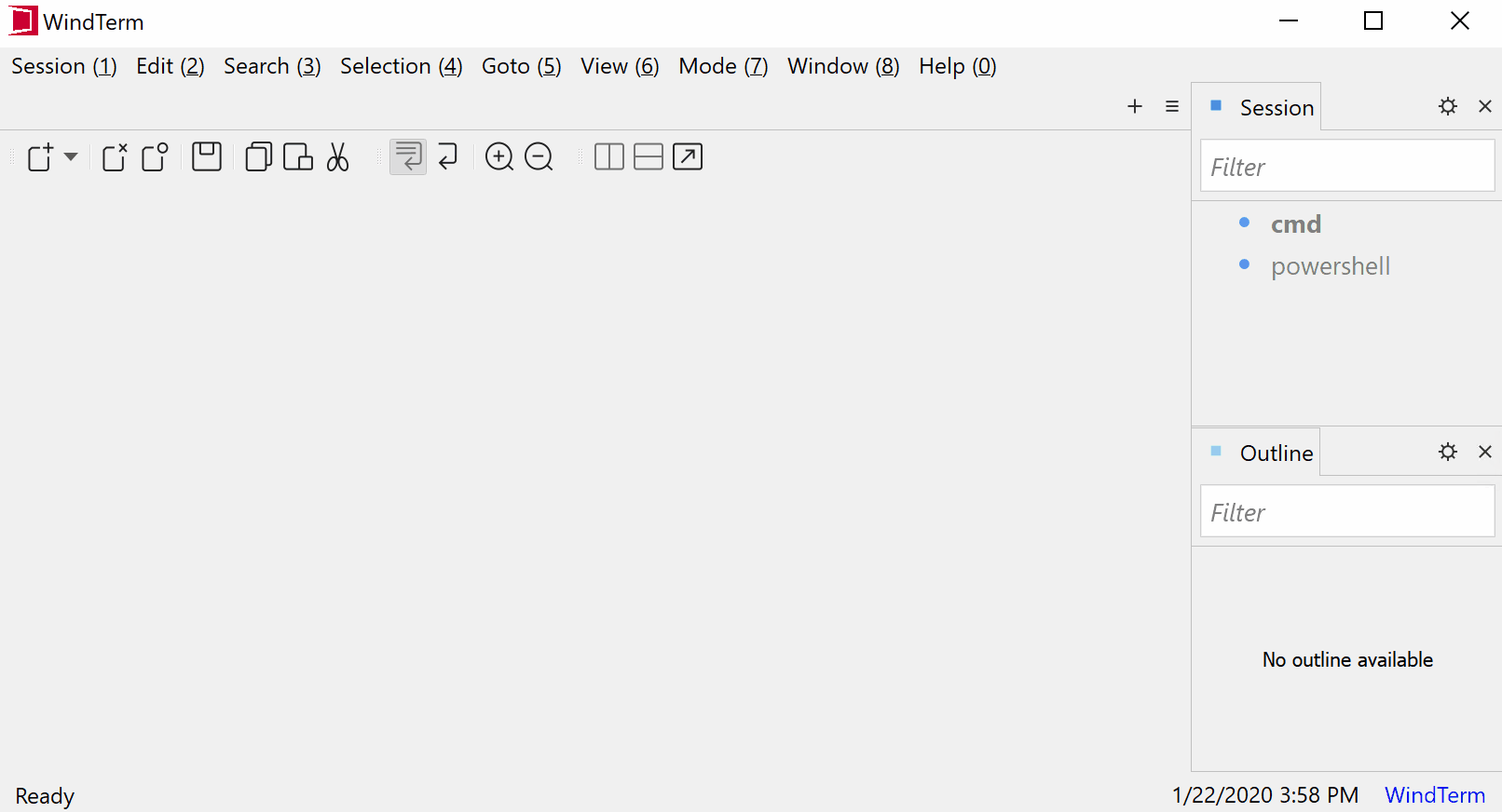WindEdit - 50,000,000 Lines File
Quick Start
WindEdit can open a huge file contains millions of lines.
Millions Of Lines
For example: Open 50,000,000 lines file contains numbers only cost 27MB memory.
Test platform: windows 10 - 2.3 GHz Intel Core i5 and 8GB memory and ssd.
| 50,000,000 lines, 466MB | |
|---|---|
| elapsed | 1.68s |
| memory (before) | 19.2MB |
| memory (after) | 46.0MB |