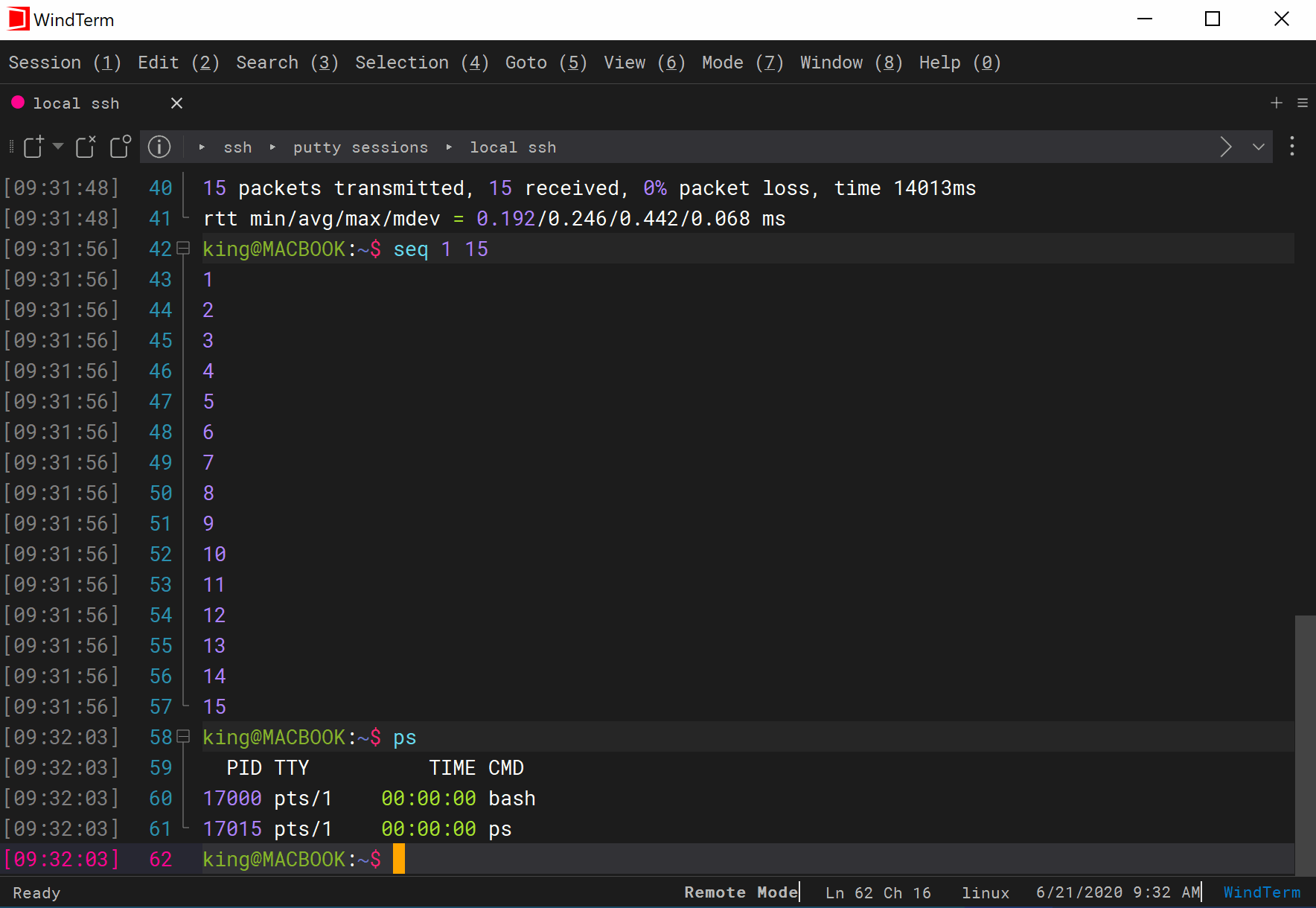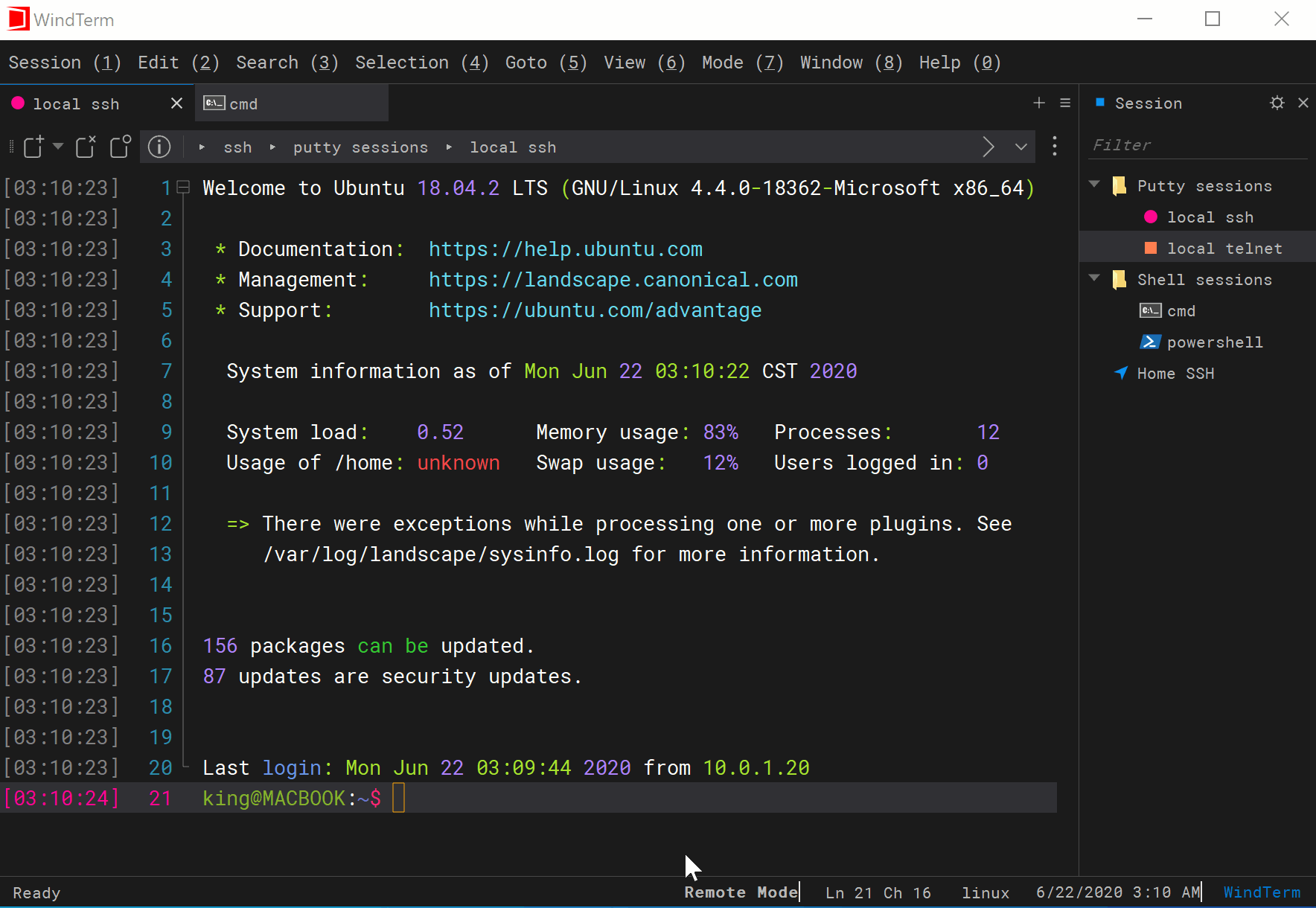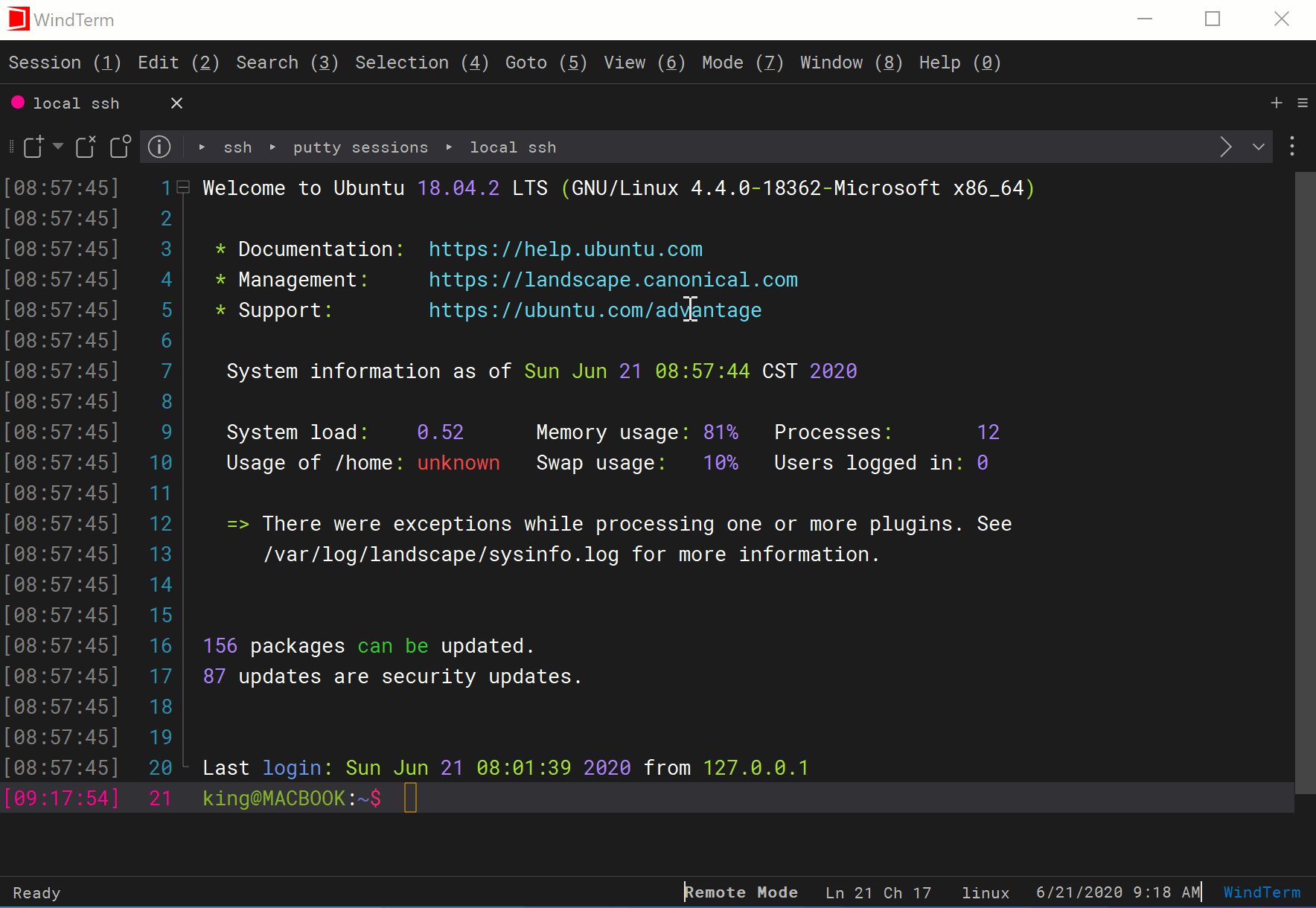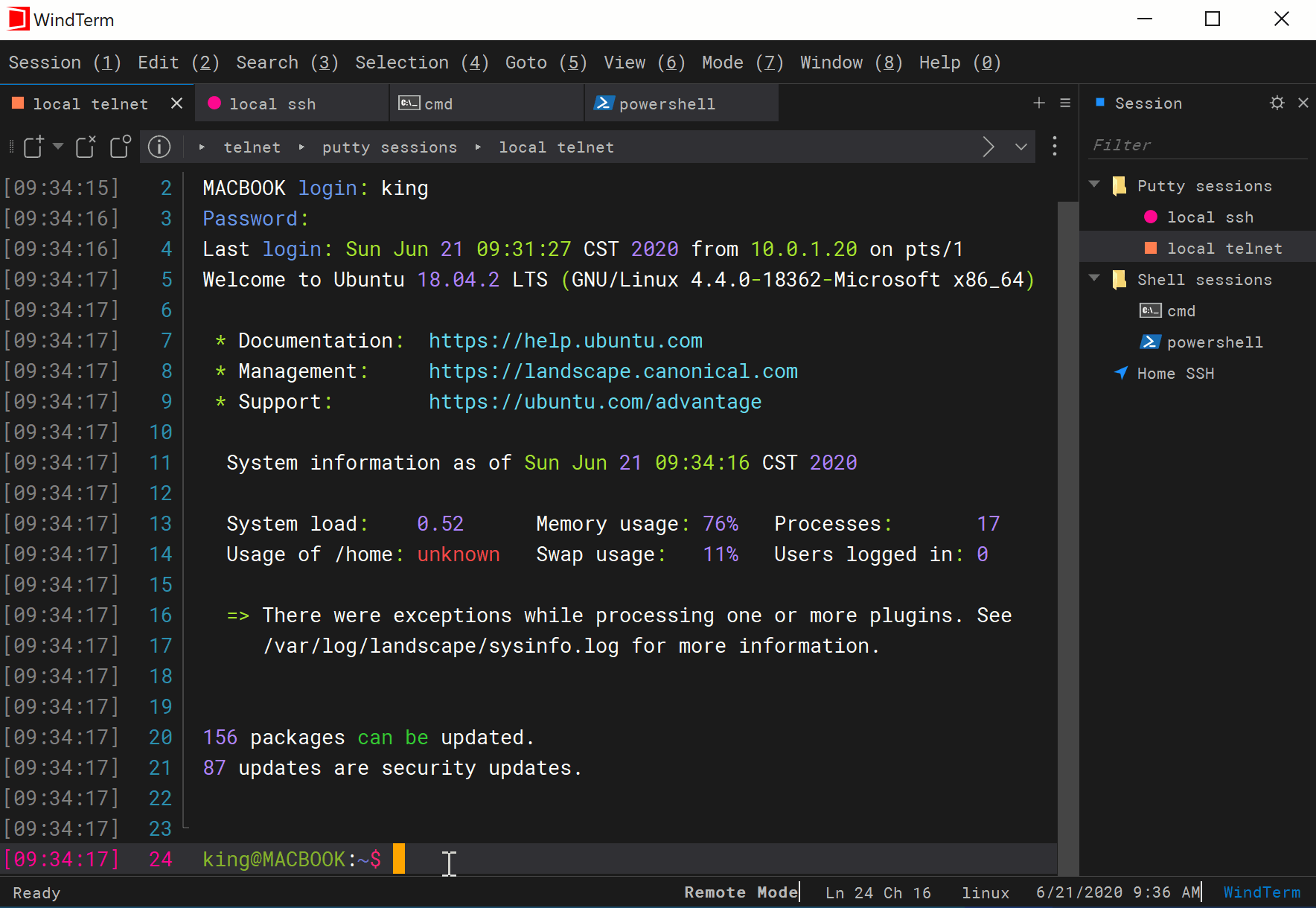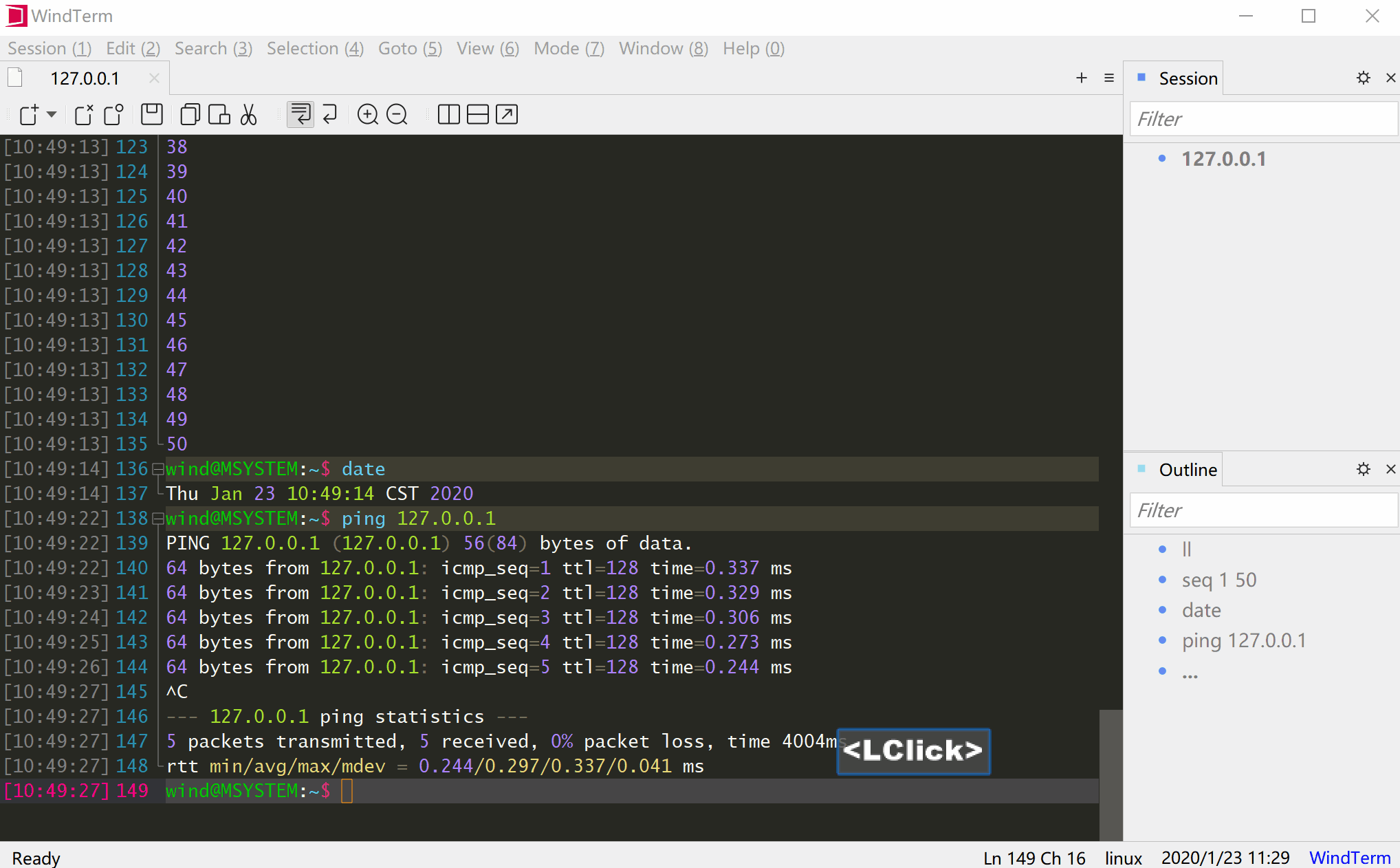WindTerm - Tips / Goto The Previous/Next Prompt Line
Quick Start
WindTerm supports going to the previous/next prompt line, which makes it very convenient to read the output of each command.
| Shortcut [Remote Mode] | Action |
|---|---|
| Ctrl+Shift+Left | Goto the previous prompt line |
| Ctrl+Shift+Right | Goto the next prompt line |
| Shortcut [Local Mode] | Action |
|---|---|
| zk | Goto the previous prompt line |
| zj | Goto the next prompt line |
Goto The Previous/Next Prompt Line