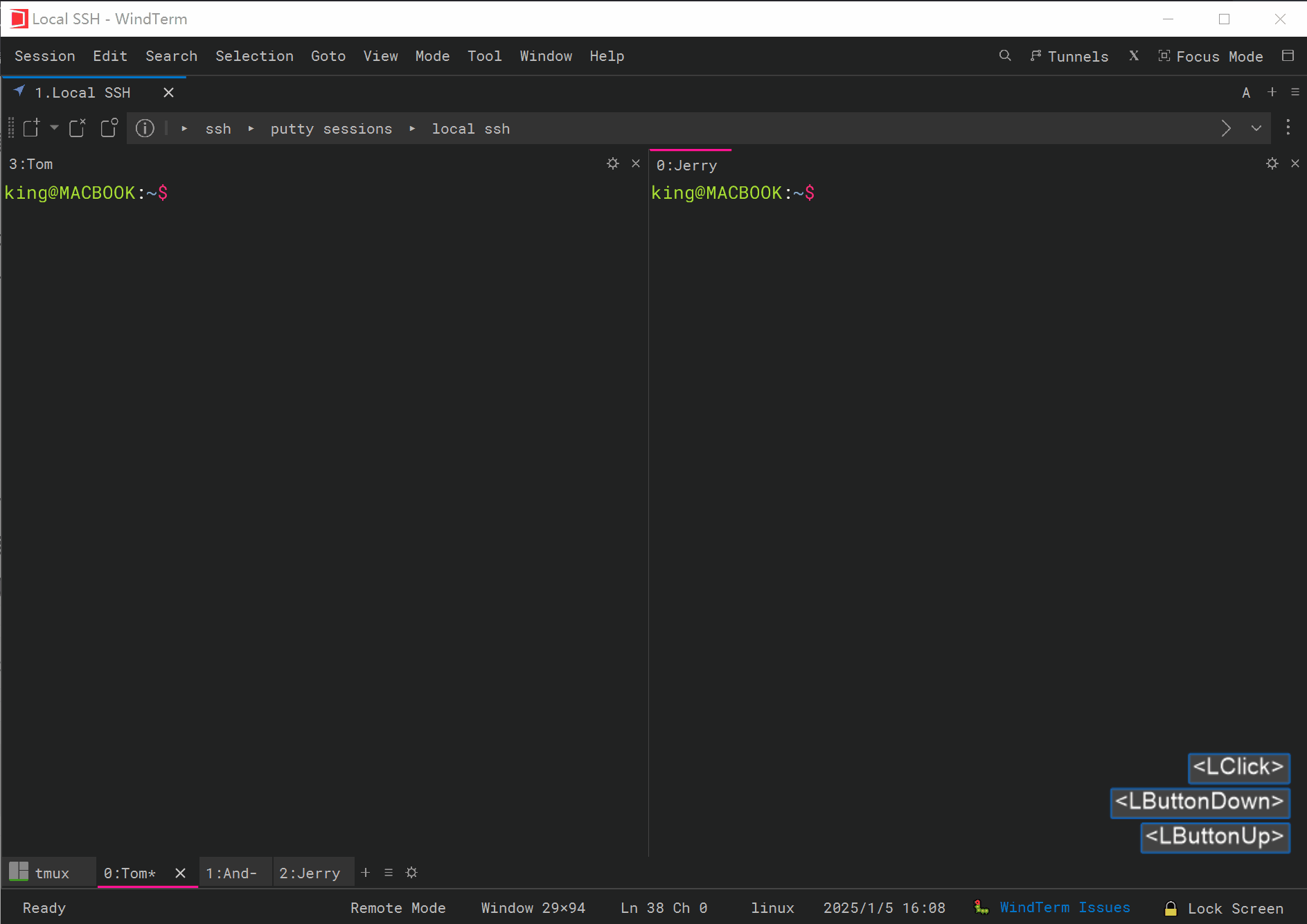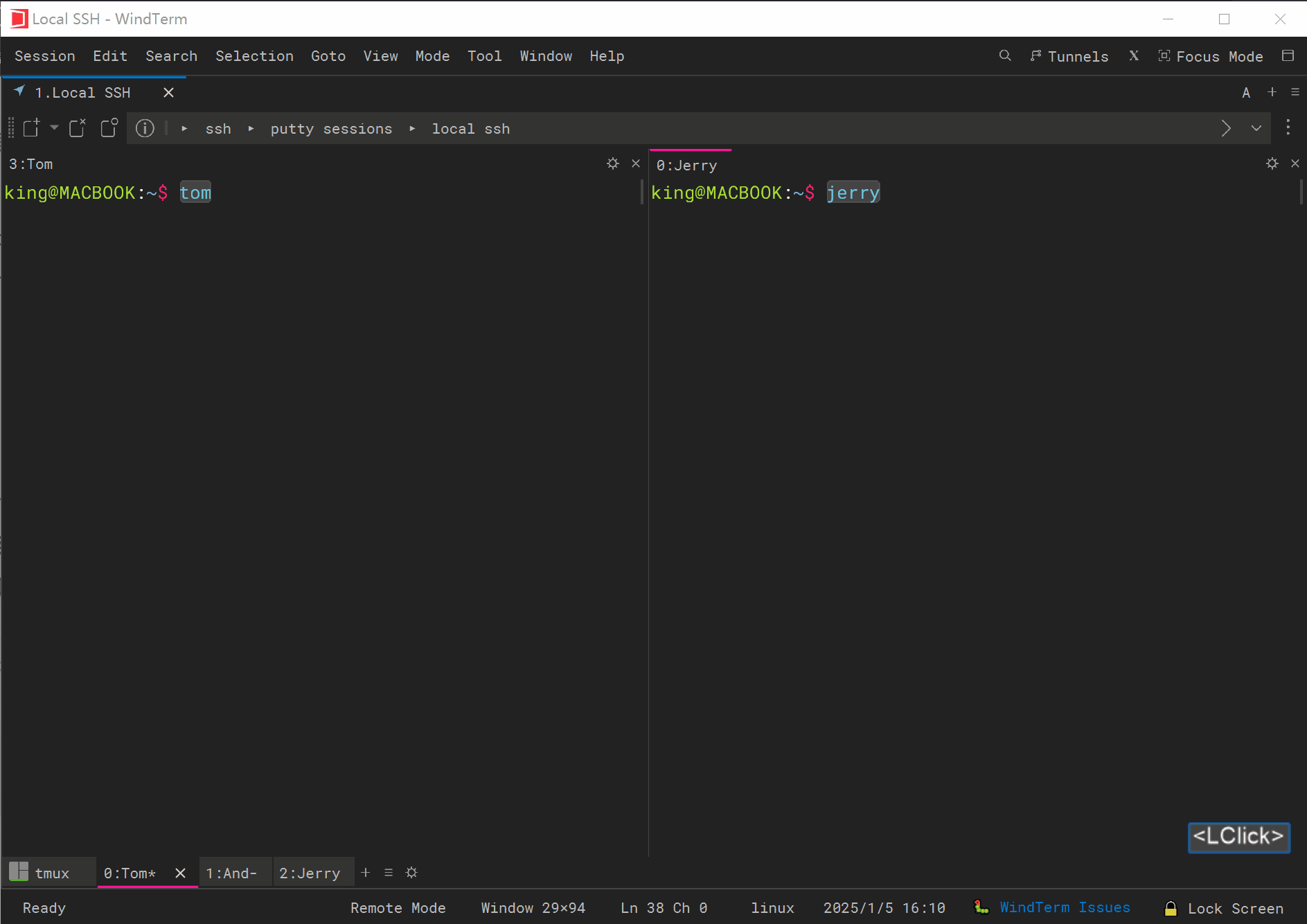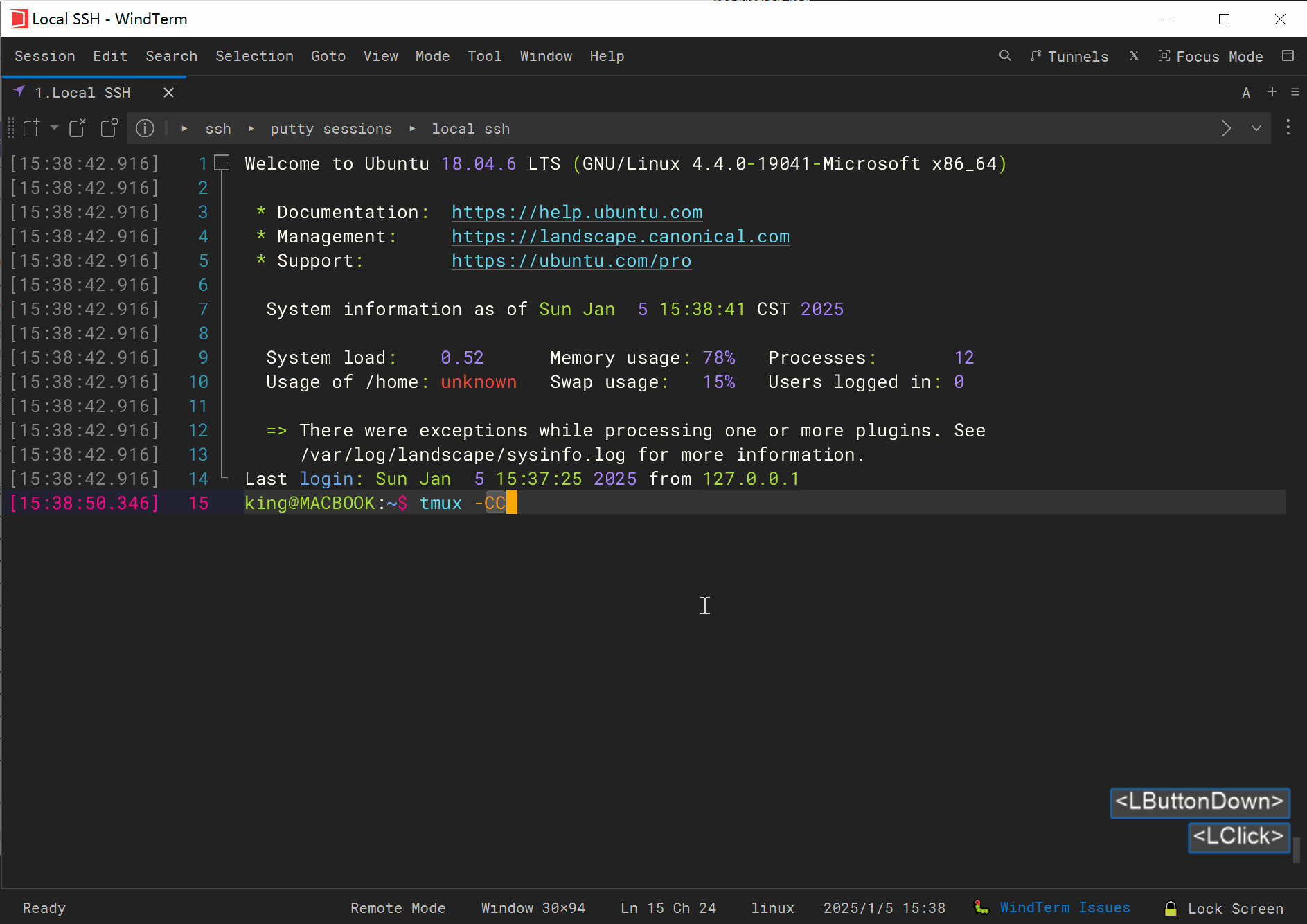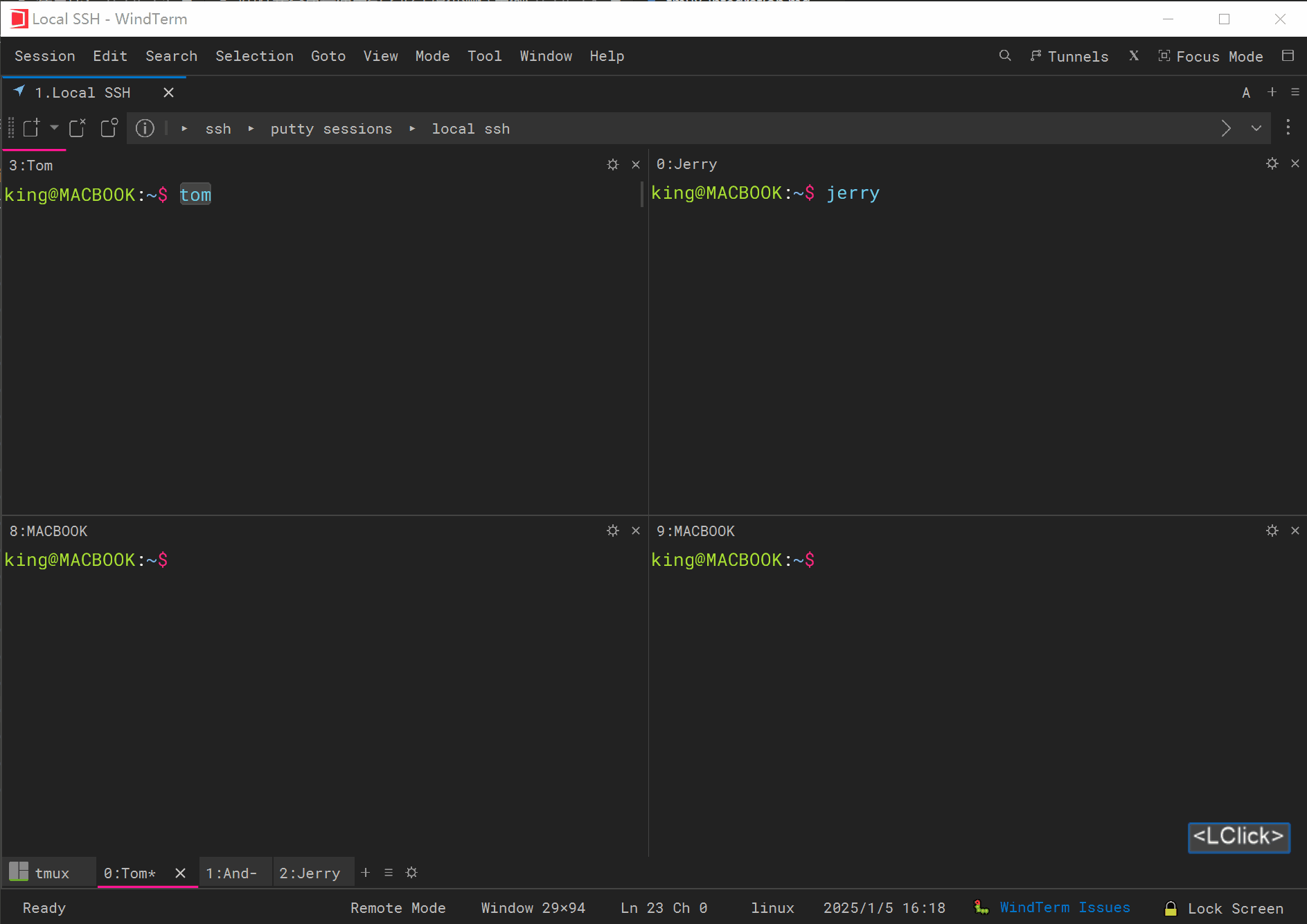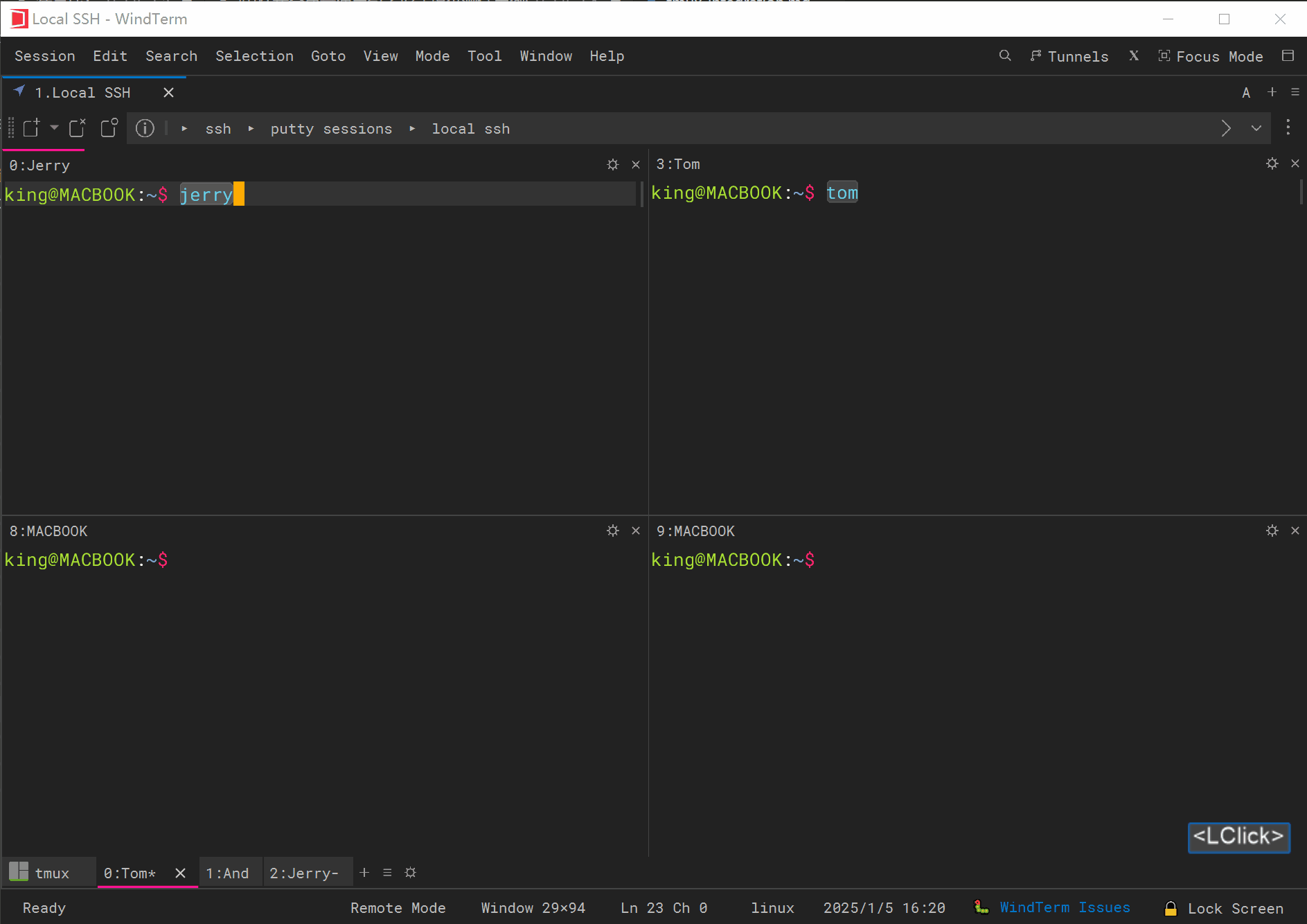WindTerm - Tmux Integration / Select Pane
Quick Start
You can activate any pane by clicking on it. If you prefer not to use the mouse, the shortcut Alt + Left/Right/Up/Down Arrow is the most convenient option. Of course, you can also run Mux: Select Pane Left/Right/Above/Below or Mux: Select Pane within the Mux/Tmux Command Palette to quickly select a pane, even in another window.
Intro Video