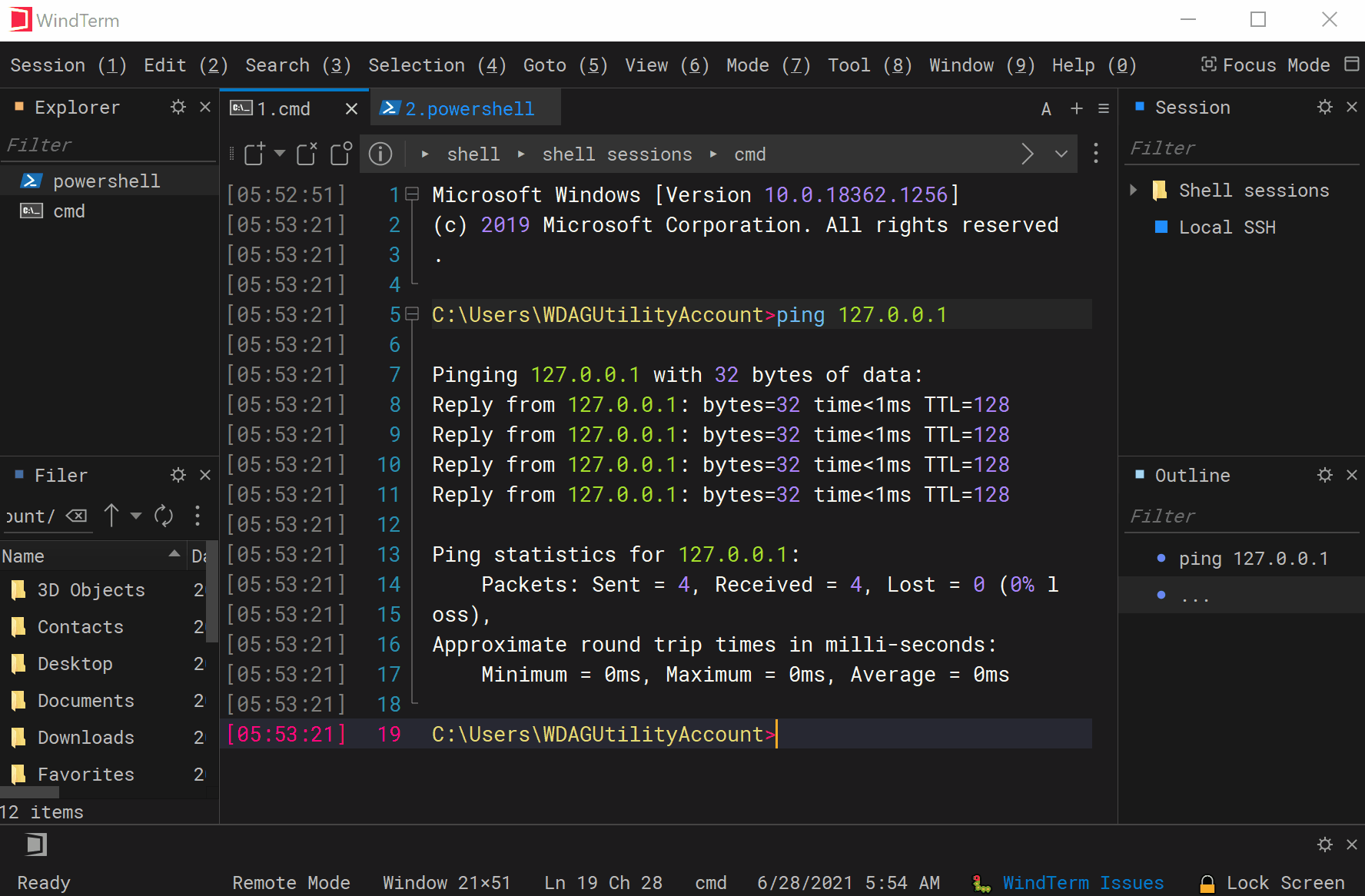WindTerm - UI / Focus Mode
Quick Start
Focus mode lets you focus on your session output by hiding the specified UI widgets, like the menu bar, panes and so on. You can also specify whether you need full screen display and keep the window always on top.
Focus mode can be toggled using Focus Mode button in the upper right corner of the menu bar, Mode - Focus Mode menu, command palette or by the shortcut Alt+Enter. Alt+Enter again exits Focus Mode.
Focus Mode