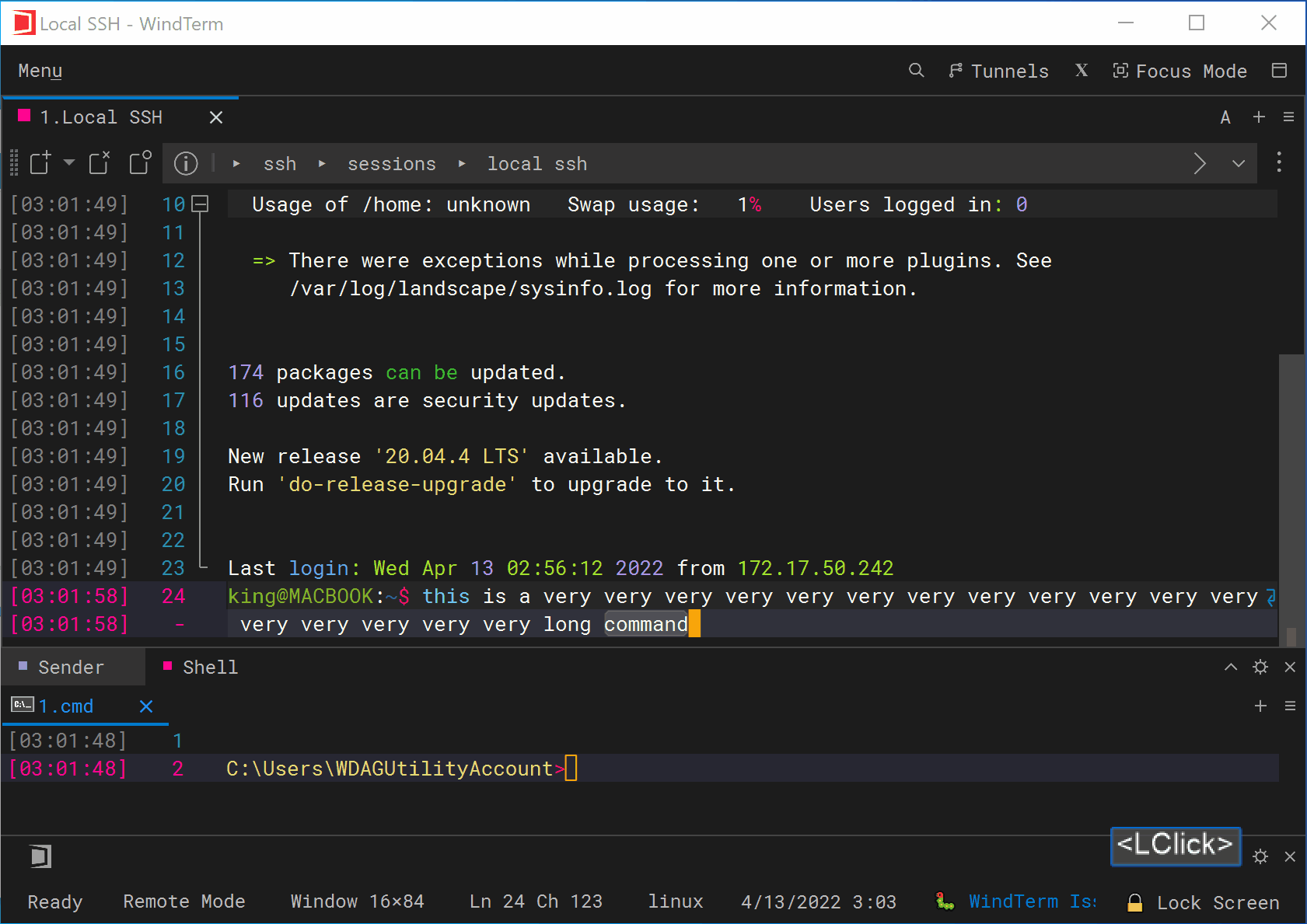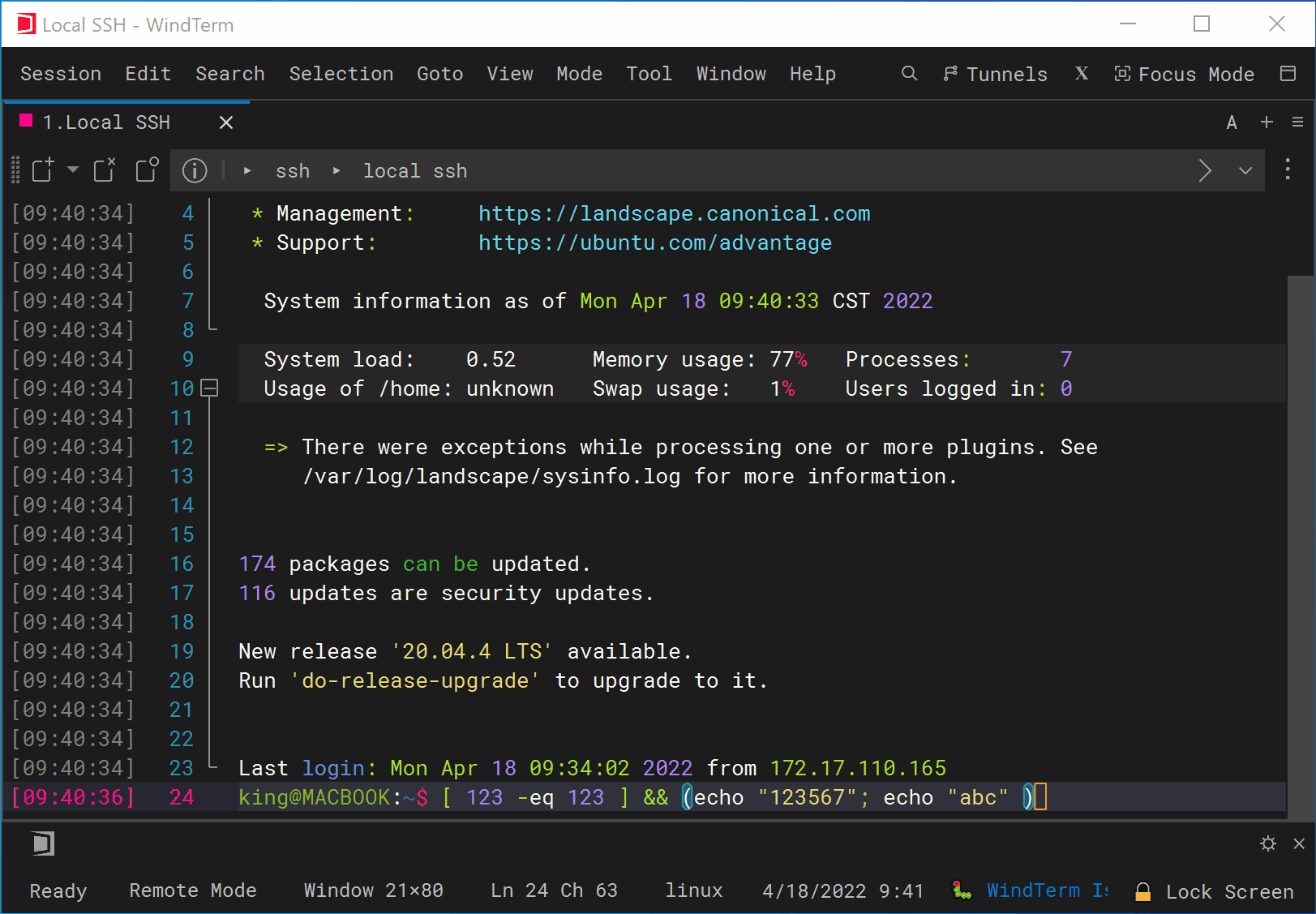WindTerm - Free Type Mode
Quick Start
Free type mode lets you using the mouse to quickly move the cursor, select text, and drag and drop text, either when typing shell commands, or in applications such as VI, Emacs, everything is as convenient as in a text editor.
Free type mode supports:
- Any protocol and shell, including
SSH,Telnet,Serial,bash,cmd,powershelletc. - Move the cursor by
Alt + Mouse Click.
For convenience, when theTermisxtermorxterm-256color, only a mouse click is required to move the cursor. - For the current line containing the cursor:
alt + Mouse-dragto select text.alt + Double-clickto select a word.alt + Double-clickto select text between matching pairs.alt + Triple-clickto select the line.alt + Shift + Clickto select a piece of text.
For convenience, when theTermisxtermorxterm-256color, only the mouse is required and theAltkey is optional.
- Overwrite, delete or move the selection.
- Duplicate the selection when pressing
Ctrl.
Free Type Mode