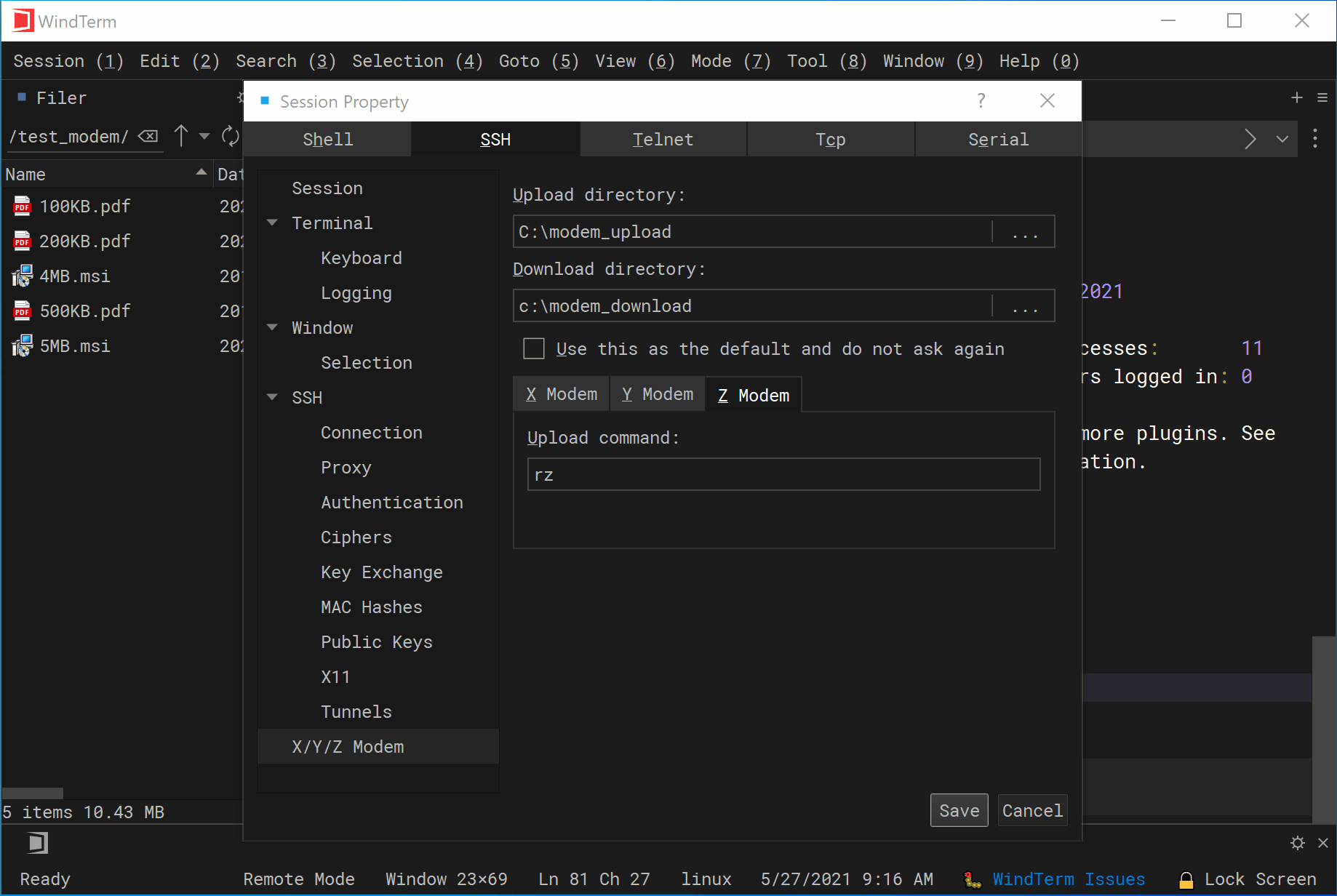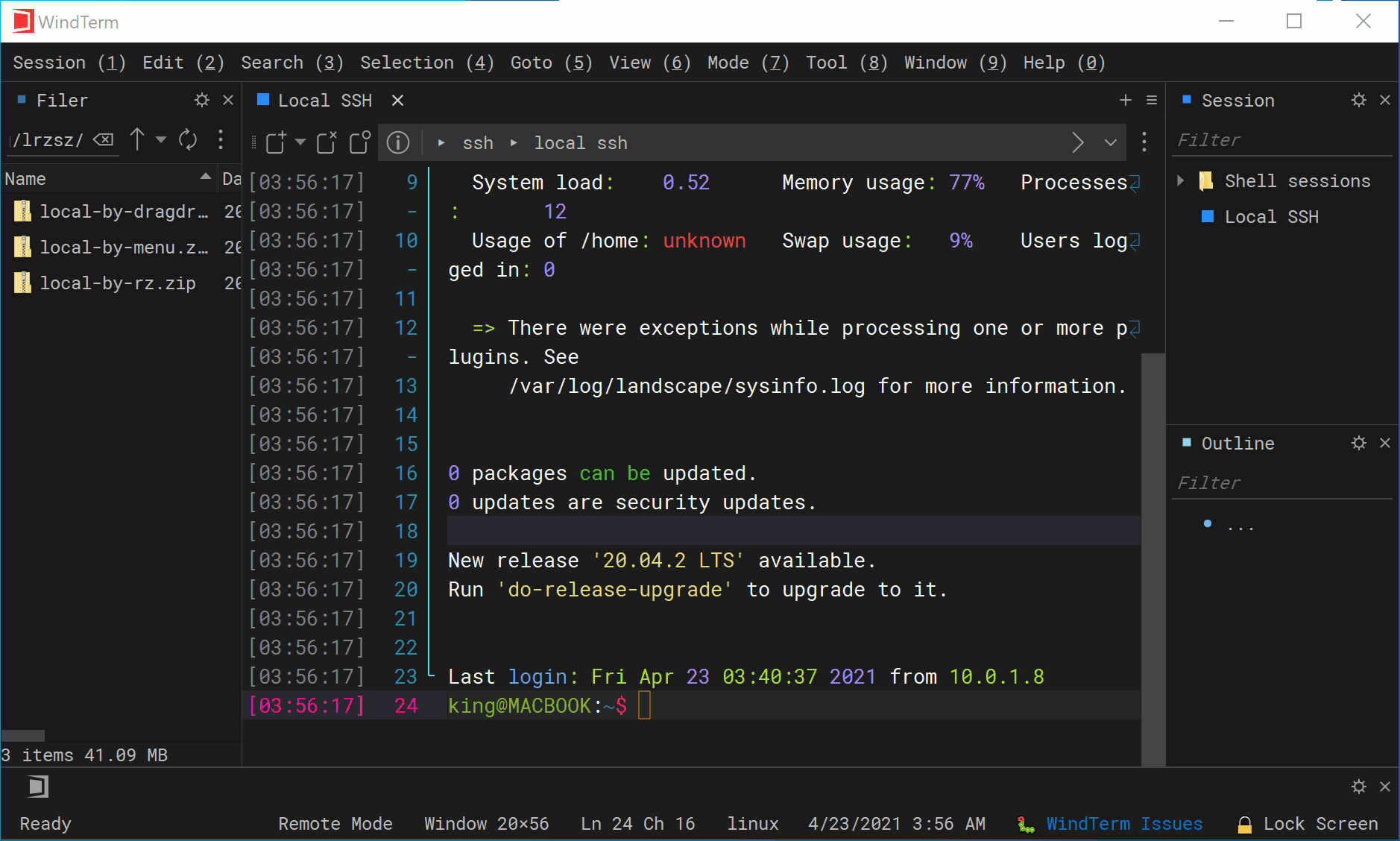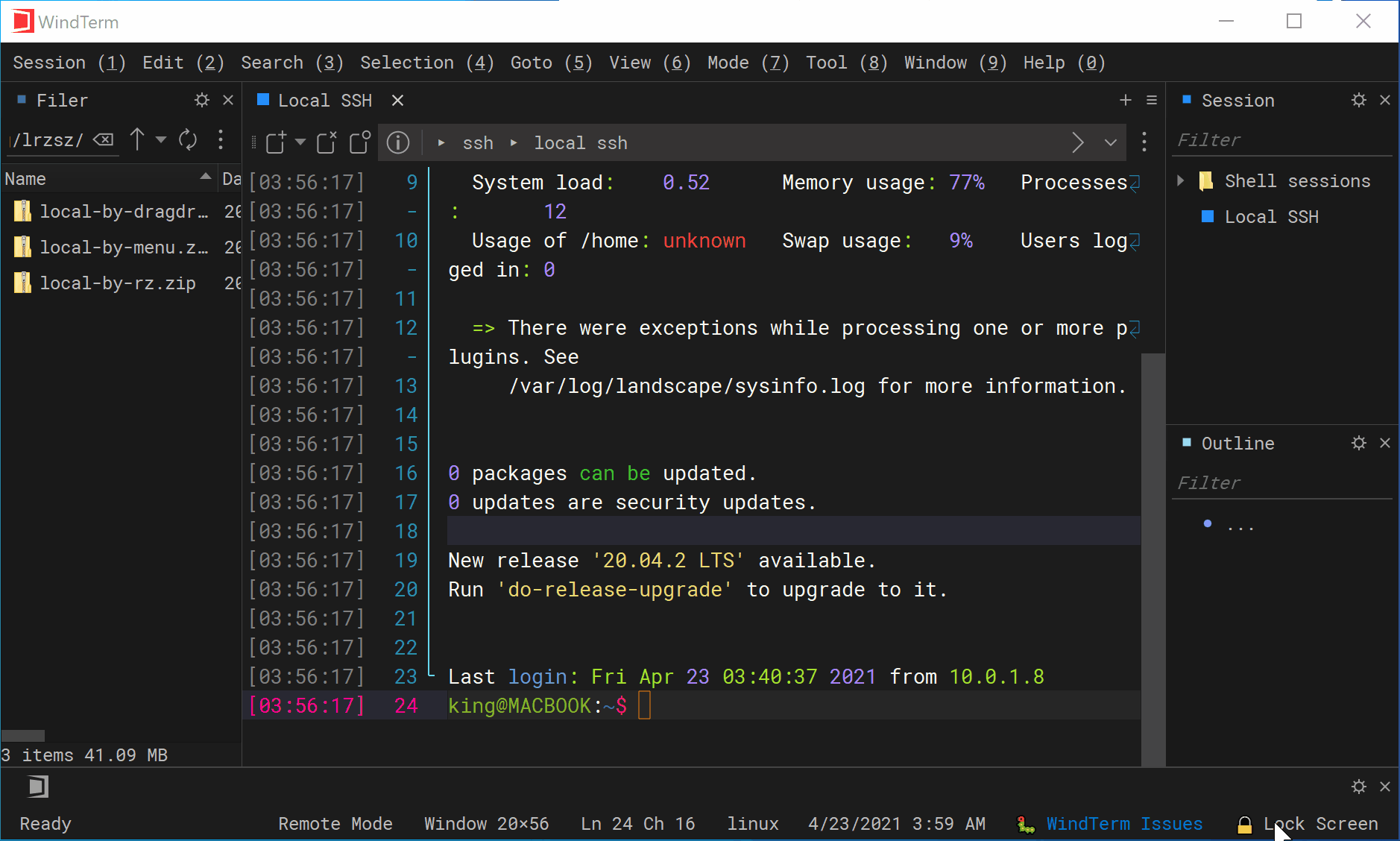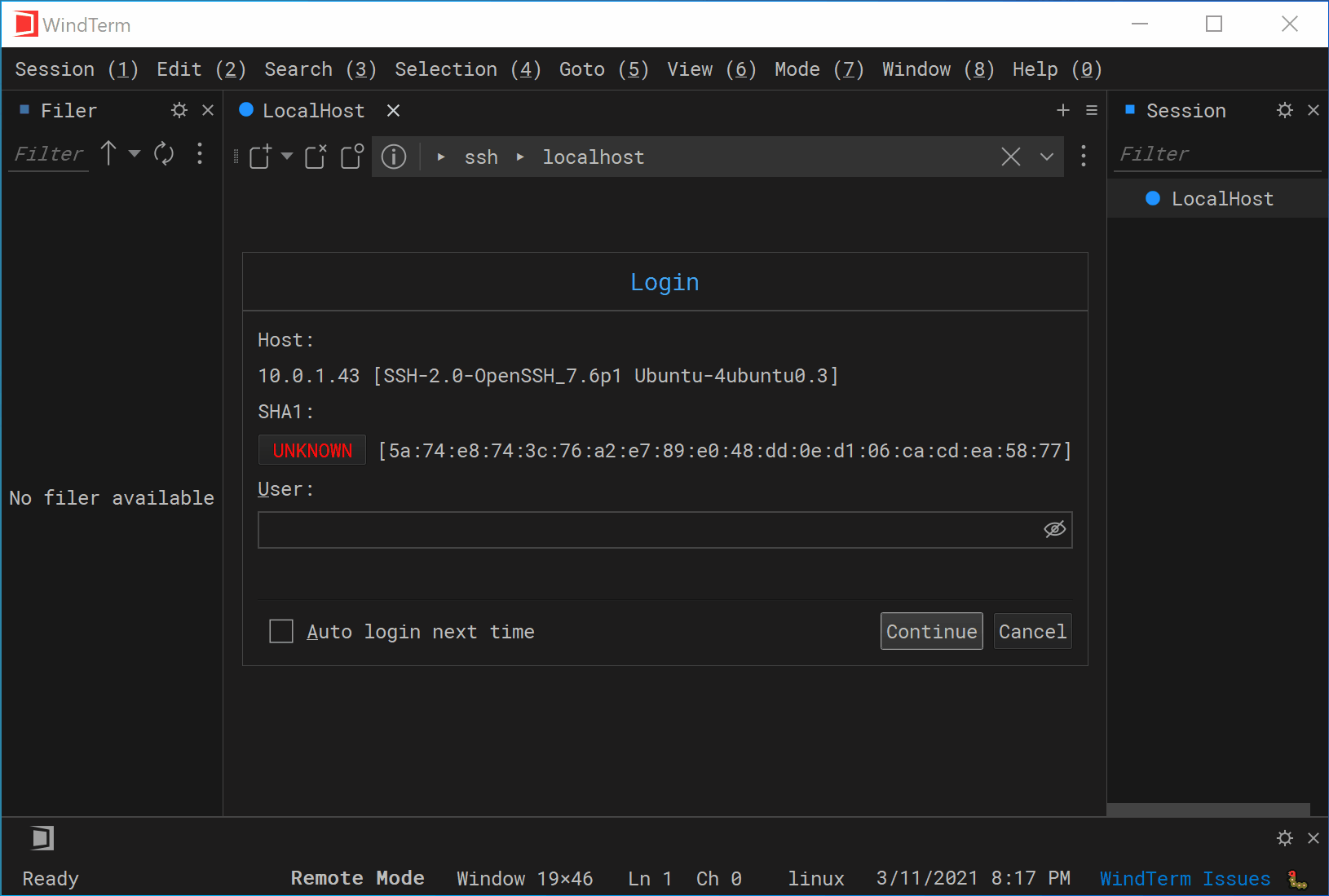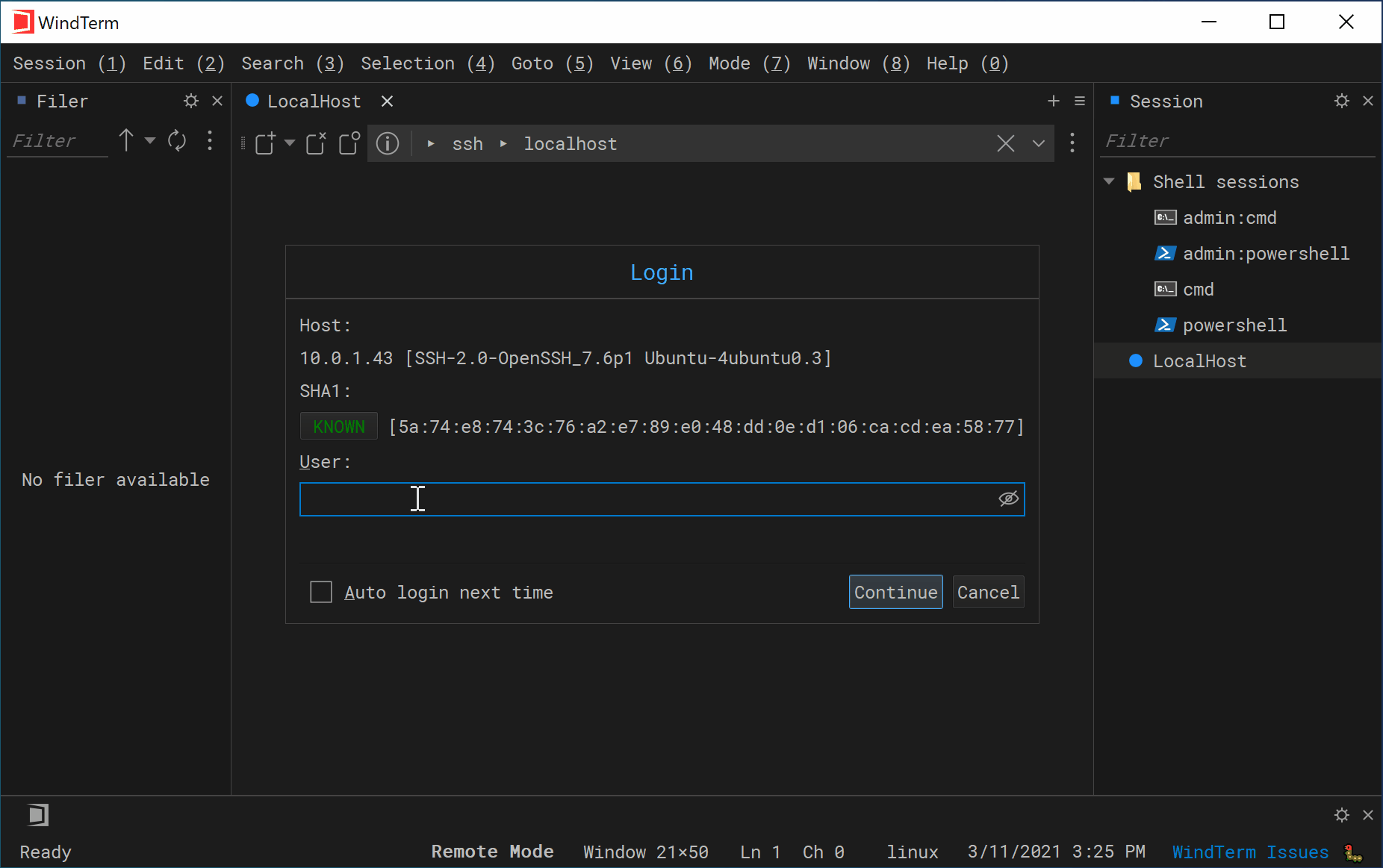WindTerm - Modem / ZModem
Quick Start
WindTerm supports the ZModem protocol well. You can upload or download one or more files not larger than 4 gigabytes by executing rz/sz commands, right click menu, or drag and drop files. WindTerm also has several other nice ZModem features:
- Supports automatic triggering of upload and download operations.
- Supports automatic opening of the download directory after received.
- Supports upload operations such as
overwrite,overwrite when source file newer,overwrite when source file newer and longer,append,resume,renameandskipwhen a remote file with the same name exists. - Supports using the
Cancelbutton, or<ctrl+x><ctrl+x>, or<ctrl+c>key to terminate the transmission at any time. - Detailed transmission progress and error messages.
- Fast and stable transmission speed.
Tips
- When encountering any unexpected problems,
<ctrl+x><ctrl+x>can always ensure to exit the transmission and return to normal. - Checking “Use this as the default and do not ask again” will no longer prompt to select the download folder, making downloading more convenient. You can delete or modify the download folder in
Seession property dialog - X/Y/Z Modem - Download directoryat any time.
ZModem
Upload single file: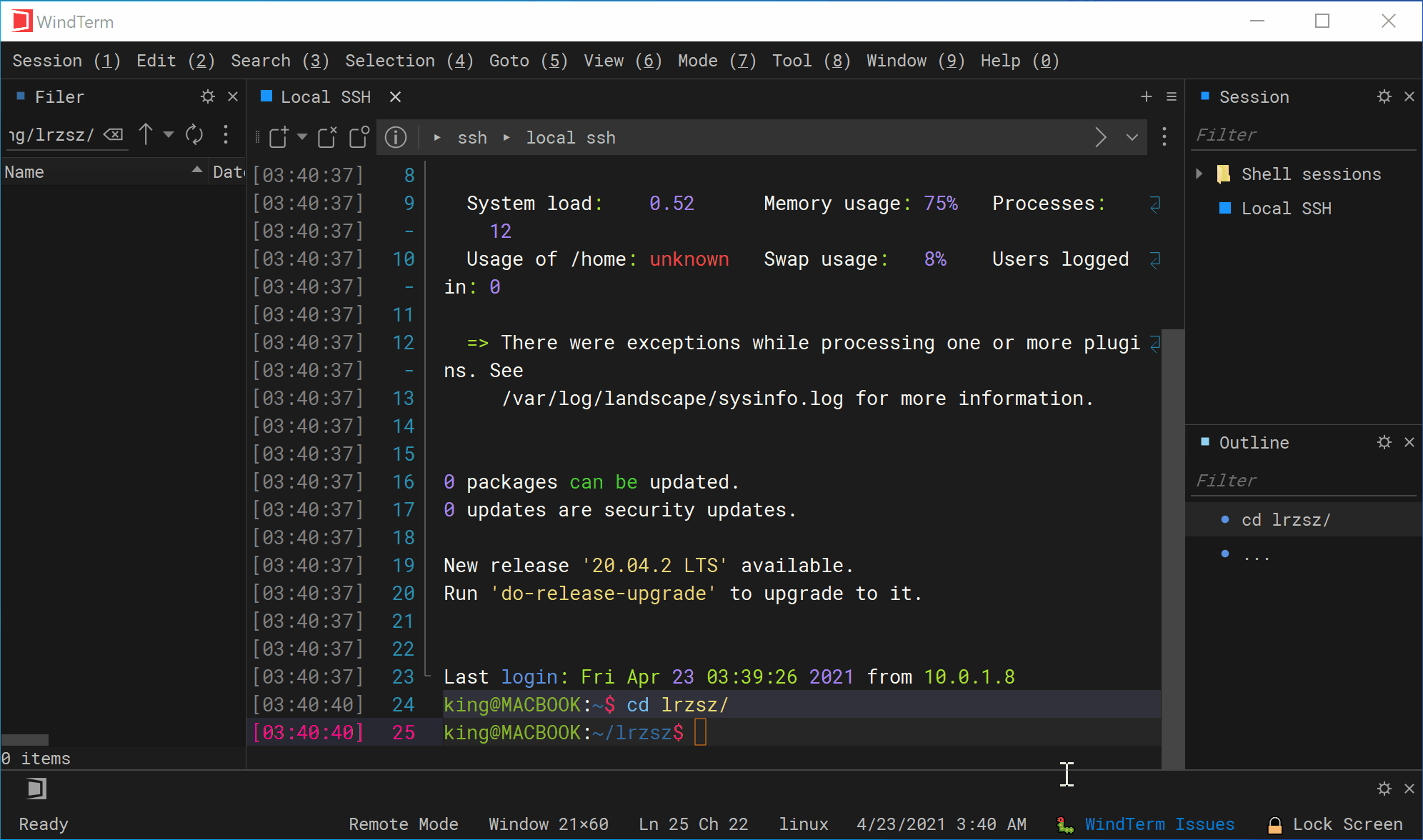
Download single file: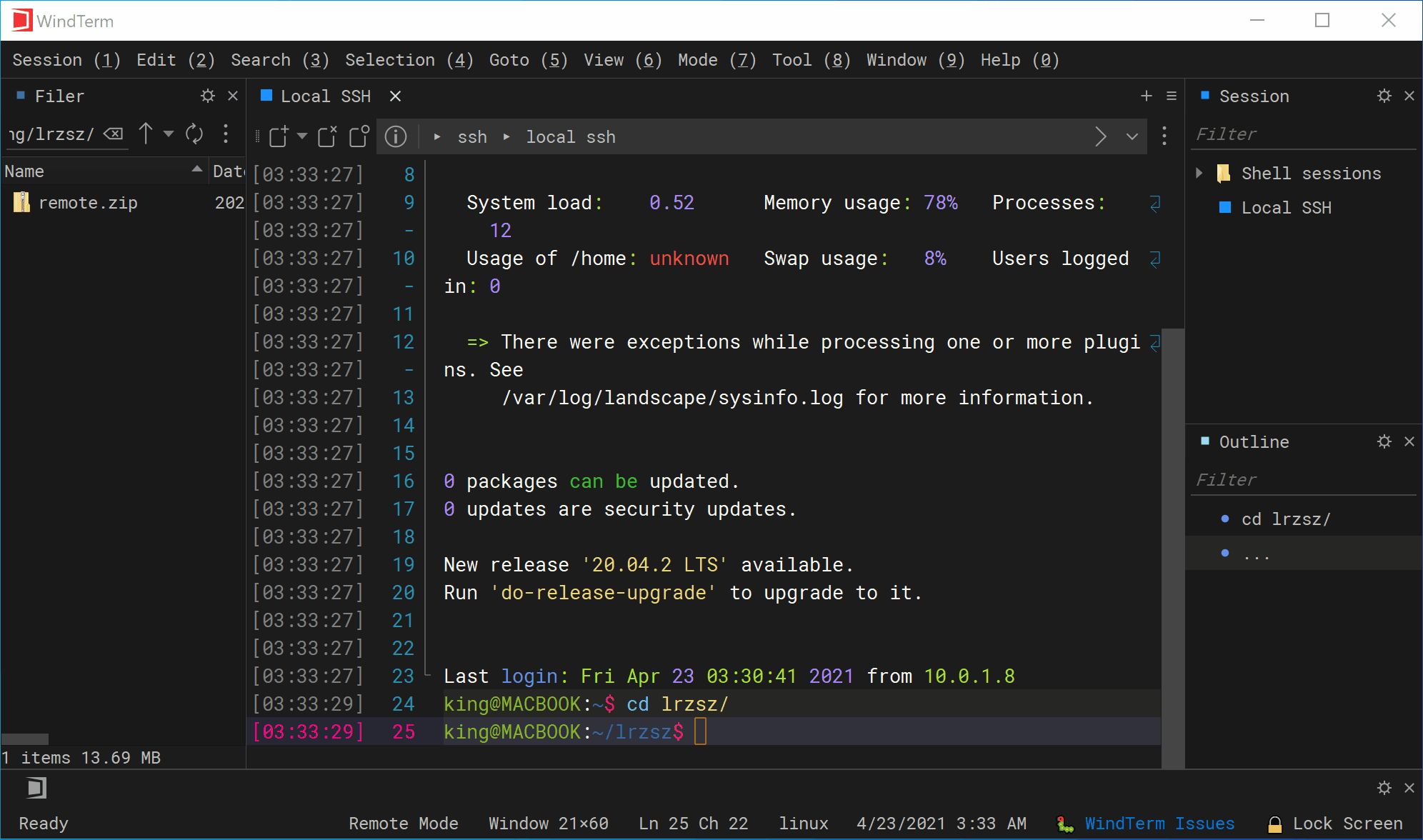
Upload multiple files: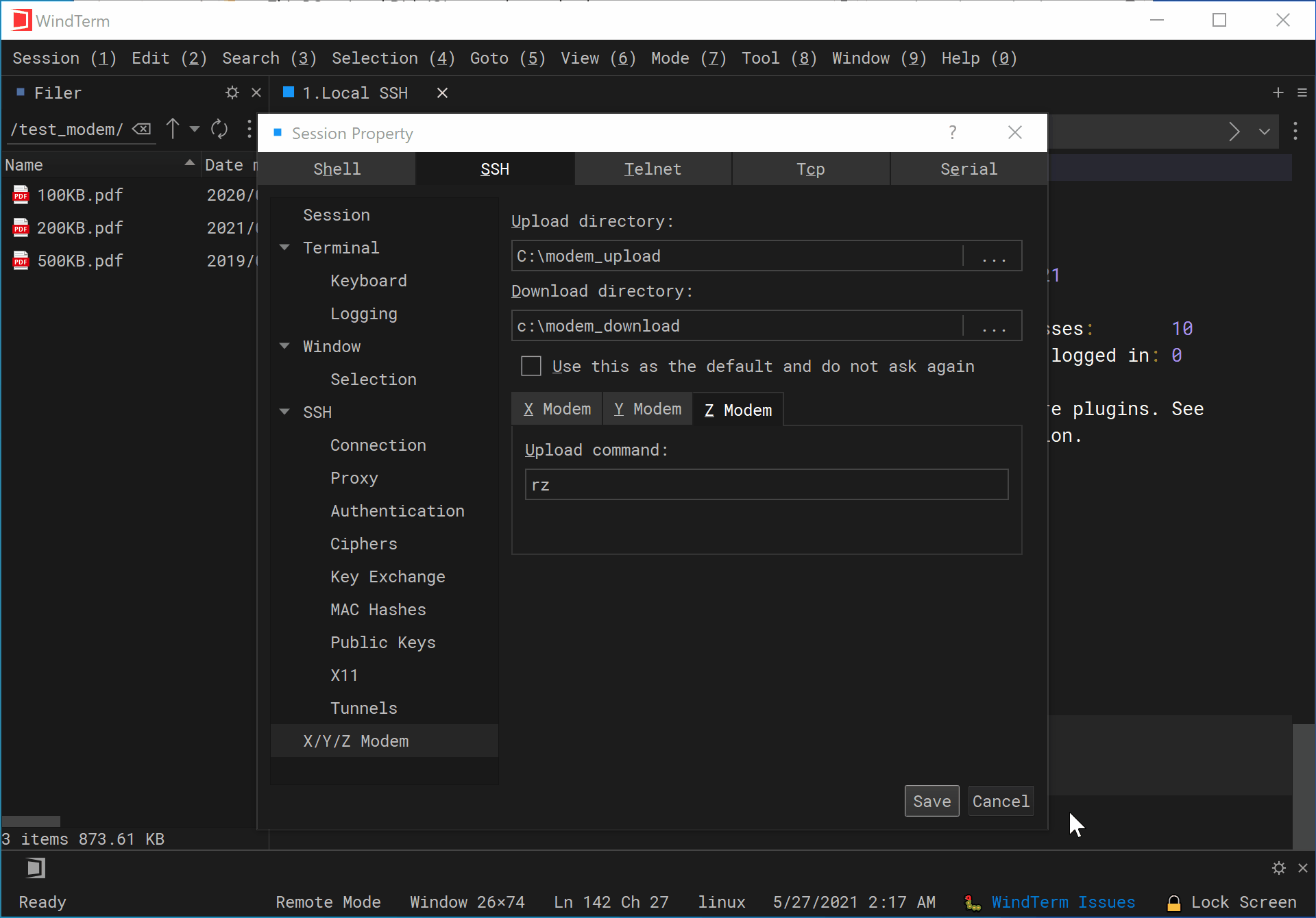
Download multiple files: