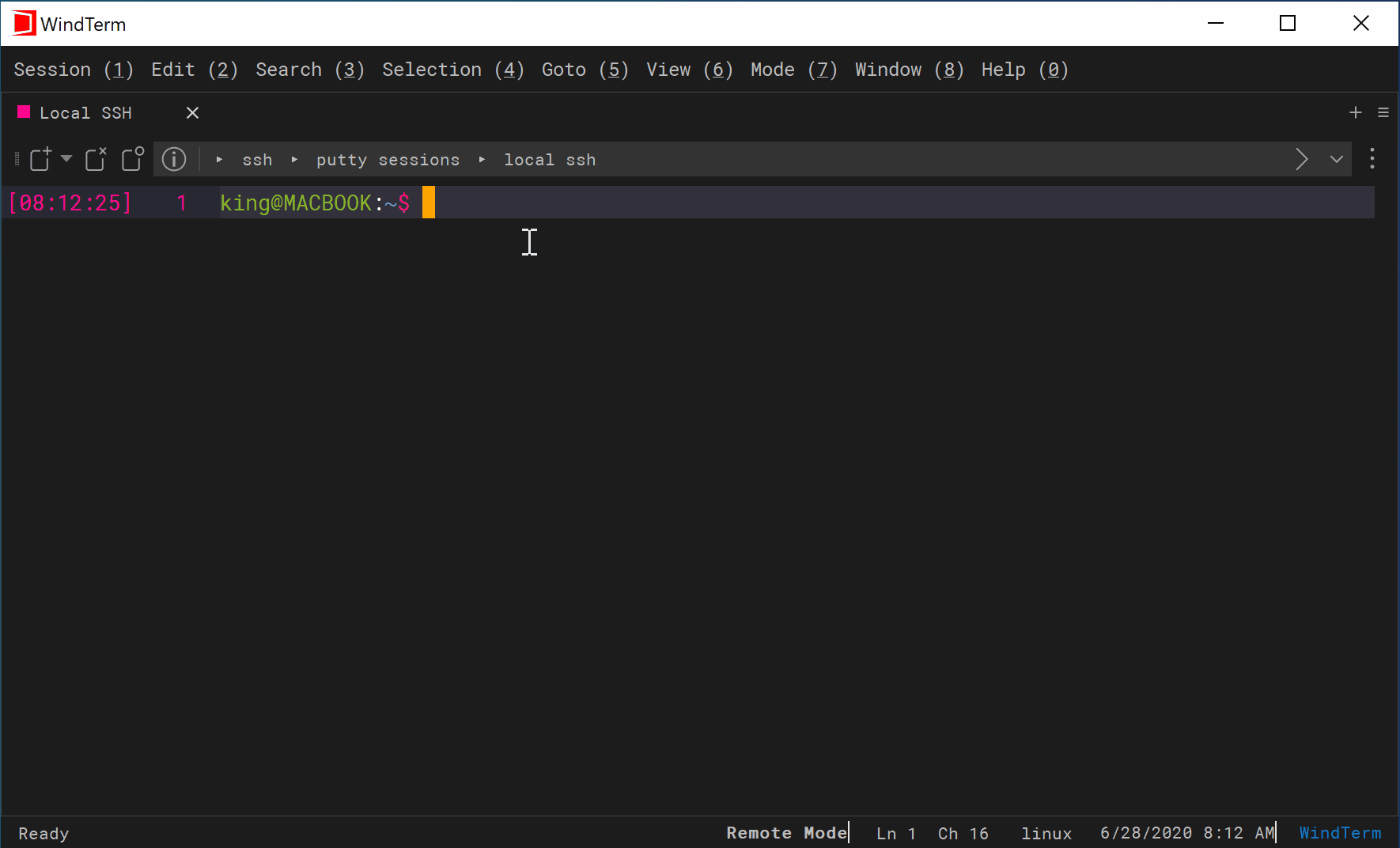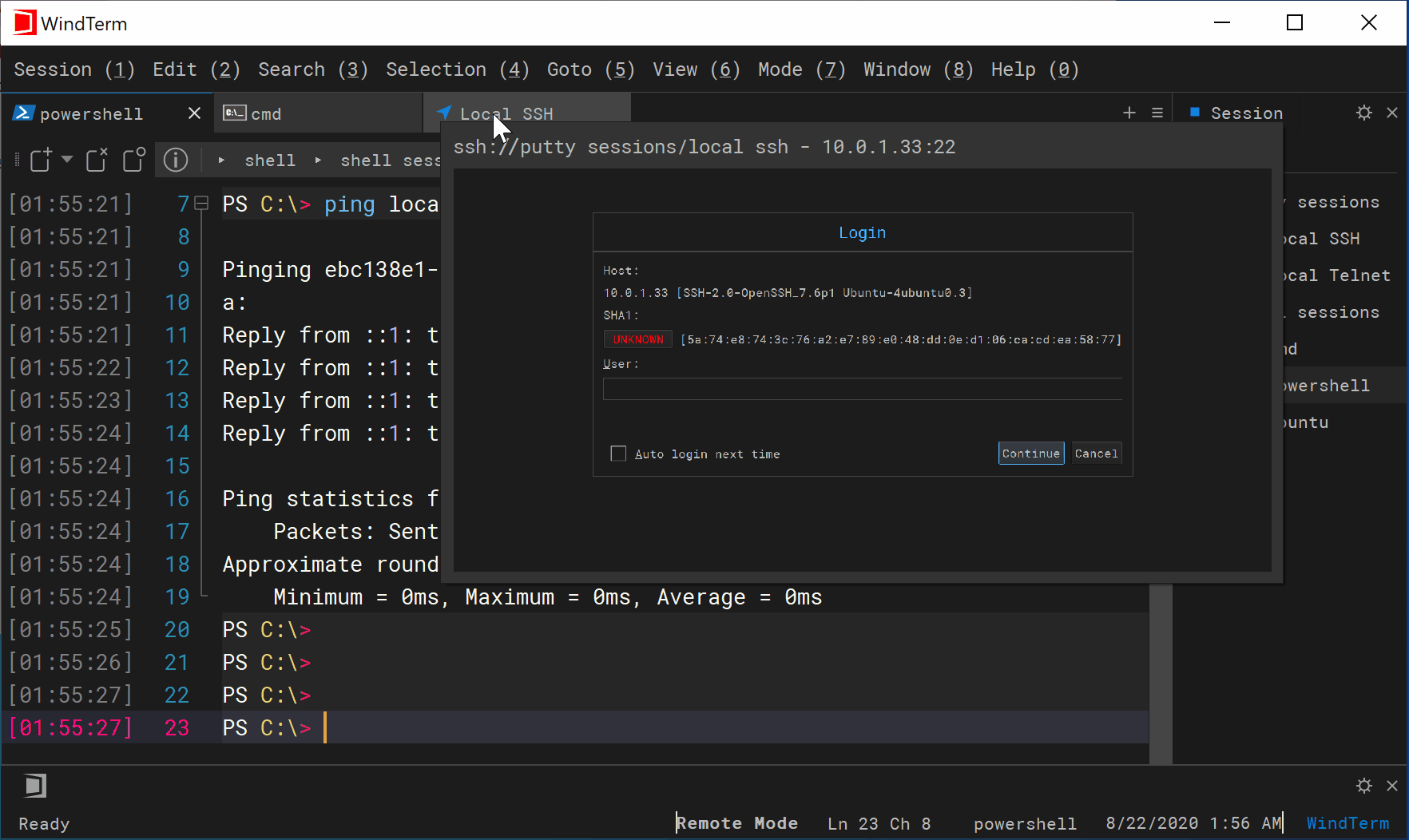WindTerm - Debug Mode
Quick Start
Debug mode is a troubleshooting tool that allows WindTerm to create additional and more detailed logs of the session’s activity.
You may enable debug mode and send the logs if you have particular issues of the terminal output or slow keyboard response and so on.
Leaving debug mode on is not recommended once your issue has been resolved because it will slow down the WindTerm’s normal operation.
Debug Mode
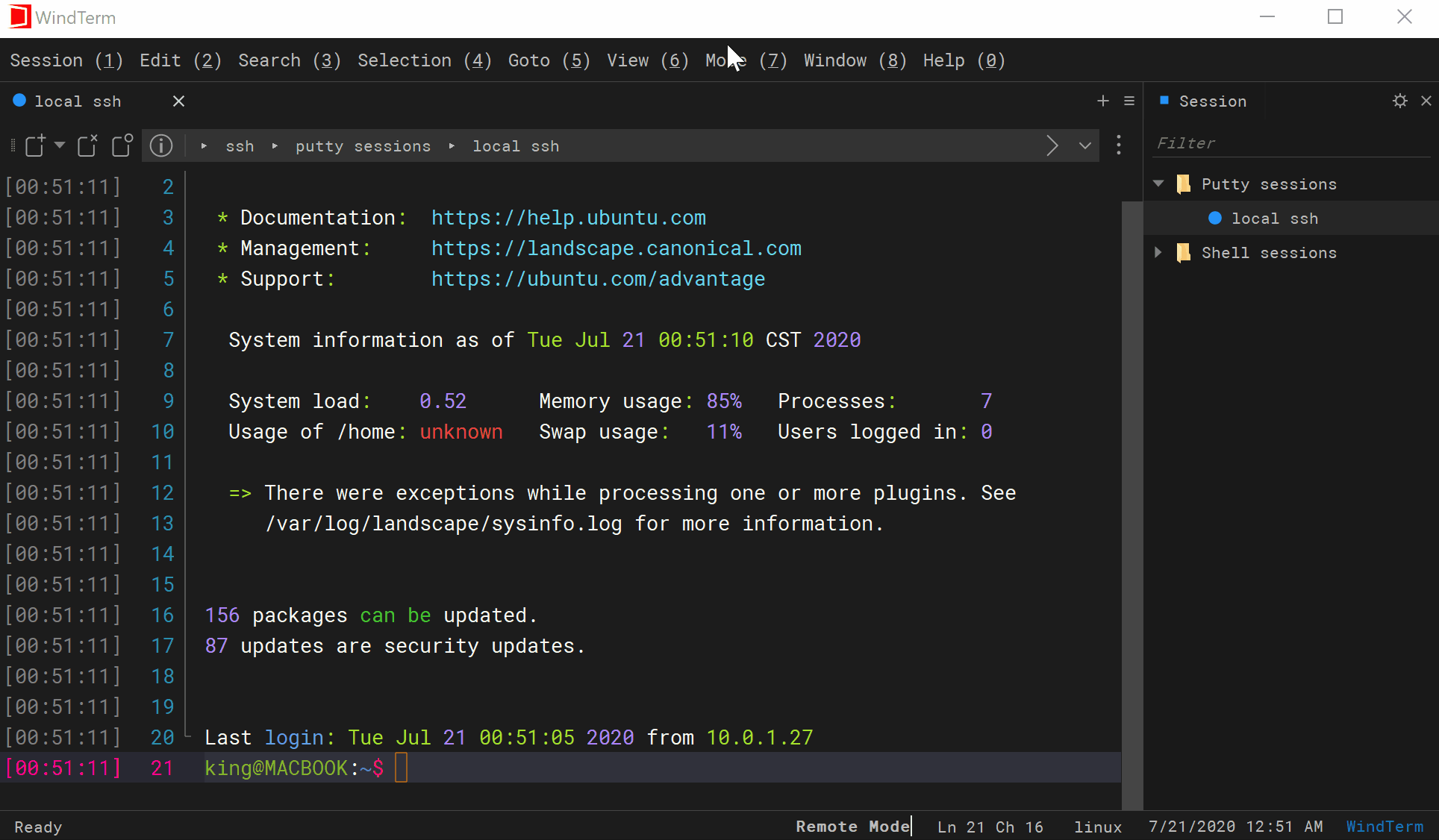
WindTerm - X11 Forwarding
Quick Start
WindTerm supports X11 forwarding, which allows a user to start up remote applications but forward the application display to the local machine.
Internal X display
WindTerm uses XMing as an embedded X server. WindTerm can start XMing automatically when X11 forwarding requests with no extra configuration.External X display
WindTerm supports external X server too, just uses “IP:DisplayNum.ScreenNum” to point to the location of your local X server.
X11 Forwarding
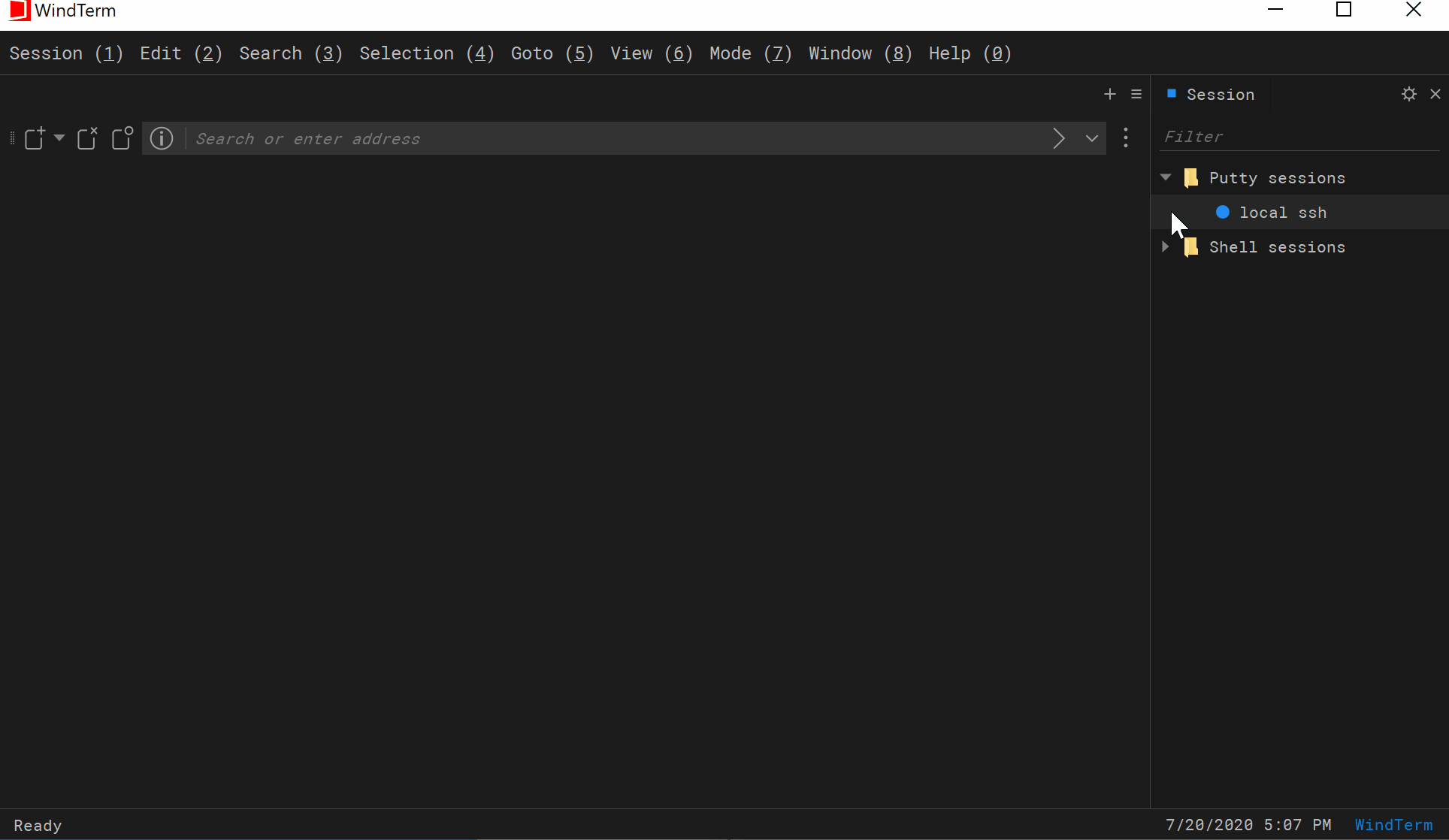
WindTerm - Port Forwarding (Tunnel)
Quick Start
WindTerm supports three types of SSH port forwarding:
Direct/Local port forwarding
Connections from an SSH client are forwarded, via the SSH server, to a destination server.Reverse/Remote port forwarding
Connections from an SSH server are forwarded, via the SSH client, to a destination serverDynamic port forwarding
Connections from various programs are forwarded, via the SSH client to an SSH server, and finally to several destination servers.
Port Forwarding
- Direct/Local port forwarding
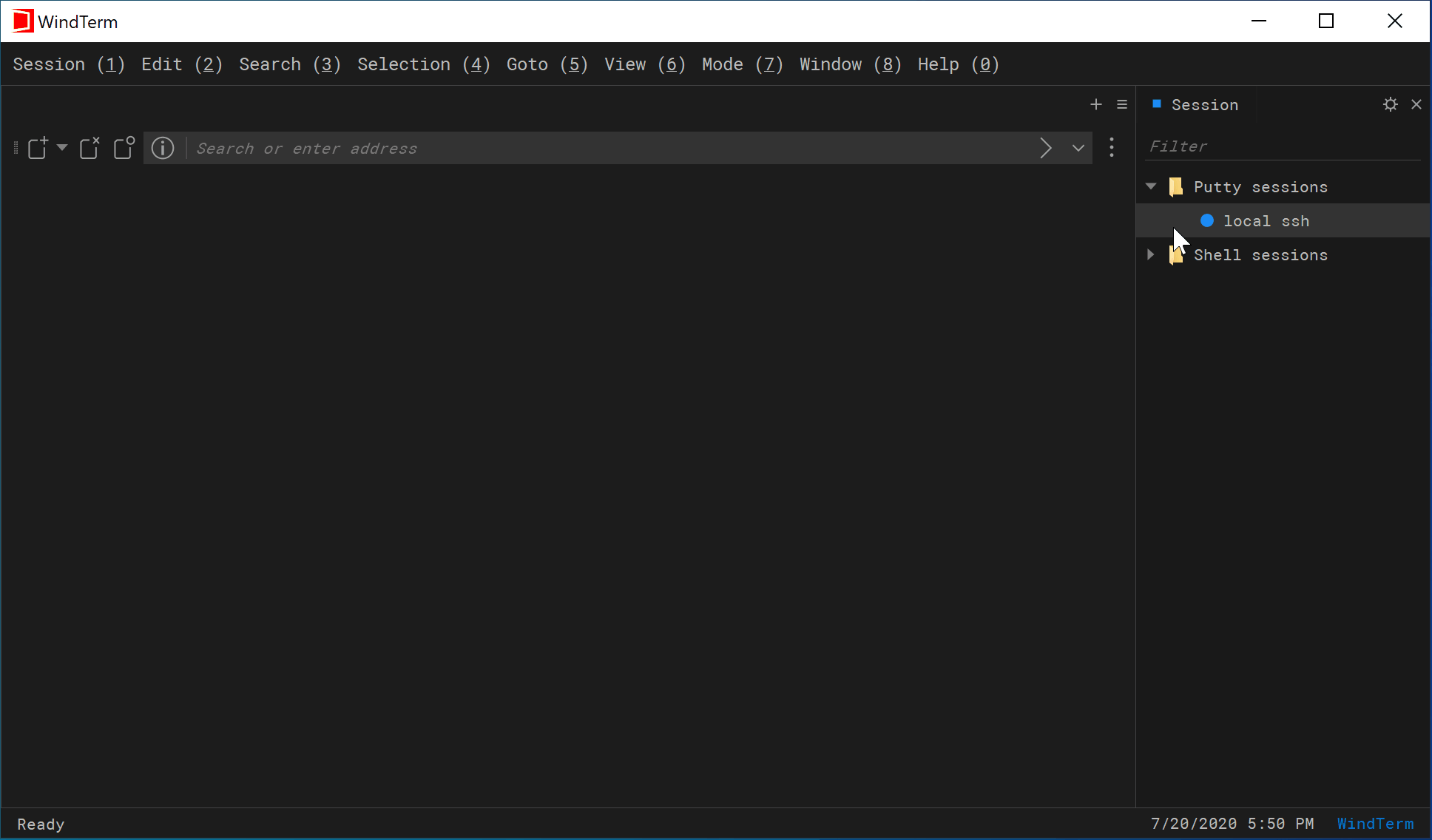
- Reverse/Remote port forwarding
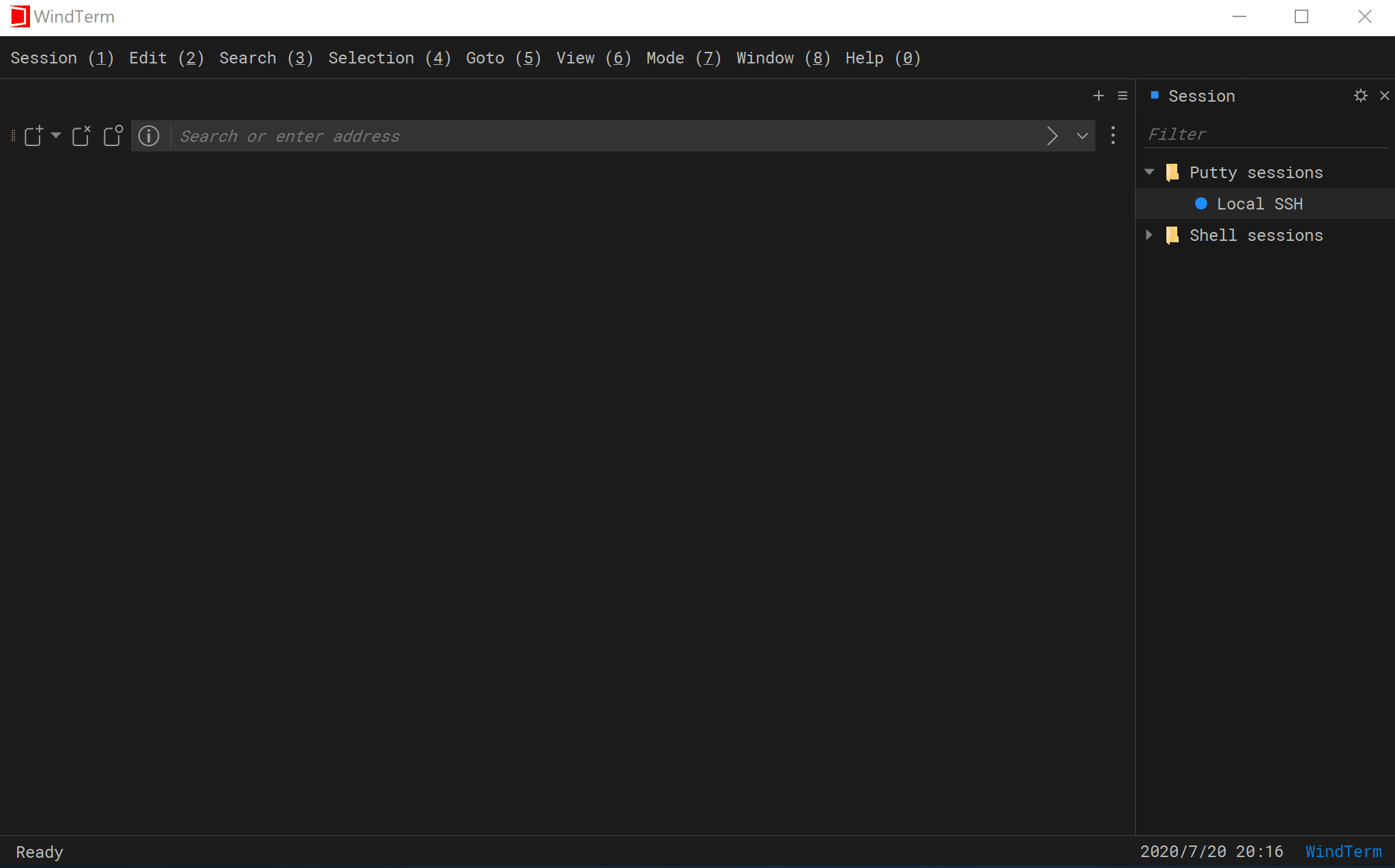
- Dynamic port forwarding
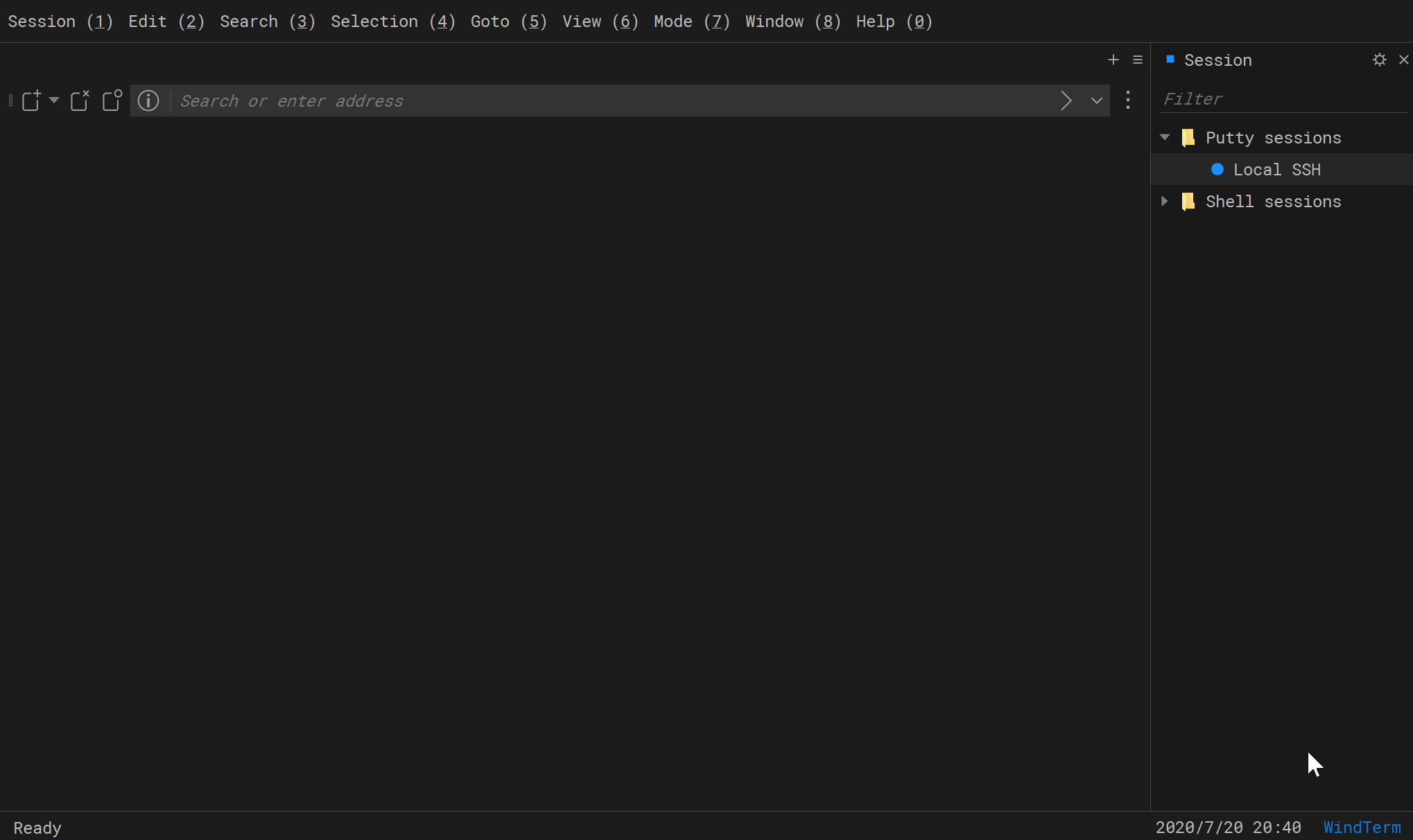
WindTerm - Pair
Quick Start
WindTerm supports highlighting the opening and closing delimiter ((), [], {} and any customed delimiters) when setting caret in pair. Quick selecting the matching pairs via double-clicking or shortcuts is available.
| Shortcut [Local Mode] | Action |
|---|---|
| Ctrl+Shift+[ | Select the matching pairs Repeating the key will expands the selection to the outer matching pairs |
| Ctrl+Shift+] | Same as above |
| Alt+Shift+[ | Select to the opening delimiter |
| Alt+Shift+] | Select to the closing delimiter |
| Alt+Shift+P, Alt+Shift+[ | Select to the previous delimiter |
| Alt+Shift+N, Alt+Shift+] | Select to the next delimiter |
| Alt+[ | Move to the opening delimiter |
| Alt+] | Move to the closing delimiter |
| Alt+P, Alt+[ | Move to the previous delimiter |
| Alt+N, Alt+] | Move to the next delimiter |
Pair