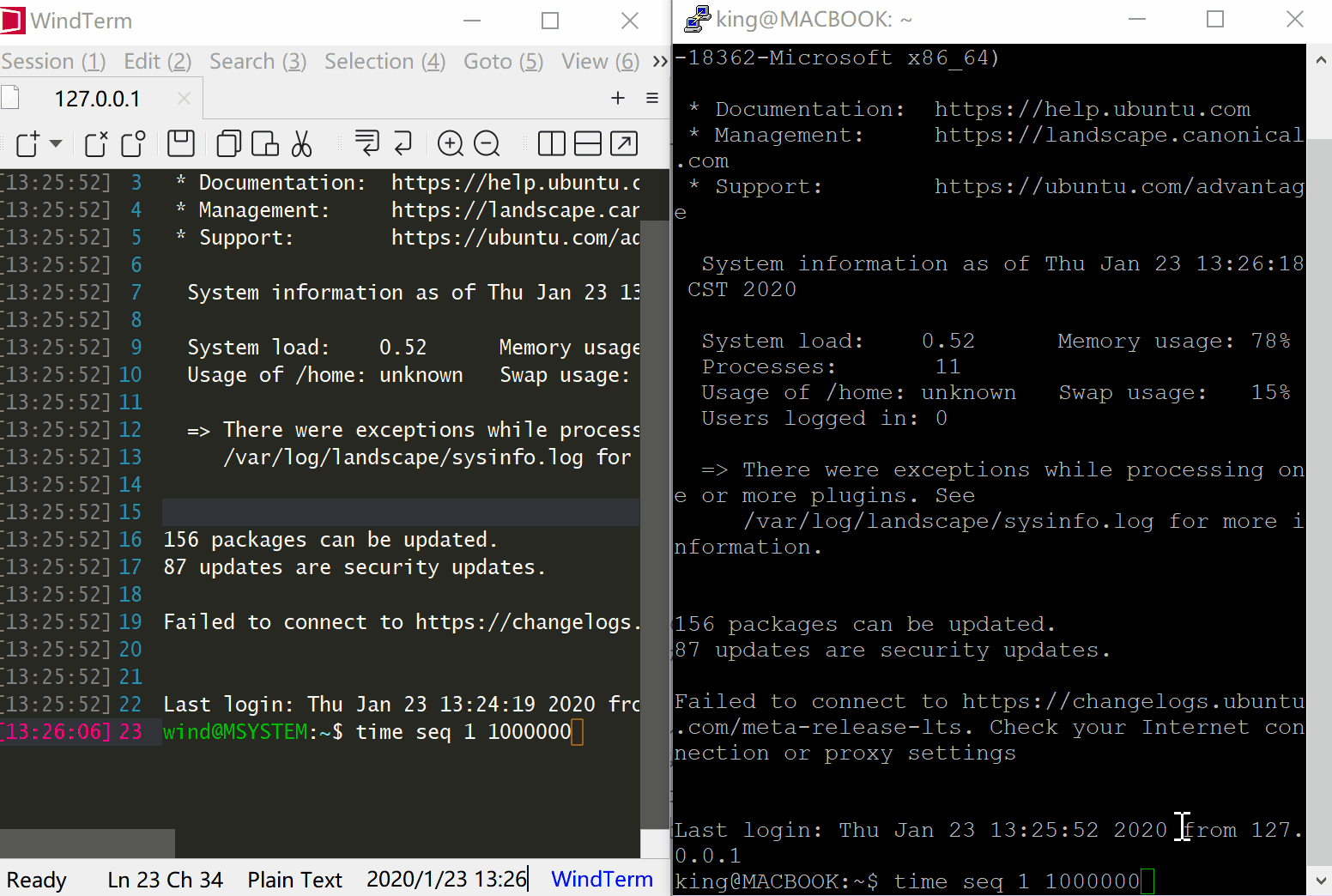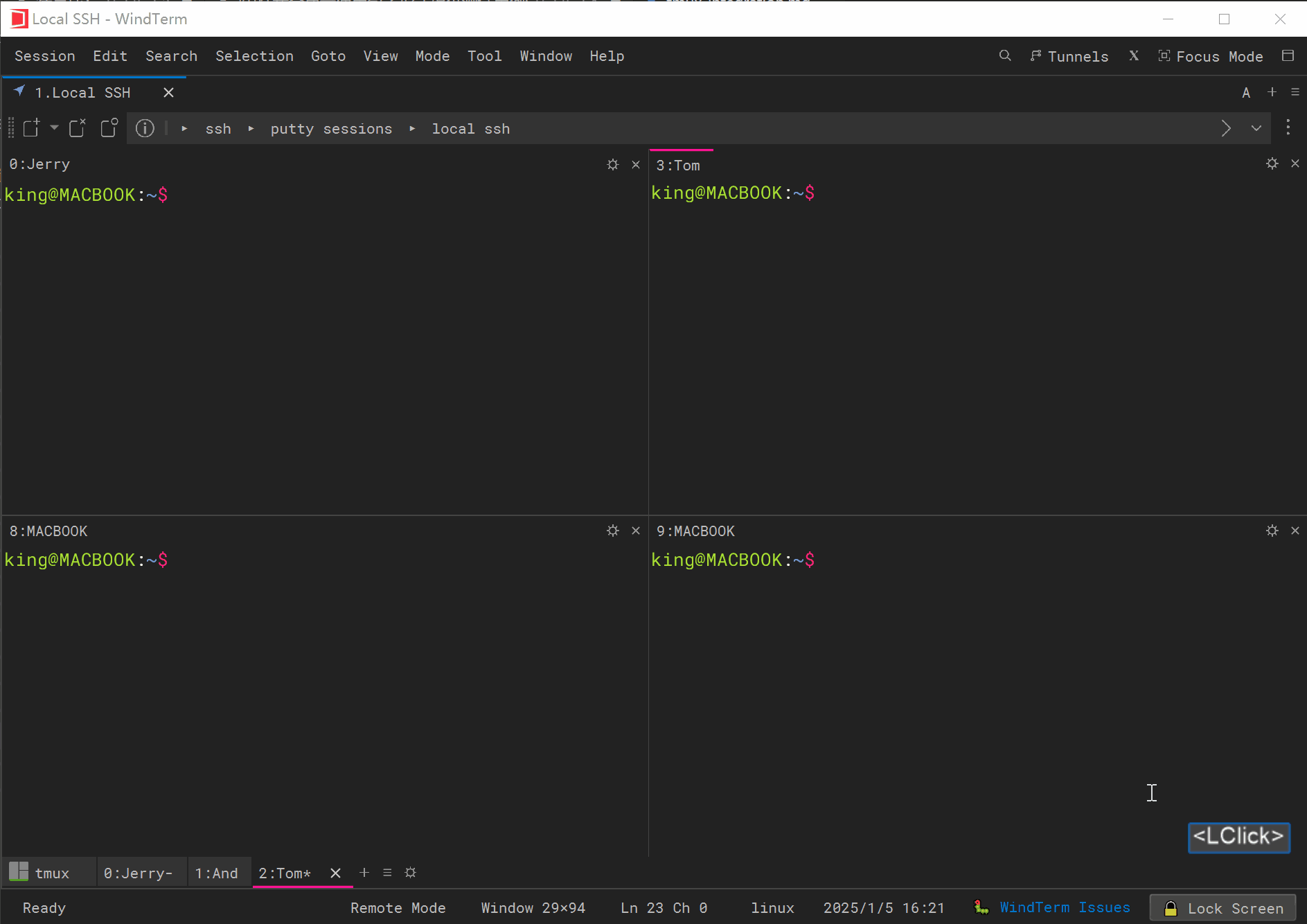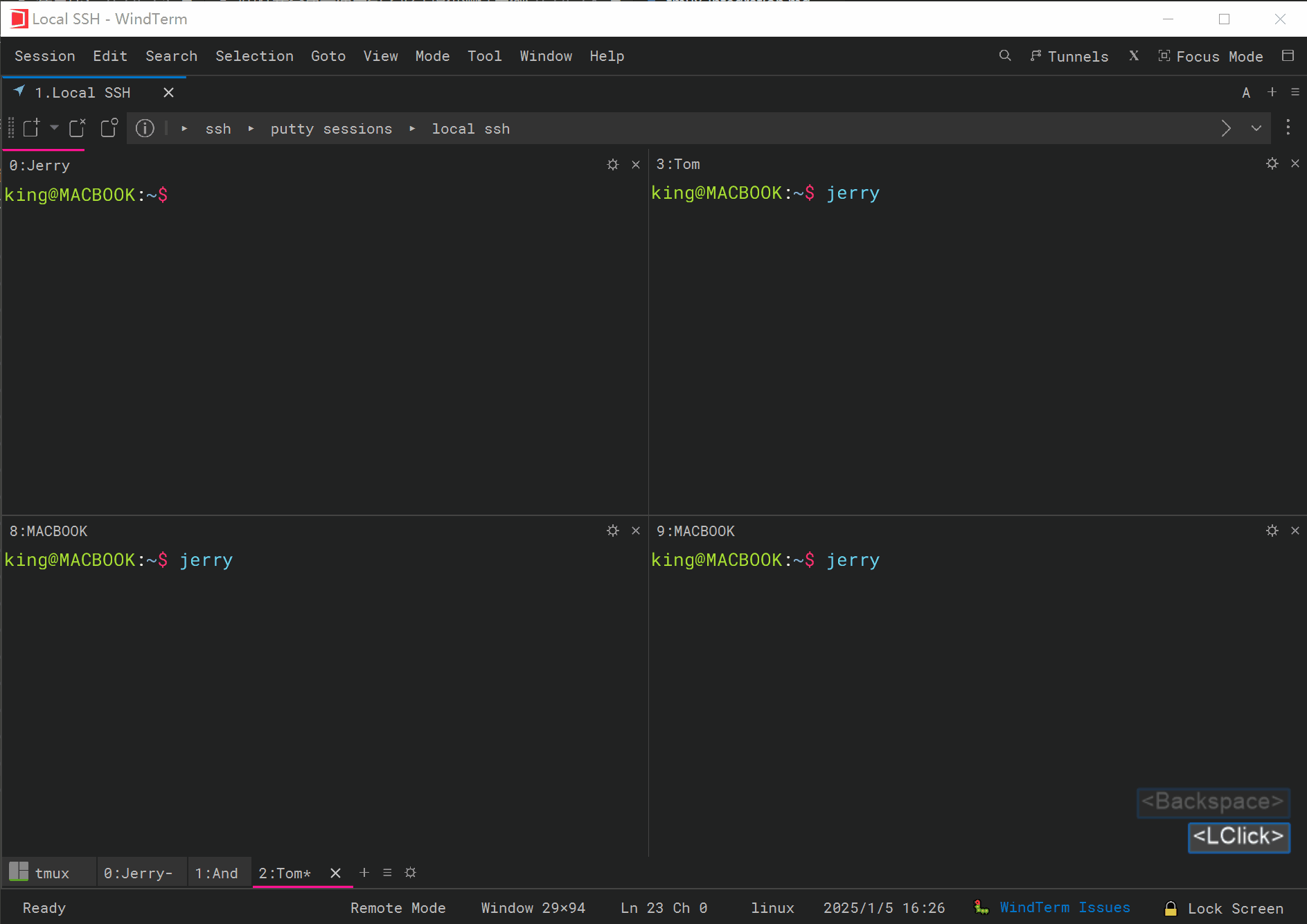WindTerm - Tmux Integration / Toggle Pane Zoom
WindTerm - OneKey / Autofill
Quick Start
OneKey autofill supports the automatic filling in of login credentials, such as usernames and passwords, streamlining the process of logging in to accounts by eliminating the need to manually enter credentials each time. The usernames and passwords defined in both SSH OneKey and Account OneKey support automatic filling.
Security warning
Please use
OneKey autofillin a SECURE environment. Even thoughOneKeysare encrypted, when displaying the autofill list and sending, the encryptedOneKeyswill be decrypted. Malicious individuals can also stealusernamesandpasswordsby impersonating logins.
Intro Video
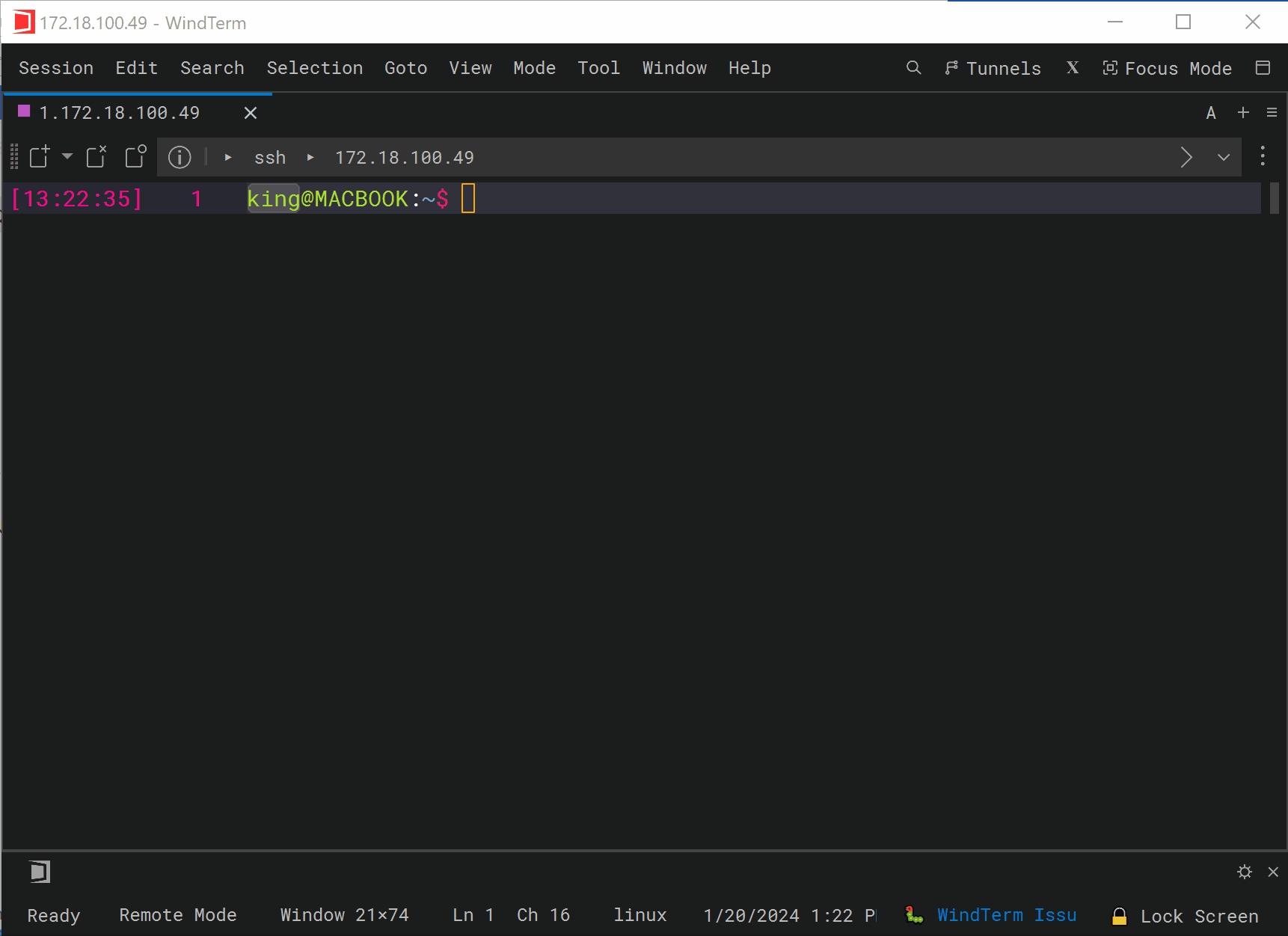
WindTerm - Rainbow Brackets
Quick Start
WindTerm supports assigning a unique color to each pair of opening and closing brackets (), [], {} and any customed delimiters to make it easy to identify them and their scope. Rainbow brackets can improve text readability and reduce the likelihood of errors related to mismatched brackets and especially helpful when dealing with complex or nested code structures. Quick selecting the matching pairs via double-clicking or shortcuts is available.
Rainbow brackets
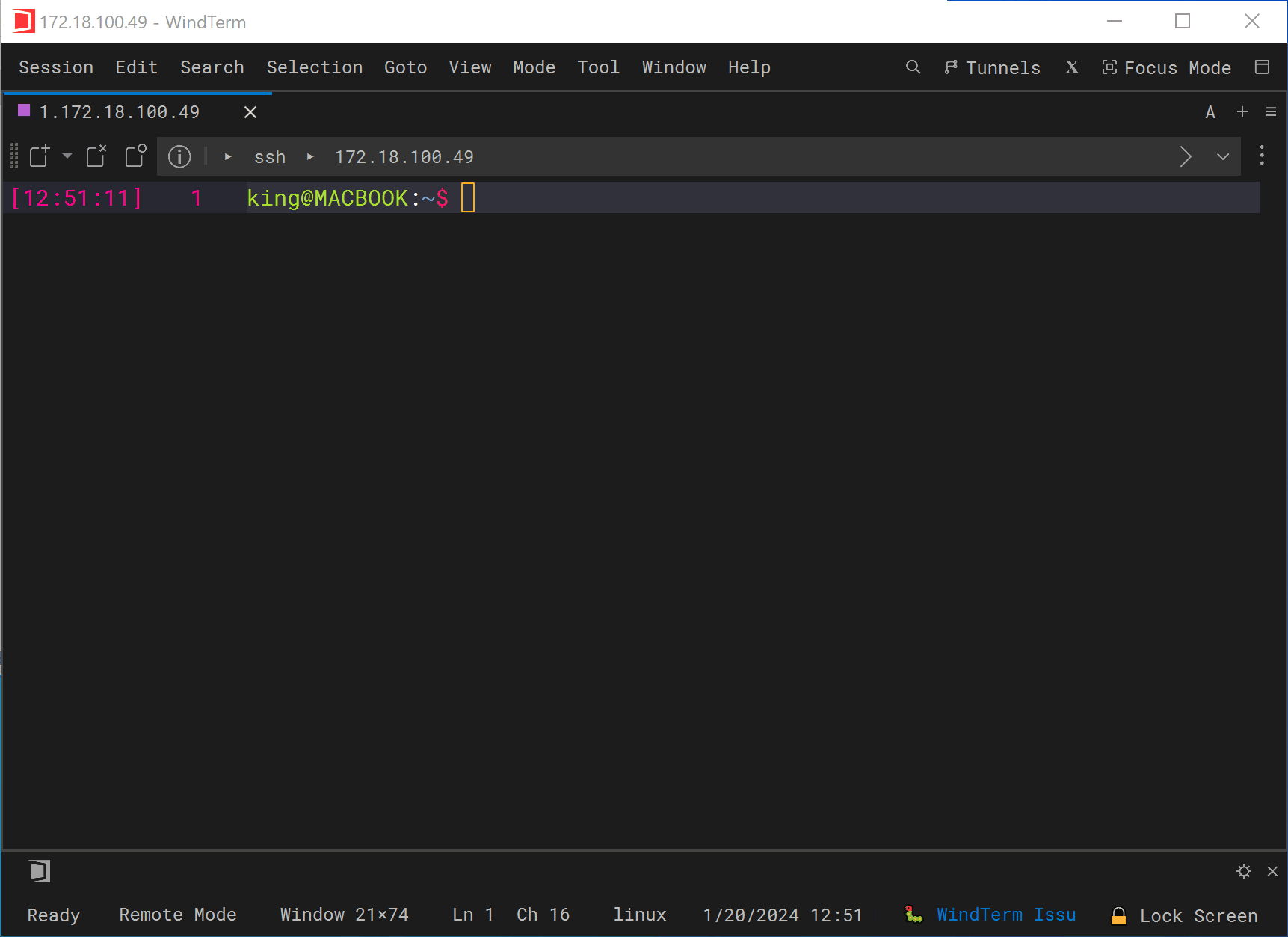
WindTerm - Performance / Terminal
Quick Start
WindTerm has extremely high performance and low memory consumption.
Especially when it comes to commands with a massive amount of text output, WindTerm outperforms the majority of terminals in terms of parsing speed, display speed, and memory usage. This makes your work more efficient, giving you more time to enjoy your life.
Benchmark
The testing environment used for testing is as follows:Hardware: 2.3 GHz Intel Core i5 and 8GB MemorySoftware: WSL(Ubuntu 18.04.2), Windows 10
| Application | Version | Release Data |
|---|---|---|
| WindTerm | v1.6.0 Prerelease 3 | 2023-11-15 |
| Putty | v1.79 | 2023-08-26 |
| Windows Terminal | v1.18.3181.0 | 2023-11-15 |
All applications are set to scrollback lines to 1200000 and window size to 110x32. Test data is for reference only.
Note: The maximum scrollback lines for Windows Terminal can only be set to 32768. This limitation might have been implemented for performance reasons during its design, so its memory usage has not been tested and is meaningless.
| Benchmark: Execute commands |
|---|
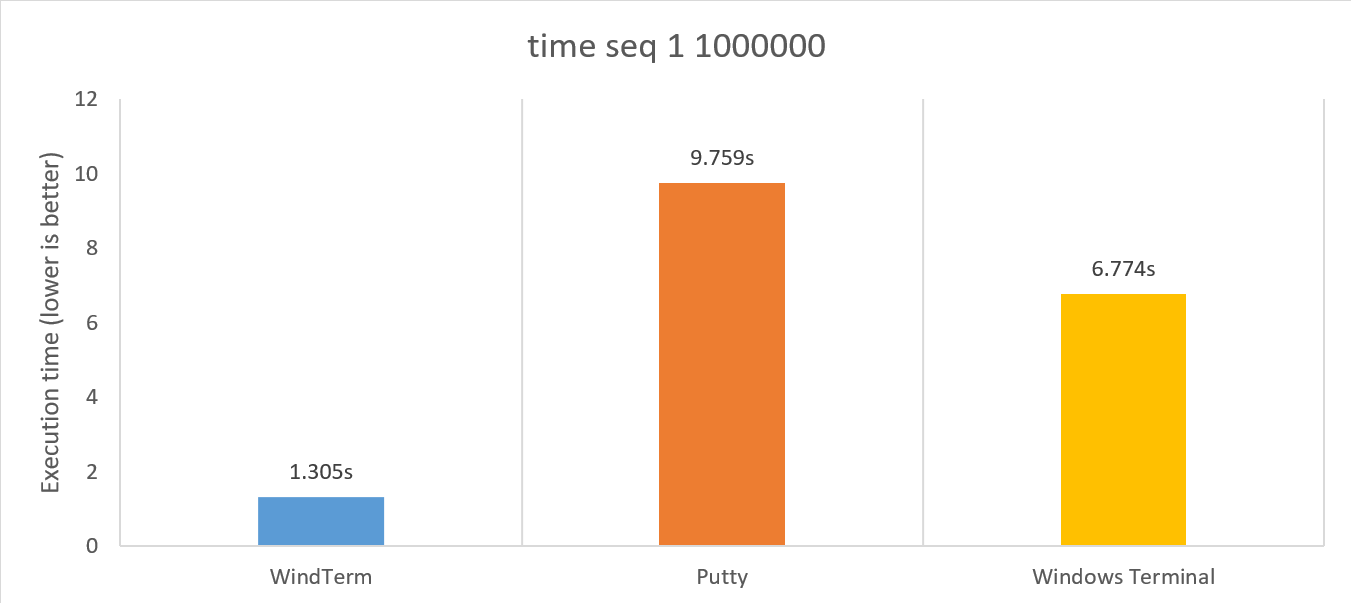 |
| WindTerm | Putty | Windows Terminal | |
|---|---|---|---|
| elapsed | 1.305s | 9.759s | 6.774s |
| memory (before) | 33.1MB | 3.7MB | - |
| memory (after) | 49.6MB | 555.5MB | - |
Intro Video