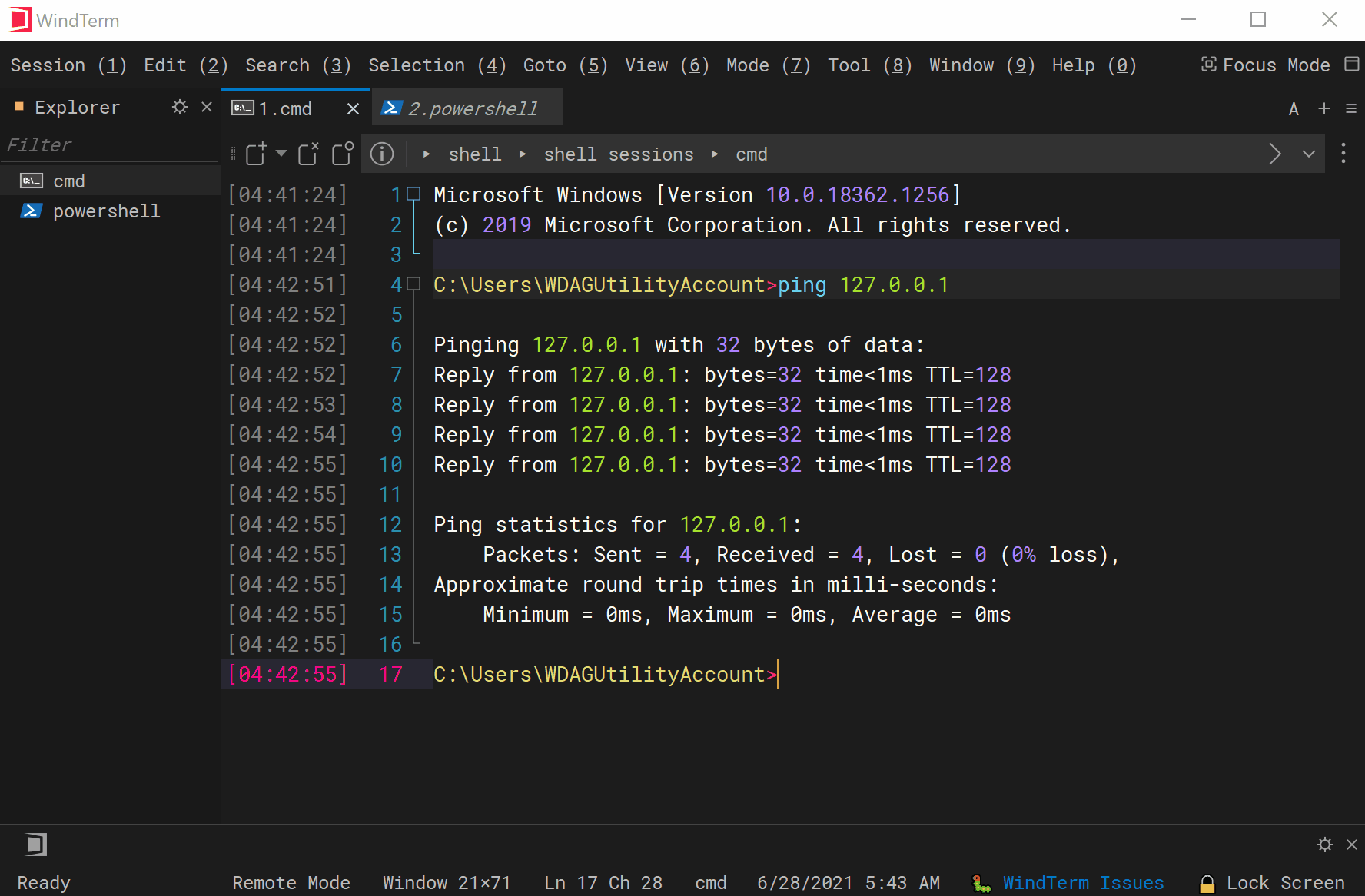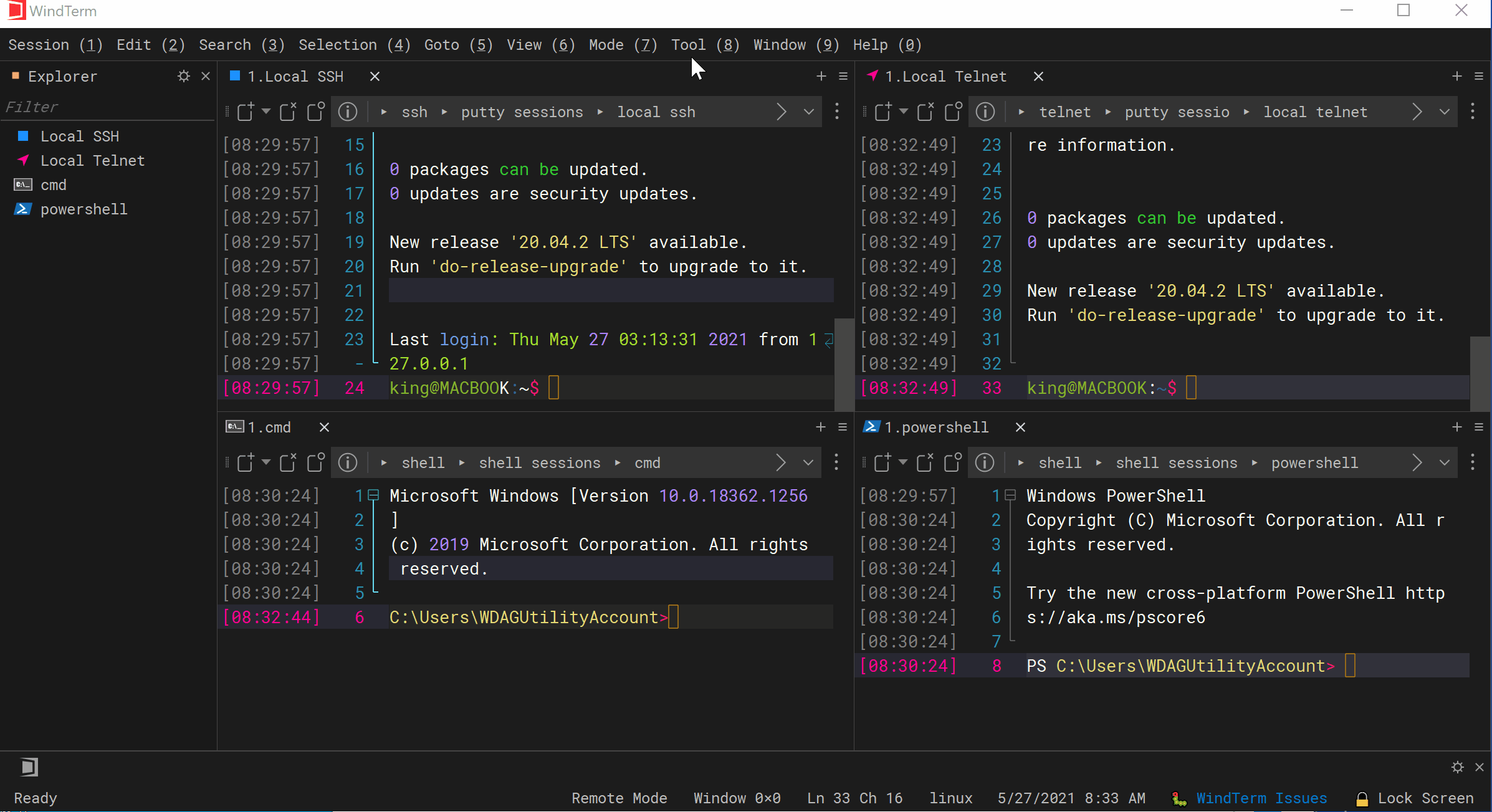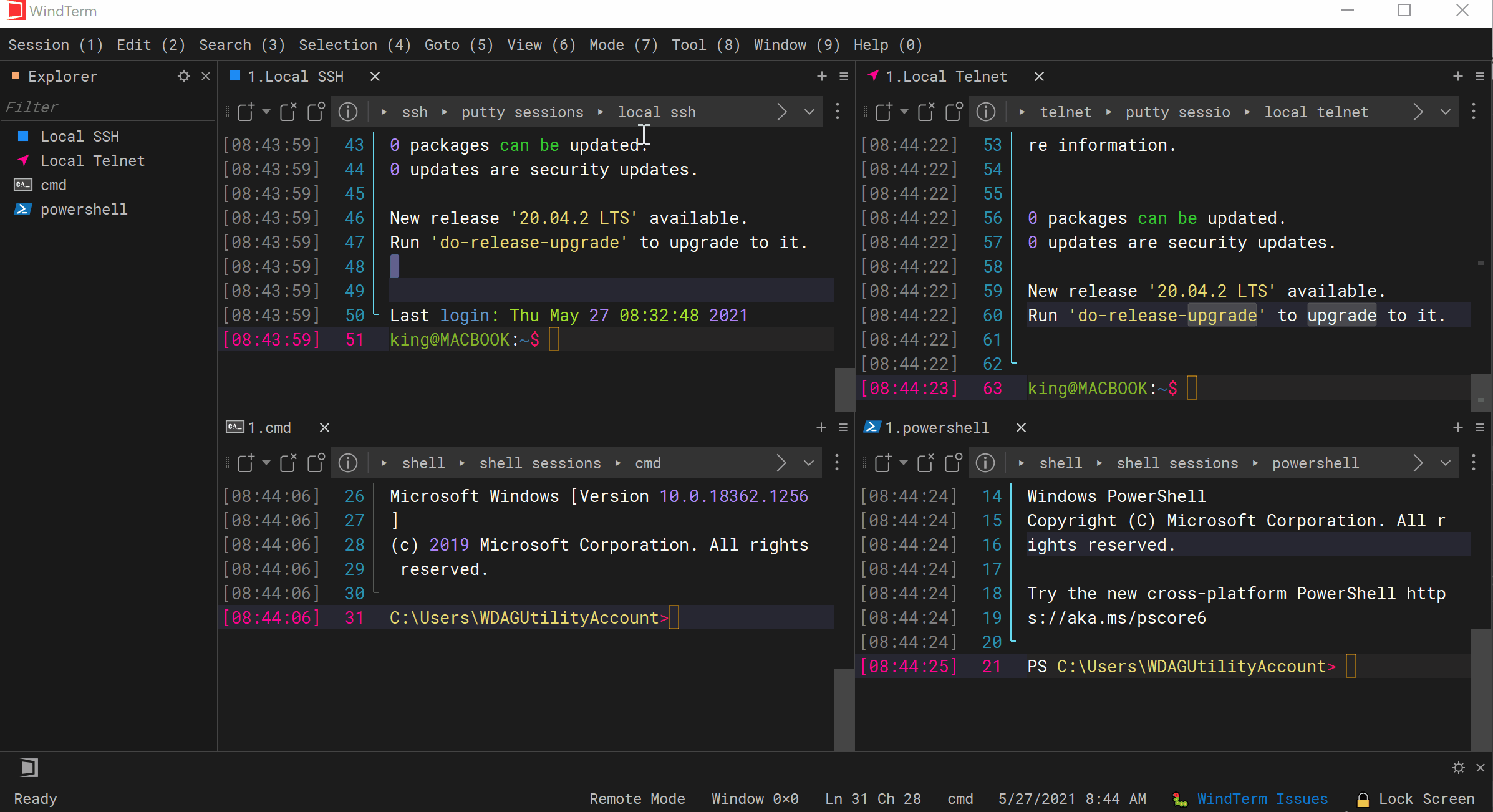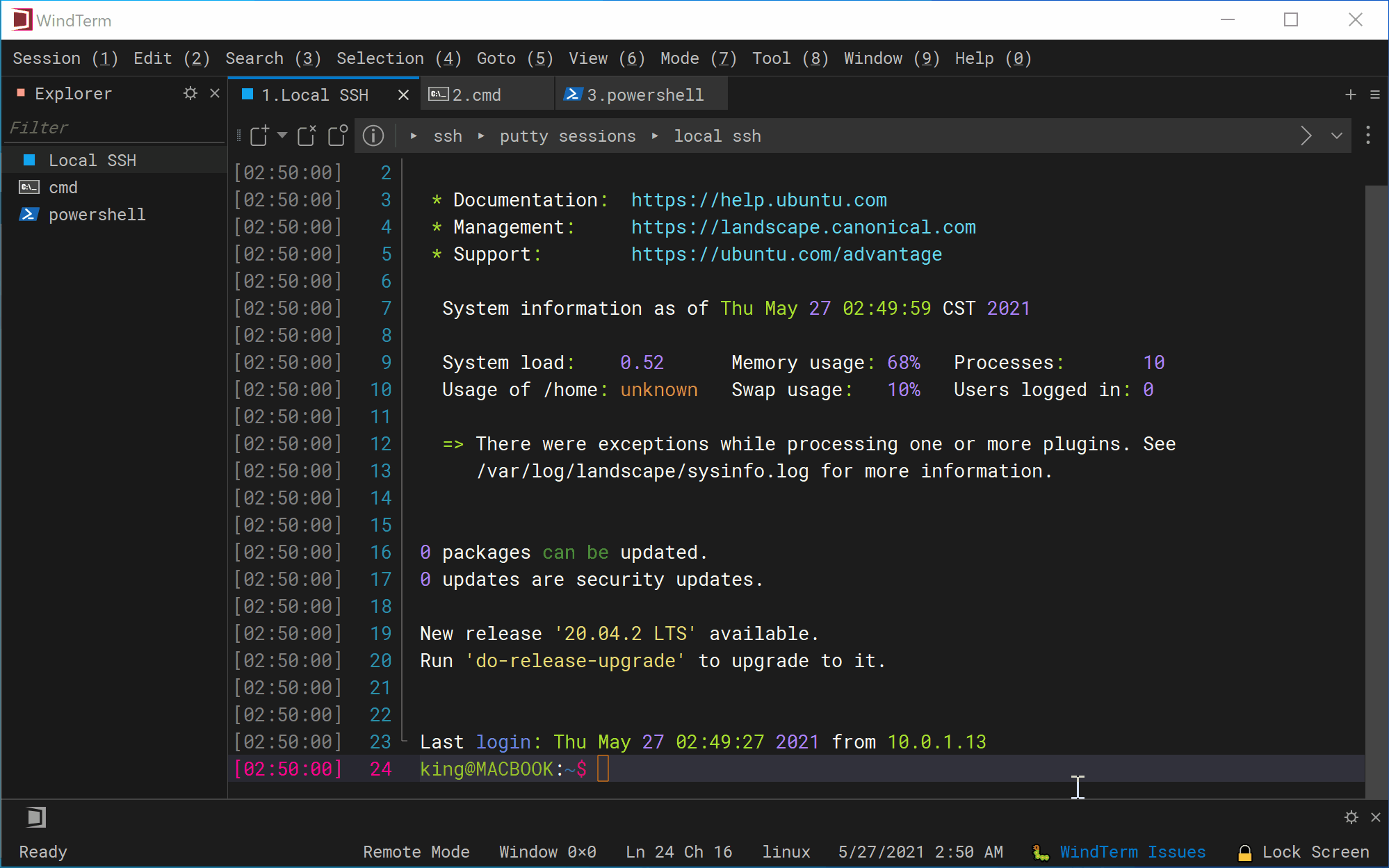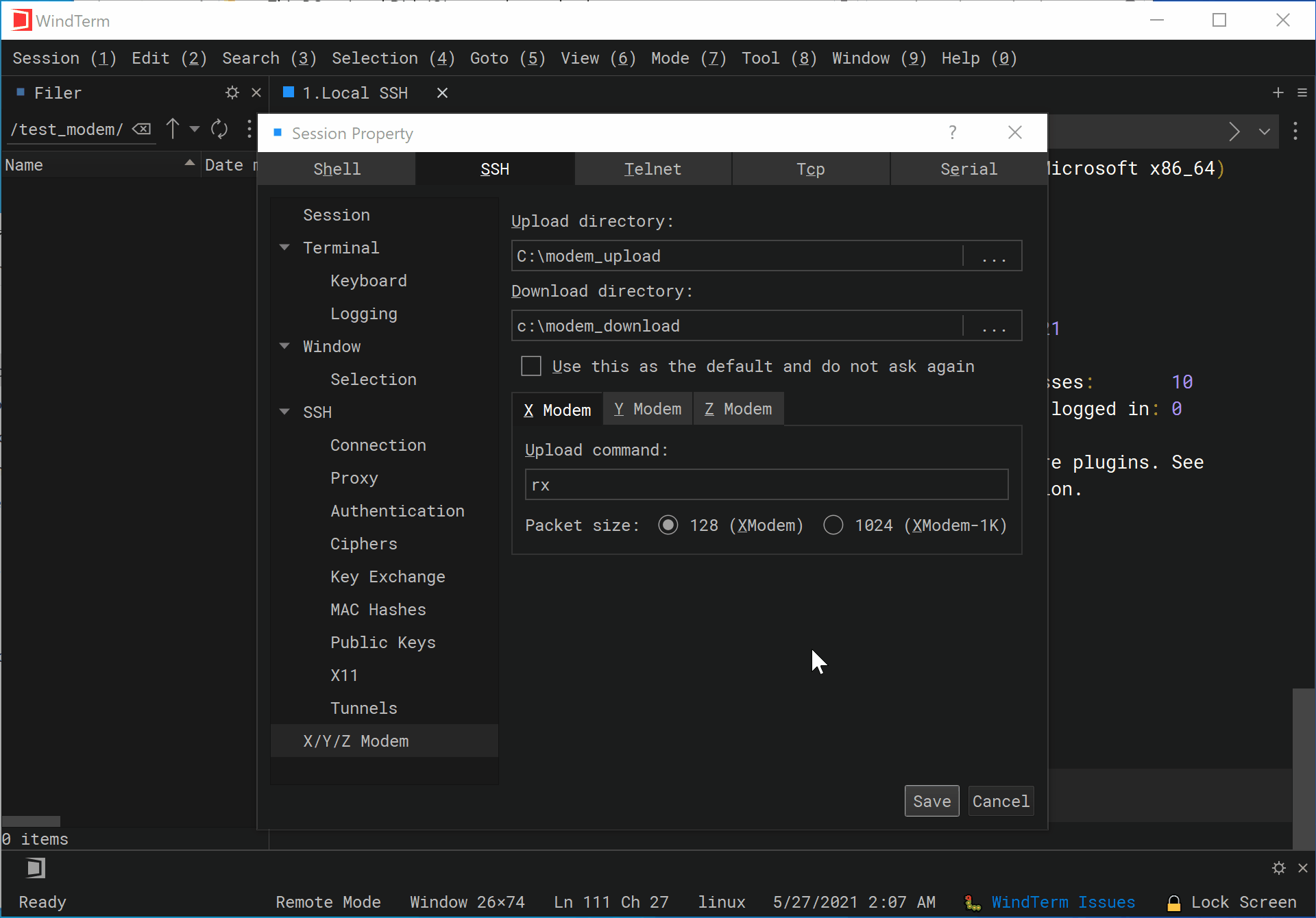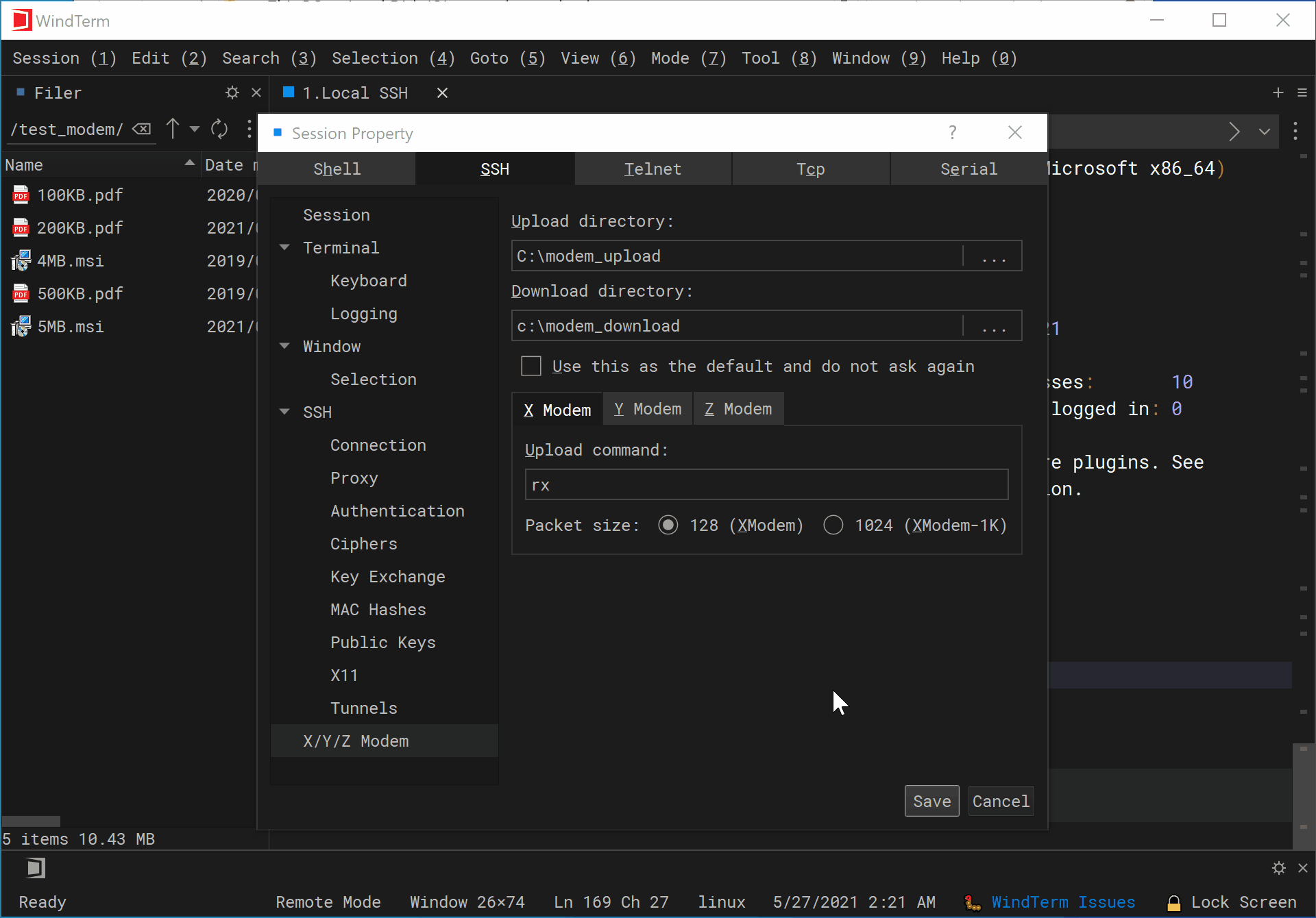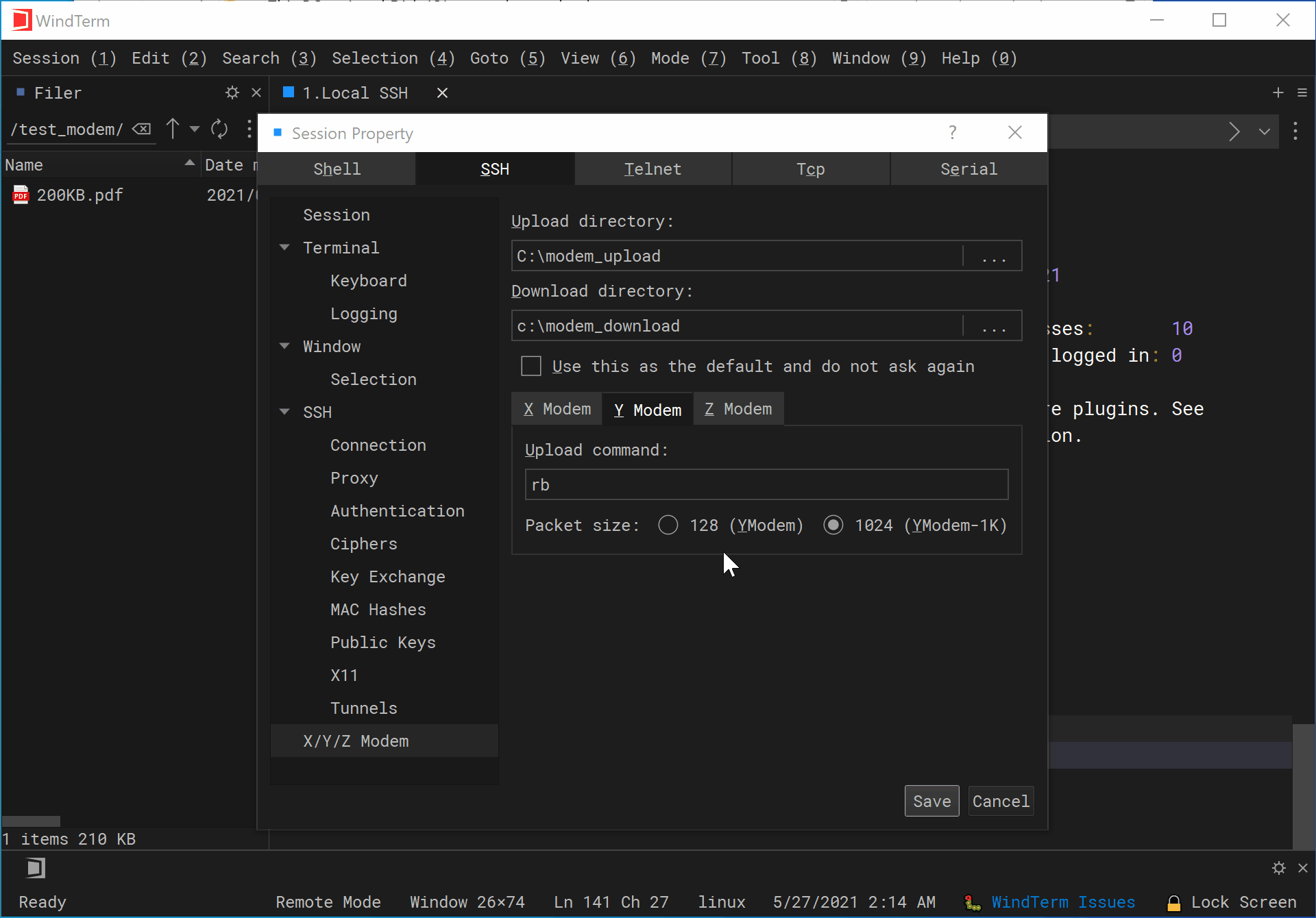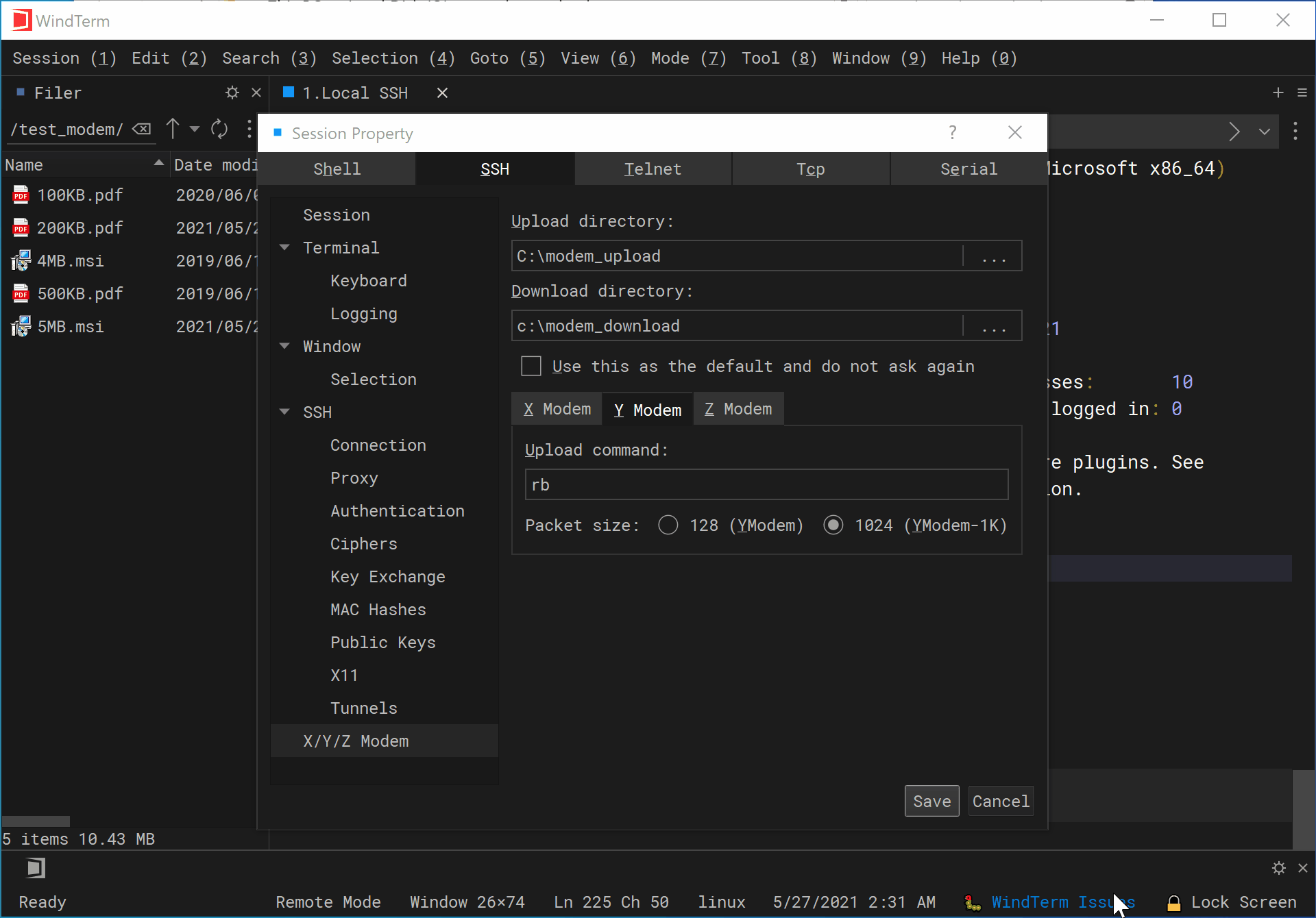WindTerm - UI / Text Margins
Quick Start
The text area usually displays multiple margins, such as number margin, fold margin, timestamp margin, etc. For ease of use, the margin menu supports the below actions:
- Show or hide the specified margin
- Show or hide symbols
- Show or hide white spaces
- Fold and unfold text
- Zoom in/out
Text Margins